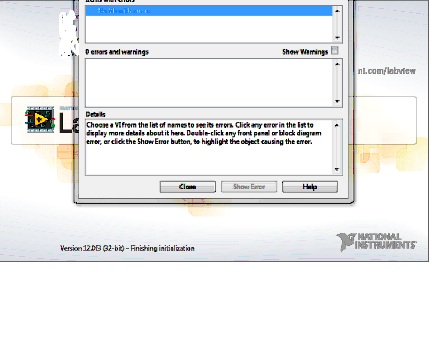- Subscribe to RSS Feed
- Mark Topic as New
- Mark Topic as Read
- Float this Topic for Current User
- Bookmark
- Subscribe
- Mute
- Printer Friendly Page
LV2012 startup error list
05-07-2013 07:58 AM
- Mark as New
- Bookmark
- Subscribe
- Mute
- Subscribe to RSS Feed
- Permalink
- Report to a Moderator
When I start LabVIEW 2012, the error list window pops up shortly and then disappears. Any guesses as why?
05-07-2013 09:04 AM
- Mark as New
- Bookmark
- Subscribe
- Mute
- Subscribe to RSS Feed
- Permalink
- Report to a Moderator
@BB_Herman wrote:
When I start LabVIEW 2012, the error list window pops up shortly and then disappears. Any guesses as why?
It would be helpful to post the picture at a resolution we could read. 😉
(Mid-Level minion.)
My support system ensures that I don't look totally incompetent.
Proud to say that I've progressed beyond knowing just enough to be dangerous. I now know enough to know that I have no clue about anything at all.
Humble author of the CLAD Nugget.
05-07-2013 12:19 PM
- Mark as New
- Bookmark
- Subscribe
- Mute
- Subscribe to RSS Feed
- Permalink
- Report to a Moderator
It's the default message when no errors exist:
"Choose a VI from the list of names to see its errors. Click any error in the list to display more details about it here. Double-click any front panel or block diagram error, or click the Show Error button, to highlight the object causing the error."
There are no errors to display.
05-07-2013 05:13 PM
- Mark as New
- Bookmark
- Subscribe
- Mute
- Subscribe to RSS Feed
- Permalink
- Report to a Moderator
Ahhh, I know exactly what window it is now. It's the one that, if you click on the broken arrow, shows you everything that's wrong. When there are no errors, it says so. it's weird that it would be popping up at startup, not reporting any errors.
(Mid-Level minion.)
My support system ensures that I don't look totally incompetent.
Proud to say that I've progressed beyond knowing just enough to be dangerous. I now know enough to know that I have no clue about anything at all.
Humble author of the CLAD Nugget.
05-08-2013 06:20 AM
- Mark as New
- Bookmark
- Subscribe
- Mute
- Subscribe to RSS Feed
- Permalink
- Report to a Moderator
It is wierd. Why does it happen and how to fix it?
05-08-2013 08:11 AM
- Mark as New
- Bookmark
- Subscribe
- Mute
- Subscribe to RSS Feed
- Permalink
- Report to a Moderator
Hello,
So evidently this strange behavior can sometimes be caused by an incorrectly activated/expired Internet Toolkit package.
Are you using this package? If so, try verifying that it is currently activated.
Cheers,
Andy C.
Applications Engineer
National Instruments
05-08-2013 08:32 AM
- Mark as New
- Bookmark
- Subscribe
- Mute
- Subscribe to RSS Feed
- Permalink
- Report to a Moderator
The only toolkits I have installed are the Database Connectivity and the Report Generation. The License Manager is reporting no deficiencies for these toolkits.
05-09-2013 04:43 PM
- Mark as New
- Bookmark
- Subscribe
- Mute
- Subscribe to RSS Feed
- Permalink
- Report to a Moderator
Hi,
This is odd behavior for sure, and I suspect that this is a bug somewhere in your LabVIEW environment configuration. The only instance I've been able to locate with this error is caused by inactive toolkits. Do you have any toolkits installed which are not currently activated/have expired activation? I'll do a little more digging on this issue tomorrow and may end up passing this issue on to our R&D engineers.
Thanks for giving us a heads up regarding this behavior!
Cheers,
Andy C.
Applications Engineering
National Instruments