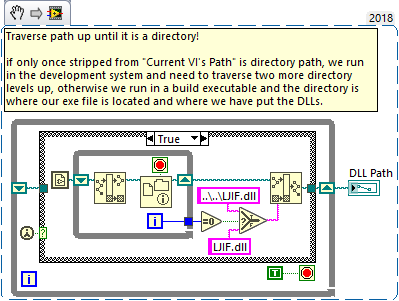- Subscribe to RSS Feed
- Mark Topic as New
- Mark Topic as Read
- Float this Topic for Current User
- Bookmark
- Subscribe
- Mute
- Printer Friendly Page
Keyence LJ-G5000 executable
03-24-2014 01:38 PM
- Mark as New
- Bookmark
- Subscribe
- Mute
- Subscribe to RSS Feed
- Permalink
- Report to a Moderator
Im trying to make an executable from a VI that has the Keyence LJ-G5000 drivers in it. I get a commuication error wathen I try to run it. Any help would be great.
03-25-2014 04:33 PM
- Mark as New
- Bookmark
- Subscribe
- Mute
- Subscribe to RSS Feed
- Permalink
- Report to a Moderator
I am a new user to labview and I was able to create an executable file but good not establish a connection. After seeing this message I have tried again using our keyence LJ-G5000 and the keyence drivers. I get this error message...
Error 7 occurred at the Call Library Function Node in Keyence LJ-G5000.lvlib:Initalize.vi
The : is OSx and not Windows file path, I don't know how to change it to a windows pathway.
The initalize.vi is there under a public folder in the keyence LJ-G5000.lvlib. I have tried moving it around and still nothing.
Any help would be greatly appreciated.
03-26-2014 05:58 PM
- Mark as New
- Bookmark
- Subscribe
- Mute
- Subscribe to RSS Feed
- Permalink
- Report to a Moderator
I think we have 2 different issues here.
Regarding the original post: Zack, can you provide additional details about your communication error? Maybe an error code, screen shot...
Regarding the second post: Seals, what exactly are you attemting? The Call Library Function Node is intended to use .DLL files functinos in LabVIEW. I will wait to see if your problem is related to Zack's; if it is not, please create a new post.
National Instruments
03-28-2014 06:22 PM
- Mark as New
- Bookmark
- Subscribe
- Mute
- Subscribe to RSS Feed
- Permalink
- Report to a Moderator
Camilo,
No, the problem is the same. Met Zach, turns out we are working on the same thing. We talked to customer support and sent them the drivers. Turns out the dll file has something that labview does not support when creating a executable. I wish I could be more descriptive but I am new to most of this. I am including the keyence drivers and example VIs. Keyence does not support their drivers only offers them as a free download. Zach created a great working VI incorporating motion code using aerotech drivers but sadly we can not create an executable due to the keyence. We need to combine encoder counts with measurement readings and to use the application on a computer that does not have labview.
Thanks for any help
03-28-2014 08:13 PM
- Mark as New
- Bookmark
- Subscribe
- Mute
- Subscribe to RSS Feed
- Permalink
- Report to a Moderator
09-30-2016 01:32 AM
- Mark as New
- Bookmark
- Subscribe
- Mute
- Subscribe to RSS Feed
- Permalink
- Report to a Moderator
Hi to everyone,
i have the same problem with the KEYENCE LJ-V7000 Library.......anyone have resolve the problem?
Nicola
08-19-2019 05:50 AM
- Mark as New
- Bookmark
- Subscribe
- Mute
- Subscribe to RSS Feed
- Permalink
- Report to a Moderator
Hi,
it's been a while since the question was asked but today I had the same problem and could only find such forums with question but no solution.
Nevertheless I've managed to solve the issue and maybe there will be more like me.
The Problem is the path to the .dll. In the standard .vi of Keyence those only get the correct path in develepmont enviroment. I've change the path manually to the .dll and it worked with no problems so far.
For easy debugging and to understand the problem just put an indicator to this path and compare the one in Labview and after you have made an executable out of it.
BenBod
08-19-2019 08:58 AM - edited 08-19-2019 09:07 AM
- Mark as New
- Bookmark
- Subscribe
- Mute
- Subscribe to RSS Feed
- Permalink
- Report to a Moderator
The problem is that the Keyence provided drivers (if they provide one, not all their devices have such a driver) try to be smart and determine the DLL path at runtime. Only the used function in private/Get DLL Path.vi isn't very smart and uses a convention that was valid long long ago in LabVIEW previous to version 8.0. Currently the internal path to a VI in a build executable can be much more complicated as it contains more or less the entire hierarchy.
Basically that VI should be changed to something like this:
This works for both the old pre LabVIEW 8.0 build applications as well as for >= 8.0 build applications. It requires that you make sure the Keyence DLLs are all placed in the executable directory as was the case with the previous solution too.

08-19-2019 09:43 AM
- Mark as New
- Bookmark
- Subscribe
- Mute
- Subscribe to RSS Feed
- Permalink
- Report to a Moderator
Ok, thanks for your help. So with my workaround I managed to get it run but I didn't like the way I did with the setting of an constant path.
Would have been nice to see this answer 5h earlier, would have saved me some time 😄