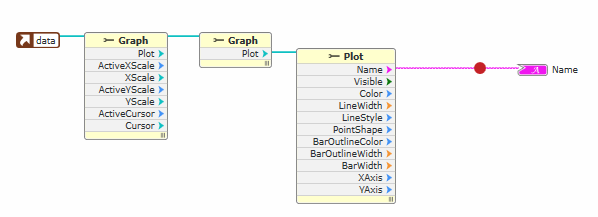- Subscribe to RSS Feed
- Mark Topic as New
- Mark Topic as Read
- Float this Topic for Current User
- Bookmark
- Subscribe
- Mute
- Printer Friendly Page
Iterate the waveform elements in a graph programatically to show or hide?
11-25-2020 11:42 AM
- Mark as New
- Bookmark
- Subscribe
- Mute
- Subscribe to RSS Feed
- Permalink
- Report to a Moderator
I want to create a checkbox to turn on or off the display (and do other things) of a waveform in a graph control that is plotting an array of waveform. I don't see a way to iterate the waveforms being displayed. Say I want to hide (and do other things) to "Iso SP entering Meter" using a checkbox. I do understand how to use the checkbox to trigger the event.
When I set up the code in the Graph I don't see a collection, it seems to default to the first element in the waveform. In this case "Hand trigger". "Data" is my graph control name.
I want to show or hide elements as well as trigger analysis and the display of that analysis of that particular element in a 1d array of displayed waveform.
How? Is this possible?
11-26-2020 01:03 AM - edited 11-26-2020 01:04 AM
- Mark as New
- Bookmark
- Subscribe
- Mute
- Subscribe to RSS Feed
- Permalink
- Report to a Moderator
Hi flycast,
as usual you get information from "classic" LabVIEW users:
There's an "ActivePlot" property to select the active plot before you start to change plot properties.
(The same way as with those ActiveScale properties visible in your image.)
Another note: in classic LabVIEW you can enable checkmarks directly in the plot legend using the context menu (aka right-click menu)!
11-27-2020 11:37 AM
- Mark as New
- Bookmark
- Subscribe
- Mute
- Subscribe to RSS Feed
- Permalink
- Report to a Moderator
@GerdW wrote:
Hi flycast,
as usual you get information from "classic" LabVIEW users
Thanks. I am beginning to think I should switch to classic LabVIEW!
I tried active plot but perhaps I used an integer index or string and it was out of range? I will try again and see if that works.