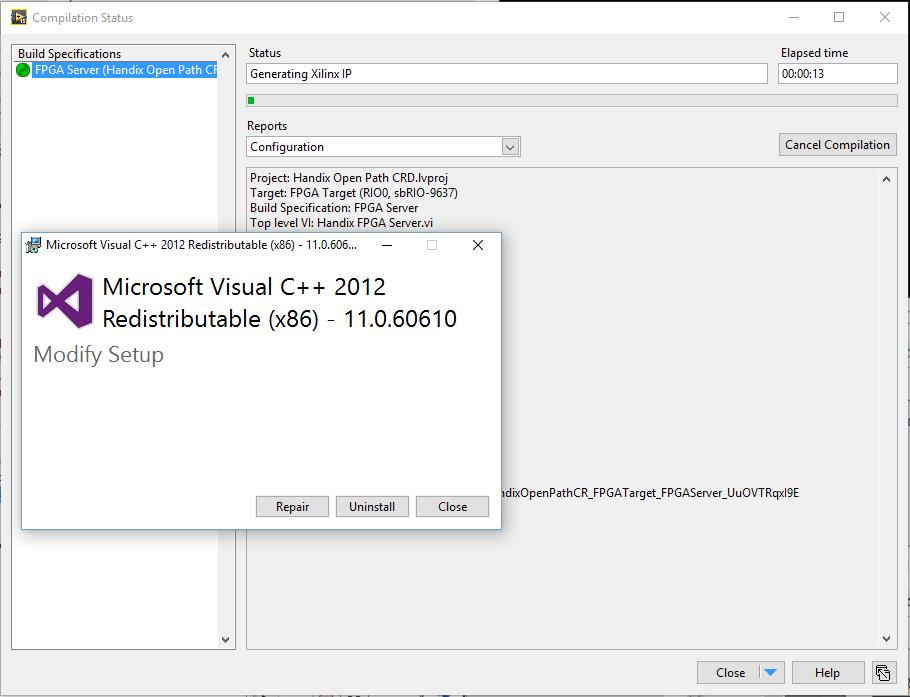- Subscribe to RSS Feed
- Mark Topic as New
- Mark Topic as Read
- Float this Topic for Current User
- Bookmark
- Subscribe
- Mute
- Printer Friendly Page
Issue with Compilation of FPGA exe on 2015
Solved!06-02-2016 11:51 AM
- Mark as New
- Bookmark
- Subscribe
- Mute
- Subscribe to RSS Feed
- Permalink
- Report to a Moderator
Hello all,
I am having an issue with an FPGA compilation in LabVIEW 2015. I go to build and I get a request for the 2012 Visual C++ Redistributable. I install this, and yet I get an error that suggests that it is not installed. After this, everytime I got to compile, it asks for this redistributable, and when the install screen comes up, it says repair (indicating that the code is there). This looks like
And the error I get is
Anyone have any thoughts as to what is going on?
Thanks, Matt
Solved! Go to Solution.
06-03-2016 04:59 PM
- Mark as New
- Bookmark
- Subscribe
- Mute
- Subscribe to RSS Feed
- Permalink
- Report to a Moderator
Hi cirrusio,
It could be that Vivado 2014.4 might be trying to access a version of the MS Visual C++ Redistributable newer than the one being referenced in the error message, version 11.0.60610. Do you know if you have any newer versions of the Redistributable on your machine, such as 11.0.61030? You might try uninstalling these.
The Xilinx forum thread I’ve linked below also has a few good suggestions:
If you figure anything out, let us know what you did!
Applications Engineering
National Instruments
06-04-2016 11:58 AM
- Mark as New
- Bookmark
- Subscribe
- Mute
- Subscribe to RSS Feed
- Permalink
- Report to a Moderator
Hallelujah! Looks like getting the Redistributable from MS directly is fixing it. Now in synthesis mode.
It appears that the x64 build that is distributed with the FPGA module (Vivado) is bad. Will let you know how it goes, but I think we are now on the right track. That being said, the Generating Xilinx IP took almost 15 minutes - longer than I have ever seen before. Hopefully this is a first run thing.
Thanks, c
07-21-2016 09:35 AM
- Mark as New
- Bookmark
- Subscribe
- Mute
- Subscribe to RSS Feed
- Permalink
- Report to a Moderator
Ugh...getting this error again (!) with the most recent version of the FPGA/Xilinx tools. What is the deal with this? Surely I am not the only one dealing with this issue. Once again installing from the x64 redistributable downloaded from MS on the previous attempt. Will update if unsuccessful.
02-24-2017 03:03 PM
- Mark as New
- Bookmark
- Subscribe
- Mute
- Subscribe to RSS Feed
- Permalink
- Report to a Moderator
Did you solve this? I'm getting it now out of the blue. Has been working for months.
Jim
02-27-2017 04:49 PM
- Mark as New
- Bookmark
- Subscribe
- Mute
- Subscribe to RSS Feed
- Permalink
- Report to a Moderator
Hi ebeam,
Have you addressed what version of the MS Visual C++ Redistributable you have? If Vivado is trying to access a newer version, you could see this error. A recommendation would be to uninstall these newer versions (if possible).
Also, you might have greater visibility if you try creating a new thread (since this one is several months old now)!
Applications Engineering
National Instruments
05-12-2017 06:20 PM
- Mark as New
- Bookmark
- Subscribe
- Mute
- Subscribe to RSS Feed
- Permalink
- Report to a Moderator
I think I just had to reboot my machine and the error went away.
09-11-2017 11:56 PM
- Mark as New
- Bookmark
- Subscribe
- Mute
- Subscribe to RSS Feed
- Permalink
- Report to a Moderator
I started having this problem after a "recommended" Windows patch.
Loosely following some of the instructions on the Xilinx forum thread (linked above), I renamed every instance of xvcredist.exe. I had four copies. Mine were in the win64 and win32 folders in:
C:\NIFPGA\programs\Vivado2014_4\tps\
AND in:
C:\NIFPGA\programs\Vivado2013_4
Seems to have fixed the problem, as my compile has now made it past six minutes. (It was failing after 16 seconds.)