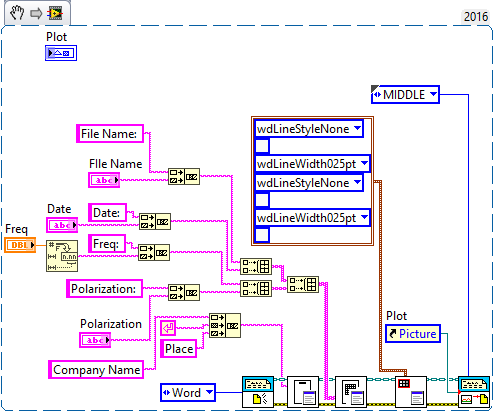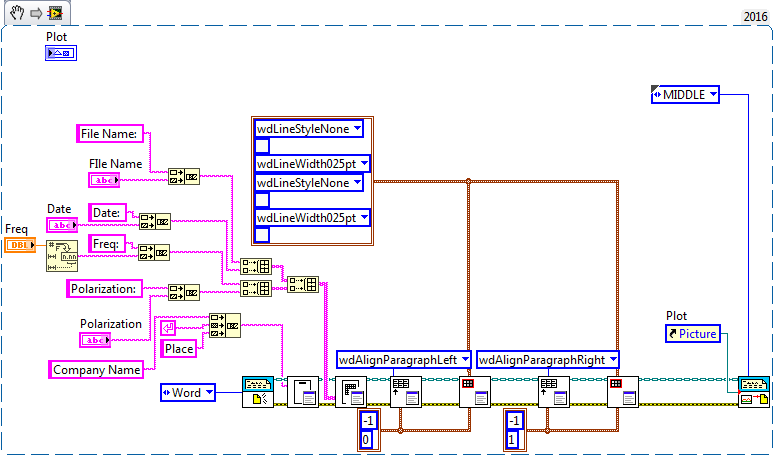- Subscribe to RSS Feed
- Mark Topic as New
- Mark Topic as Read
- Float this Topic for Current User
- Bookmark
- Subscribe
- Mute
- Printer Friendly Page
Data formatting in Ms Word
09-04-2017 05:45 AM
- Mark as New
- Bookmark
- Subscribe
- Mute
- Subscribe to RSS Feed
- Permalink
- Report to a Moderator
Hello,
I'm writing the data into word document and not able to format properly.
In the document 1st line is "Tittle", 2nd line is "Place", 3rd line left side is "File Name" and right side is "Date", 4th line left side is "Freq" and right side is "Polarization".
Kindly help me where I have to change in attached VI to achieve the above requirement.
Regards,
S Nagaraju.
09-04-2017 08:30 AM
- Mark as New
- Bookmark
- Subscribe
- Mute
- Subscribe to RSS Feed
- Permalink
- Report to a Moderator
In this case it would be easier to create a Word template with bookmarks and save the informations to these bookmarks.
The Report Generation Toolkit vis contain are adding a double carriage return so you can't simply use them to do what you want. For your 3rd and 4th lines you should use a table with no borders and format the first column to left align and the second column to right align.
Ben64
09-05-2017 05:00 AM - edited 09-05-2017 05:03 AM
- Mark as New
- Bookmark
- Subscribe
- Mute
- Subscribe to RSS Feed
- Permalink
- Report to a Moderator
Thank you for the Reply Ben,
I am able to create the table with no borders. Why vertical line is showing in between the columns and I am not able to do the column wise alignment. And how to save this document as .pdf.
Please find the updated snippet and help me in above issues.
Regards,
S Nagaraju.
09-05-2017 08:48 AM
- Mark as New
- Bookmark
- Subscribe
- Mute
- Subscribe to RSS Feed
- Permalink
- Report to a Moderator
09-06-2017 12:19 AM
- Mark as New
- Bookmark
- Subscribe
- Mute
- Subscribe to RSS Feed
- Permalink
- Report to a Moderator
Thank you very much Ben.
Instead of word document, how do i save the file as PDF?
Regards,
S Nagaraju
09-09-2017 02:17 AM
- Mark as New
- Bookmark
- Subscribe
- Mute
- Subscribe to RSS Feed
- Permalink
- Report to a Moderator
And how to remove the empty lines in between table and picture??
Regards,
S Nagaraju
09-09-2017 05:38 AM
- Mark as New
- Bookmark
- Subscribe
- Mute
- Subscribe to RSS Feed
- Permalink
- Report to a Moderator
09-09-2017 05:50 AM
- Mark as New
- Bookmark
- Subscribe
- Mute
- Subscribe to RSS Feed
- Permalink
- Report to a Moderator
I have seen that link before posting the query. That property node will work only for 32-bit MS-Office.
Thanks,
S Nagaraju
09-09-2017 07:40 AM
- Mark as New
- Bookmark
- Subscribe
- Mute
- Subscribe to RSS Feed
- Permalink
- Report to a Moderator
Sonti_11532 a écrit :
And how to remove the empty lines in between table and picture??
Regards,
S Nagaraju
This is not something easy to do, is it that important to remove them?
To remove them you will have to get the Word._Document ActiveX reference to delete the last two empty paragraphs (carriage returns are delimiting paragraphs in Word) before adding the picture. Sounds easy to do but it's not, you need to be familiar with ActiveX and the Word object model.
Ben64
09-11-2017 12:00 AM - edited 09-11-2017 12:00 AM
- Mark as New
- Bookmark
- Subscribe
- Mute
- Subscribe to RSS Feed
- Permalink
- Report to a Moderator
I have tried with Word._Document ActiveX reference, but MS-Office 64-bit is installed into my PC. I referred the link following link.
http://digital.ni.com/public.nsf/allkb/35B534325E6692178625805E0047C39B
How to address the issue in 64-bit MS Office.
Regards,
S Nagaraju.