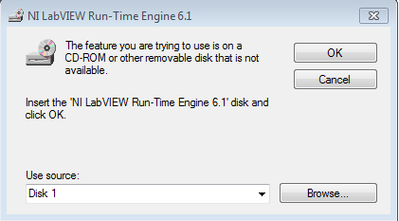- Subscribe to RSS Feed
- Mark Topic as New
- Mark Topic as Read
- Float this Topic for Current User
- Bookmark
- Subscribe
- Mute
- Printer Friendly Page
Issue Installing LV2017 32-bit
Solved!01-06-2020 01:53 PM
- Mark as New
- Bookmark
- Subscribe
- Mute
- Subscribe to RSS Feed
- Permalink
- Report to a Moderator
For a few weeks now, I've been trying to install LV2017, 32-bit. I keep getting the following summary when I do:
One or more errors occurred
Installation Failed
Statechart Module
Unit Test Framework Toolkit
VI Analyzer Toolkit
Device Drivers
These products failed to install due to missing prerequisites, a system error, or cancellation. Either install these prerequisites or reboot your computer, as appropriate, and then retry this installer. If this problem persists, contact National Instruments support at ni.com/support.
Installed
LabVIEW English, 32-bit (Base/Full/Professional) [Activated]
LabVIEW English, 64-bit (Base/Full/Professional) [Activated]
VI Package Manager
Desktop Execution Trace Toolkit [Activated]
Unit Test Framework Toolkit (64-bit) [Activated]
VI Analyzer Toolkit (64-bit) [Activated]
Installation Details
LabVIEW English, 32-bit (Base/Full/Professional)
Added or Changed
Database Connectivity Toolkit
Report Generation Toolkit for Microsoft Office
Additional Features
NI Measurement & Automation Explorer 17.0
Could Not Install
NI LabVIEW 2017 (incompatible with products already installed)
Additional Features
TDM Excel Add-In (higher version already installed)
LabVIEW English, 64-bit (Base/Full/Professional)
Added or Changed
NI LabVIEW 2017
Report Generation Toolkit (64-bit) for Microsoft Office
Additional Features
Could Not Install
Additional Features
TDM Excel Add-In (higher version already installed)
VI Package Manager
Installation Summary
No software installed or removed.
Desktop Execution Trace Toolkit
Added or Changed
LabVIEW Desktop Execution Trace Toolkit
LabVIEW 2017 (64-bit) Support
Removed
National Instruments system components
Unit Test Framework Toolkit (64-bit)
Added or Changed
Unit Test Framework Toolkit (64bit)
VI Analyzer Toolkit (64-bit)
Added or Changed
VI Analyzer Toolkit (64-bit)
As you can see, the red line indicates that LV2017 32 bit is refusing to install for some reason. Where can I find out what makes my computer incompatible?
I've been using this computer, with LV2017 32 bit and 64 bit installed for the last two years. Additionally, I've previously had TestStand 2017 installed. In attempting to get this resolved, I've tried uninstalling each LV module, 1 module at a time, and then re-install 32-bit LV. I did that until my serial number was deactivated. At that point, I called NI to ask why they deactivated my serial number, and was told that they couldn't talk to me because I do not have a service contract. Previously, we've paid for one of these contracts and NI was never able to solve any of the problems we presented them, so my supervisor is unwilling to pay for another contract.
I'm posting here, in frustration, because today I removed every piece of NI software on this PC, and then installed the full 2017 LV package, and again received the error. This time, I used a completely different serial number we have available.
Solved! Go to Solution.
01-06-2020 05:27 PM
- Mark as New
- Bookmark
- Subscribe
- Mute
- Subscribe to RSS Feed
- Permalink
- Report to a Moderator
I have run into weird prerequisite issues before. I can't say this will fix it for sure, but I would try installing one module at a time. Start with base LabVIEW, reboot, check for updates, reboot again (if anything updates), then add modules one at a time. Sometimes the automatic dependency installers don't work quite right.
01-06-2020 07:43 PM
- Mark as New
- Bookmark
- Subscribe
- Mute
- Subscribe to RSS Feed
- Permalink
- Report to a Moderator
And definitely do not install any Drivers until all of the Modules and Toolkits are installed. Plus, since you are having so much trouble, try installing only 32-bit LabVIEW.
Bob Schor
01-07-2020 09:55 AM - edited 01-07-2020 10:28 AM
- Mark as New
- Bookmark
- Subscribe
- Mute
- Subscribe to RSS Feed
- Permalink
- Report to a Moderator
Thanks for the replies.
I removed all NI components. Then I installed only LV 2017 32-bit, here's the results:
The ONLY option selected was LV2017 32-bit. Everything else was marked as do not install.
Any other ideas? I'd really love to find out what it's "incompatible" with but I don't see any error logs anywhere that detail that. The logs only show that it installed and ended with error code 3010. This code seems to be "completed successfully" but requested reboot.
01-07-2020 12:12 PM
- Mark as New
- Bookmark
- Subscribe
- Mute
- Subscribe to RSS Feed
- Permalink
- Report to a Moderator
Is it actually installed? Do a reboot and see if you can run LabVIEW. It might have finished up OK but with a cryptic error message.
01-07-2020 01:10 PM
- Mark as New
- Bookmark
- Subscribe
- Mute
- Subscribe to RSS Feed
- Permalink
- Report to a Moderator
I did a reboot and could not find LV2017.
01-08-2020 01:13 PM
- Mark as New
- Bookmark
- Subscribe
- Mute
- Subscribe to RSS Feed
- Permalink
- Report to a Moderator
I was able to get LV 2017 32-bit installed. It required me to remove all components of NI, then verify they were all removed.
It turns out, by default, the NI package manager only shows "products" not all modules.
After that, I had to restart the installer, and select only LV2017. Instead of choosing "install" I had to also choose the option to have user interaction with the installer. Then in the 2017 installer I had to de-select everything except MAX and 2017 32-bit.
That worked to install LV, but then I started getting this message:
So I installed the rest of the suite, but I still get that message. According to online, 6.1 is incompatible with Win 7. However, it is still asking, and it asks every time I start the software.
Any ideas?
01-08-2020 02:06 PM
- Mark as New
- Bookmark
- Subscribe
- Mute
- Subscribe to RSS Feed
- Permalink
- Report to a Moderator
Any reason why it would be looking for Run-Time engine 6.1? Any unusual selection you made?
6.1 is positively ancient, dating back to around 2001, where LabVIEW 2017 is from , well, you guess it, 2017.
01-08-2020 02:08 PM
- Mark as New
- Bookmark
- Subscribe
- Mute
- Subscribe to RSS Feed
- Permalink
- Report to a Moderator
Not a single clue.
The two things I selected for install were:
- LV 2017 32-bit
- NI MAX (from the LV2017 32 bit installer embedded in the original installer)
01-12-2020 03:02 PM
- Mark as New
- Bookmark
- Subscribe
- Mute
- Subscribe to RSS Feed
- Permalink
- Report to a Moderator
I'm almost certain that you failed to remove all National Instruments Software. Since the appearance of NIPM as the "default installer", doing a removal of NI Software has become much more difficult, requiring at least two, and sometimes three, passes through Programs and Features, Add/Remove Software in Windows. The proper way to remove all NI Software has been presented several times on the Forum (by myself and others), and I think you can also find the Official NI Procedure on the Web. Remember, you need to do a complete removal (as outlined in the instructions).
Bob Schor