- Subscribe to RSS Feed
- Mark Topic as New
- Mark Topic as Read
- Float this Topic for Current User
- Bookmark
- Subscribe
- Mute
- Printer Friendly Page
Is this bug in File I/O
11-07-2017 03:51 AM - edited 11-07-2017 03:53 AM
- Mark as New
- Bookmark
- Subscribe
- Mute
- Subscribe to RSS Feed
- Permalink
- Report to a Moderator
Access Write only
Performed Read only but not displayed the data
not throwing any error (error 😎
When I wire Indicator on read out it throws an error 8.
why such things?
Please help me to get clear out of this.
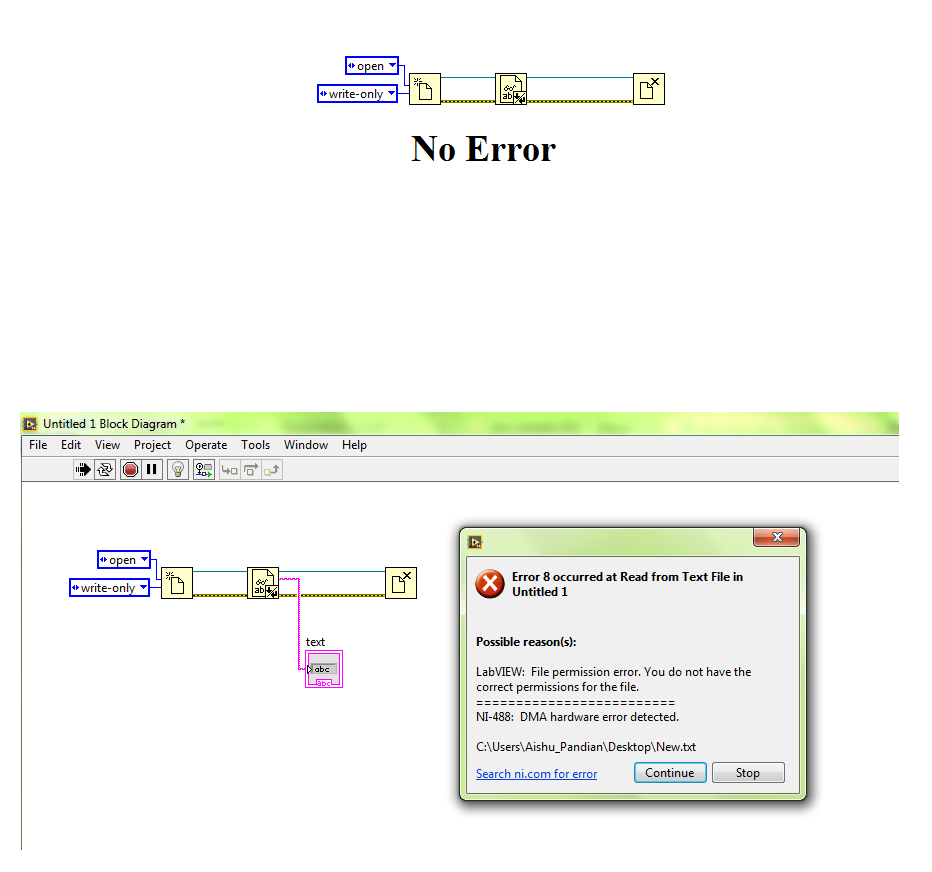
- Tags:
- File IO
11-07-2017 06:12 AM
- Mark as New
- Bookmark
- Subscribe
- Mute
- Subscribe to RSS Feed
- Permalink
- Report to a Moderator
If you are not using the output, then is it likely that the read portion was not actually done. This is common in many other LabVIEW primitives that parts of a primitive are not performed because the output is not used.
But a bug? I would say so.
There are only two ways to tell somebody thanks: Kudos and Marked Solutions
Unofficial Forum Rules and Guidelines
"Not that we are sufficient in ourselves to claim anything as coming from us, but our sufficiency is from God" - 2 Corinthians 3:5
11-07-2017
06:20 AM
- last edited on
05-05-2025
05:06 PM
by
![]() Content Cleaner
Content Cleaner
- Mark as New
- Bookmark
- Subscribe
- Mute
- Subscribe to RSS Feed
- Permalink
- Report to a Moderator
The LabVIEW compiler does a lot of optimization in the background nowadays. It's very likely for your first picture that the read-vi is completely removed since no output is used thus not throwing an error at all.
Bug? Yes, kind of
Regards, Jens
11-07-2017 07:47 AM
- Mark as New
- Bookmark
- Subscribe
- Mute
- Subscribe to RSS Feed
- Permalink
- Report to a Moderator
If the Read VI is completely removed then how ref number if passed to close file?
I have checked by highlight execution.
It passes data and follows data flow...
11-07-2017 07:56 AM
- Mark as New
- Bookmark
- Subscribe
- Mute
- Subscribe to RSS Feed
- Permalink
- Report to a Moderator
Did you read the whitepaper about the compiler? Of course in the background, the file refnum will be reconnected betweeen file open and file close. On the other hand it might even be that even the file open and file close is removed before the compilation. It's difficult to predict what's going in the background. This will also not reflect the dataflow you see in highlight execution mode.
Just to make it clear: I'm speculating, I'm not 100% sure that the read-vi is really removed by DFIR optimazition but it does at least explain the difference between your two code snippets.
Regards, Jens
11-07-2017 05:14 PM
- Mark as New
- Bookmark
- Subscribe
- Mute
- Subscribe to RSS Feed
- Permalink
- Report to a Moderator
LOL it's like you caught the compiler with its pants down. 😄
(Mid-Level minion.)
My support system ensures that I don't look totally incompetent.
Proud to say that I've progressed beyond knowing just enough to be dangerous. I now know enough to know that I have no clue about anything at all.
Humble author of the CLAD Nugget.
11-08-2017 02:13 AM
- Mark as New
- Bookmark
- Subscribe
- Mute
- Subscribe to RSS Feed
- Permalink
- Report to a Moderator
11-08-2017 02:20 AM
- Mark as New
- Bookmark
- Subscribe
- Mute
- Subscribe to RSS Feed
- Permalink
- Report to a Moderator
Yeah
I understood that u are the only one genious in LabVIEW.
But Remember I am a learner towards certification.
So i need to taken care about all the points.
by time passes everything will change. let see...
Thanks for your genious comment
11-08-2017 05:27 AM - edited 11-08-2017 05:30 AM
- Mark as New
- Bookmark
- Subscribe
- Mute
- Subscribe to RSS Feed
- Permalink
- Report to a Moderator
@GURU_PANDIAN wrote:
Yeah
I understood that u are the only one genious in LabVIEW.
But Remember I am a learner towards certification.
So i need to taken care about all the points.
by time passes everything will change. let see...
Thanks for your genious comment
Thanks for not quoting who you were responding to, so no one knows who should be the honorable recipient of your genius comment. If you were actually responding to me, I was just trying to show that nowadays, it's pretty hard to catch LabVIEW doing something inconsistent like that, because there are decades of people like yourself catching all the little oddities like this. I thought it was pretty cool, actually.
(Mid-Level minion.)
My support system ensures that I don't look totally incompetent.
Proud to say that I've progressed beyond knowing just enough to be dangerous. I now know enough to know that I have no clue about anything at all.
Humble author of the CLAD Nugget.
