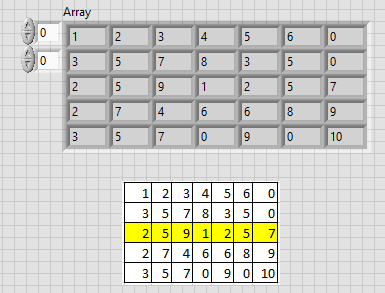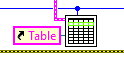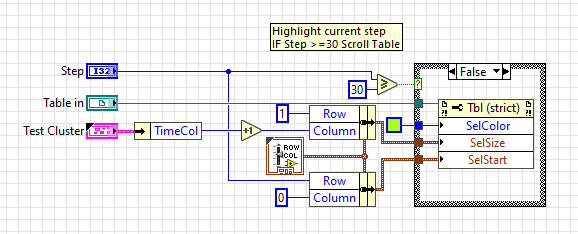- Subscribe to RSS Feed
- Mark Topic as New
- Mark Topic as Read
- Float this Topic for Current User
- Bookmark
- Subscribe
- Mute
- Printer Friendly Page
Is there any way to highlight a row of elements in an 2D array using property node?
Solved!01-16-2022 06:58 PM
- Mark as New
- Bookmark
- Subscribe
- Mute
- Subscribe to RSS Feed
- Permalink
- Report to a Moderator
Hi Application Engineers,
I am wondering if there is a way to highlight a row of elements in a 2D array using array's property node?
It can be easily done in an excel sheet, I would like to programmatically do it in LabVIEW.
.
A Vi with data is attached.
Regards,
Gu
Solved! Go to Solution.
01-16-2022 08:34 PM
- Mark as New
- Bookmark
- Subscribe
- Mute
- Subscribe to RSS Feed
- Permalink
- Report to a Moderator
No, all elements of an array must have the same properties. You can use tables/listboxes to do it though.
Also here are a few workarounds: https://forums.ni.com/t5/LabVIEW/How-to-change-an-array-element-color/td-p/1945893
01-16-2022 10:11 PM
- Mark as New
- Bookmark
- Subscribe
- Mute
- Subscribe to RSS Feed
- Permalink
- Report to a Moderator
Thank you.
I will try listbox.
Gu
01-17-2022 10:06 AM - edited 01-17-2022 10:15 AM
- Mark as New
- Bookmark
- Subscribe
- Mute
- Subscribe to RSS Feed
- Permalink
- Report to a Moderator
Use a TABLE instead of an Array on your font panel
Then use the Selection Color, Size, and Start properties to highlight the cells
=== Engineer Ambiguously ===
========================
01-17-2022 03:50 PM
- Mark as New
- Bookmark
- Subscribe
- Mute
- Subscribe to RSS Feed
- Permalink
- Report to a Moderator
Yes, table is a better option.
thanks,
Gu