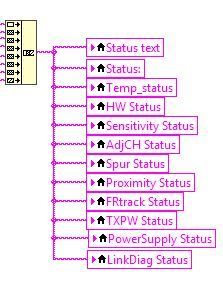- Subscribe to RSS Feed
- Mark Topic as New
- Mark Topic as Read
- Float this Topic for Current User
- Bookmark
- Subscribe
- Mute
- Printer Friendly Page
Is there a way to have a mirror variable for multiple indicators?
Solved!12-04-2018 02:24 PM
- Mark as New
- Bookmark
- Subscribe
- Mute
- Subscribe to RSS Feed
- Permalink
- Report to a Moderator
I have a test program that can handle multiple test scenarios and separate their settings by using tabs in my front panel. I have a string indicator showing the status of each step of the test procedure and since I want the operator to always see the status, I have a status indicator on each tab but they always show the same content. This causes to perform write one value to multiple local variables each time I have a new status. Since I am going to optimize my program, I was wondering if there is a way to have a mirror variable (I just made up the name) that represents multiple indicators so my one write to that variable reflects all those indicators in all tabs on my front panel.
Thanks
Solved! Go to Solution.
12-04-2018 02:28 PM
- Mark as New
- Bookmark
- Subscribe
- Mute
- Subscribe to RSS Feed
- Permalink
- Report to a Moderator
Just move the status indicator from being contained in the tab control and simply place it on top of the tab control in front of it. Then you only need a single status indicator.
Mark Yedinak
Certified LabVIEW Architect
LabVIEW Champion
"Does anyone know where the love of God goes when the waves turn the minutes to hours?"
Wreck of the Edmund Fitzgerald - Gordon Lightfoot
12-04-2018 02:34 PM
- Mark as New
- Bookmark
- Subscribe
- Mute
- Subscribe to RSS Feed
- Permalink
- Report to a Moderator
Thanks for the quick respond. Due to space limitation in my front panel, the status indicators in different tabs are located in different places with different sizes and I don't have a free common space on all tabs to consider it for one out of tab indicator.
Thanks
Mohammad
12-04-2018 02:42 PM
- Mark as New
- Bookmark
- Subscribe
- Mute
- Subscribe to RSS Feed
- Permalink
- Report to a Moderator
The indicator could be res-sized and moved when switching tabs but that would be a bit of a pain.
Provided you do not update the indicator more often than required, you may just was to go with what you have now.
Ben
12-04-2018 02:47 PM
- Mark as New
- Bookmark
- Subscribe
- Mute
- Subscribe to RSS Feed
- Permalink
- Report to a Moderator
Right and since the whole goal is to simplify the program, changing the property of indicator makes it more complicated. The program supposed to be small but over time I kept adding new features and now ended up with a monster.
Is there anyway that I can convert my existing indicators to global variables and call them in a function?
Thanks
Mohammad
12-04-2018 02:57 PM
- Mark as New
- Bookmark
- Subscribe
- Mute
- Subscribe to RSS Feed
- Permalink
- Report to a Moderator
Sure but I do not suggest you do it if the indicator is getting updated very quickly.
Look at these images for inspiration. That is an album of images of what I call a GUI controller that is useful if the GUI is not being hammered hard and you can tolerate the hit to the UI thread.
Ben
12-04-2018 03:02 PM
- Mark as New
- Bookmark
- Subscribe
- Mute
- Subscribe to RSS Feed
- Permalink
- Report to a Moderator
I understand your diema but I would contend that the UI design is not very good. UIs should be consistent to the user. If the user has to scan around the display to find the status it is not a very good user experience. The status should be placed in a consistent spot and remain the same size. Usability is as important as correct results.
Mark Yedinak
Certified LabVIEW Architect
LabVIEW Champion
"Does anyone know where the love of God goes when the waves turn the minutes to hours?"
Wreck of the Edmund Fitzgerald - Gordon Lightfoot
12-04-2018 03:08 PM
- Mark as New
- Bookmark
- Subscribe
- Mute
- Subscribe to RSS Feed
- Permalink
- Report to a Moderator
Quick is a relative term and I'm not sure what exactly you mean by that. The fastest status refresh rate that I care is 1 sec when I call my timer. Is this too fast for what you are saying?
Thanks
Mohammad
12-04-2018 03:11 PM
- Mark as New
- Bookmark
- Subscribe
- Mute
- Subscribe to RSS Feed
- Permalink
- Report to a Moderator
Mark,
I absolutely agree with you even though I hate to admit it but as I said the program grew little by little and in rush of deadlines. May be you are right and the solution is to rearrange my front panel and use your method but I prefer to go there as the last solution.
Thanks
Mohammad
12-04-2018 03:15 PM
- Mark as New
- Bookmark
- Subscribe
- Mute
- Subscribe to RSS Feed
- Permalink
- Report to a Moderator
Ben,
I'm not sure I understand the images. Are you feeding some references into the functions and modify them by that function? If so that means you are still performing a read for the references to feed them into the function. Could you explain please?
Thanks
Mohammad