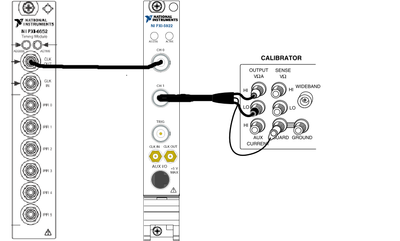- Subscribe to RSS Feed
- Mark Topic as New
- Mark Topic as Read
- Float this Topic for Current User
- Bookmark
- Subscribe
- Mute
- Printer Friendly Page
Is there a possibility to let a LabVIEW program tell me what is the right slot where the counter cable should be inserted?
Solved!10-28-2019 06:31 AM
- Mark as New
- Bookmark
- Subscribe
- Mute
- Subscribe to RSS Feed
- Permalink
- Report to a Moderator
Hi again,
as mentioned in the subject I want to know if there is a way to realise that in a labview program? it doesnt make much sense to me but my boss wants me to change the program to make it tell the user if the counter cable is inserted in the right place in the BNC box or not.
A little background: I have a lock in amplifier program for a certain laser expirement that we are doing and the counter part should get frequency of the chopper.
The counter part should be the lower part in the attached picture.
Solved! Go to Solution.
10-28-2019 06:56 AM
- Mark as New
- Bookmark
- Subscribe
- Mute
- Subscribe to RSS Feed
- Permalink
- Report to a Moderator
@Amr95 wrote:
it doesnt make much sense to me but my boss wants me to change the program to make it tell the user if the counter cable is inserted in the right place in the BNC box or not.
About all you can do is try to detect the signal and tell the user to check te connection when nothing is there.
There are only two ways to tell somebody thanks: Kudos and Marked Solutions
Unofficial Forum Rules and Guidelines
"Not that we are sufficient in ourselves to claim anything as coming from us, but our sufficiency is from God" - 2 Corinthians 3:5
10-28-2019 08:16 AM
- Mark as New
- Bookmark
- Subscribe
- Mute
- Subscribe to RSS Feed
- Permalink
- Report to a Moderator
detection of a missing counter signal is one thing.
For a calibration routine I made myself pictures and show them before the routine starts 🙂
If a counter input is choosen in the setup, the device is known. Using the hardware node (system configuration) you can optain all information needed.
Here is an example... frontpanels copied quick&dirty copied from the manuals ..
Henrik
LV since v3.1
“ground” is a convenient fantasy
'˙˙˙˙uıɐƃɐ lɐıp puɐ °06 ǝuoɥd ɹnoʎ uɹnʇ ǝsɐǝld 'ʎɹɐuıƃɐɯı sı pǝlɐıp ǝʌɐɥ noʎ ɹǝqɯnu ǝɥʇ'