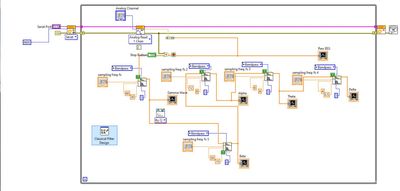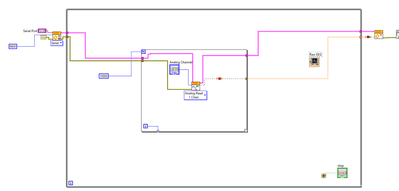- Subscribe to RSS Feed
- Mark Topic as New
- Mark Topic as Read
- Float this Topic for Current User
- Bookmark
- Subscribe
- Mute
- Printer Friendly Page
Is LabVIEW compatible with my hardware?
Solved!02-09-2022 11:55 PM - edited 02-09-2022 11:59 PM
- Mark as New
- Bookmark
- Subscribe
- Mute
- Subscribe to RSS Feed
- Permalink
- Report to a Moderator
Hi,
I'm using an arduino uno coupled with an EEG click to build an EEG Vi. However, The analog read on the labview side is consistently giving me zero volts. I'm confirming with Arduino IDE that the hardware is working and producing voltage data. What is my issue here? Is it possible the EEG click analog channel has issues with LabVIEW? Thanks
heres the EEG click link:
https://www.mikroe.com/eeg-click
and the breakout board:
https://www.mikroe.com/arduino-uno-click-shield
Solved! Go to Solution.
02-10-2022 01:52 AM
- Mark as New
- Bookmark
- Subscribe
- Mute
- Subscribe to RSS Feed
- Permalink
- Report to a Moderator
Update: I'm getting an analog signal in my VI finally. But I ended up using the Hobbyist package and firmware wizard instead of the Arduino module in LabVIEW. I still don't know why the Arduino programming features were not working.
02-10-2022 11:18 PM - edited 02-10-2022 11:26 PM
- Mark as New
- Bookmark
- Subscribe
- Mute
- Subscribe to RSS Feed
- Permalink
- Report to a Moderator
In general there are three ways of using LabVIEW with an Arduino
- Program the Arduino in the native Arduino language and use LabVIEW to access the Arduino using VISA just like any other instrument on a serial port.
- INMHO this is the best way as you have full control over the communications protocol and access to all of the of Arduino libraries that are already out there.
- Use LINX
- Full LabVIEW integration, but limited amount of libraries and peripherals directly supported
- The Arduino basically becomes a tethered DAC device that need the computer to work but you can solve that "tethering" with Bluetooth serial
- TSXperts Arduino compiler for LabVIEW
- Actually turns LabVIEW into compiled Arduino code. (A real feat on its own)
- Limited subset of LabVIEW vi's and primitives
- Since it's an Arduino it sorta makes you write poor LabVIEW code
- Development seems to have stopped, so those annoying bugs are here to stay
- Actually turns LabVIEW into compiled Arduino code. (A real feat on its own)
=== Engineer Ambiguously ===
========================
02-10-2022 11:24 PM
- Mark as New
- Bookmark
- Subscribe
- Mute
- Subscribe to RSS Feed
- Permalink
- Report to a Moderator
@od805 wrote:
I still don't know why the Arduino programming features were not working.
Without seeing your code we can't really tell you why either
=== Engineer Ambiguously ===
========================
02-11-2022 02:49 AM
- Mark as New
- Bookmark
- Subscribe
- Mute
- Subscribe to RSS Feed
- Permalink
- Report to a Moderator
IIRC, LINX isn't supported for 64 bit :LabVIEW.
Not sure if that applies to the Arduino part of LINX though.
02-11-2022 09:01 AM
- Mark as New
- Bookmark
- Subscribe
- Mute
- Subscribe to RSS Feed
- Permalink
- Report to a Moderator
wiebe@CARYA wrote:
IIRC, LINX isn't supported for 64 bit :LabVIEW.
Not sure if that applies to the Arduino part of LINX though.
Right, 64bit LabVIEW is not supported by most of the available tool kits.
=== Engineer Ambiguously ===
========================
02-11-2022 03:56 PM
- Mark as New
- Bookmark
- Subscribe
- Mute
- Subscribe to RSS Feed
- Permalink
- Report to a Moderator
Hi all,
Here's my current code. I have another post where someone is telling me to create an array of 1000 samples before I bandpass the data. I don't understand why this method of bandpassing the analog signal as it comes in is wrong. Any ideas?
Also, I'm trying to create an EEG spectrum. I'm bandpassing the bandpassed signals as I thought this is what signal decomposition meant in terms of EEG. According to my other post, this is not a sound method in signal processing. I'm trying to implement a 60hz notch filter but I can't seem to figure that out either. Thanks
02-12-2022 10:50 AM - edited 02-12-2022 10:52 AM
- Mark as New
- Bookmark
- Subscribe
- Mute
- Subscribe to RSS Feed
- Permalink
- Report to a Moderator
It's very hard to troubleshoot pictures of messy code. When we ask to see your code we mean to upload your actual VI preferably with some data so we can clean it up and test it.
But, it looks like you are taking one sample at a time and and using Build Array to make it an array. Your charts make it look like you are building a waveform but that's not really happening. All that is really happening is you are just filtering one sample at a time and building a chart with the results one point at a time. Put an array indicator (Not a chart) along side of the Raw EEG on your array and you will see what I mean. (Your array only has one element)
Get rid of the Build Array and put a For Loop around the Analog Read 1 Channel vi and take a few hundred or a thousand samples using the default exit terminal mode (Concatenating). That will build an array containing the number of samples your loop is set to. Then feed that array through the filters and see if you get any better results.
=== Engineer Ambiguously ===
========================
02-15-2022 07:09 PM
- Mark as New
- Bookmark
- Subscribe
- Mute
- Subscribe to RSS Feed
- Permalink
- Report to a Moderator
I keep getting an error code when attempting this that says "You have connected two arrays that mismatch." Any ideas? Actual VI attached plus picture below.
02-18-2022 01:53 AM
- Mark as New
- Bookmark
- Subscribe
- Mute
- Subscribe to RSS Feed
- Permalink
- Report to a Moderator
@od805 wrote:
I keep getting an error code when attempting this that says "You have connected two arrays that mismatch." Any ideas? Actual VI attached plus picture below.
For the left broken wire, change the tunnel to indexing (can't concatenate a scalar).
For the right broken wire, simply delete it. Why would the close need the values array?
Probably a good idea to (re)do some free online courses (mentioned here).