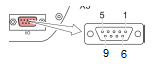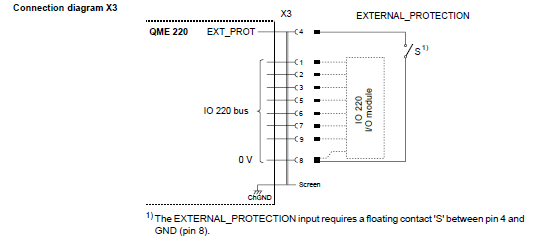- Subscribe to RSS Feed
- Mark Topic as New
- Mark Topic as Read
- Float this Topic for Current User
- Bookmark
- Subscribe
- Mute
- Printer Friendly Page
Interlock protection with NI 9482
Solved!
01-19-2016
07:47 AM
- last edited on
04-14-2025
04:16 PM
by
![]() Content Cleaner
Content Cleaner
- Mark as New
- Bookmark
- Subscribe
- Mute
- Subscribe to RSS Feed
- Permalink
- Report to a Moderator
Hello,
I just want to double check that the following scenario works as I plan.
I have a cDAQ module NI 9482 (link). I would like to use one channel to protect externally my Pfeiffer QMG 220 spectrometer (i measure separatelly the vacuum level at the chamber, in case of too high pressure the LV code must disable the filament). I also have a 24V DC PSU.
I have attached the manual of the QMS, it describes the function of the "EXTERNAL_PROTECTION", page 14. and page 26. with pinouts.
I would connect the components in the following way. Is this config OK?
Thanks!
Solved! Go to Solution.
01-19-2016 08:40 AM
- Mark as New
- Bookmark
- Subscribe
- Mute
- Subscribe to RSS Feed
- Permalink
- Report to a Moderator
Mike
Certified Professional Instructor
Certified LabVIEW Architect
LabVIEW Champion
"... after all, He's not a tame lion..."
For help with grief and grieving.
01-19-2016 08:41 AM
- Mark as New
- Bookmark
- Subscribe
- Mute
- Subscribe to RSS Feed
- Permalink
- Report to a Moderator
Thanks!
08-24-2016 04:55 AM
- Mark as New
- Bookmark
- Subscribe
- Mute
- Subscribe to RSS Feed
- Permalink
- Report to a Moderator
Just an important warning for future readers using QMG 220 mass spectrometer!
The spectrometer has the electronical control part called "QME 220". Optionally you can purchase an I/O module called IO220. Be aware, if you want to use the "External protection" function, but you do not have the IO module, then you need to refer to page 15 and page 29 in the manual! So you need to use a switch, a floating contact to use the "External protection" mode. This means, DO NOT connect 24V DC to pins 4 and 8! (I did so, and the control unit got damaged, cannot turn on the filament any more, sending for repairment... 😞 )
If you have the optional module IO220, then you have to refer to page 16 and page 32/33. In this case you have a D-SUB 25 connector, and you do need to use a 0 / 24V DC signal to use the "External protection" mode!
Also be aware, the manual looks like contain wrong D-sub (9-pin, female) pin numbering! See manual page 29: the shown pinout of the female D-sub connector looks like wrong. On the real device the numbers from 6 to 9 are in reversed order (as for any common D-sub connector), check this on your mass spectrometer unit, if in doubt! I have contacted Pfeiffer and waiting for answer about this issue, so whether I should refer to their manual when wiring or what I see with my eyes 😄 Not risking another unit to get damaged... 🙂
08-26-2016 04:33 PM - edited 08-26-2016 04:37 PM
- Mark as New
- Bookmark
- Subscribe
- Mute
- Subscribe to RSS Feed
- Permalink
- Report to a Moderator