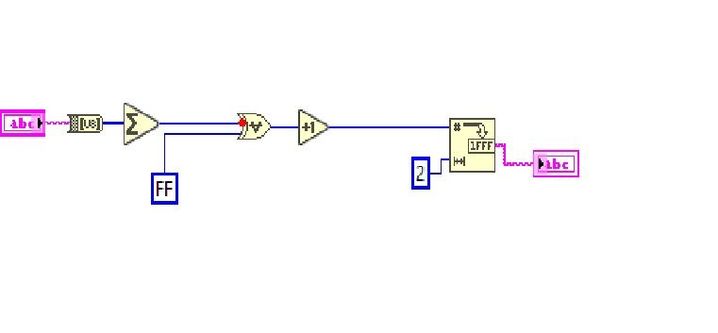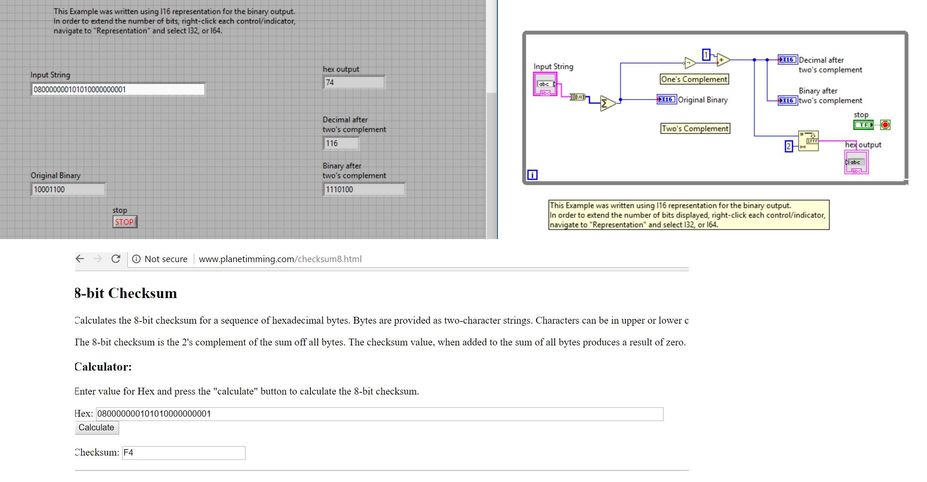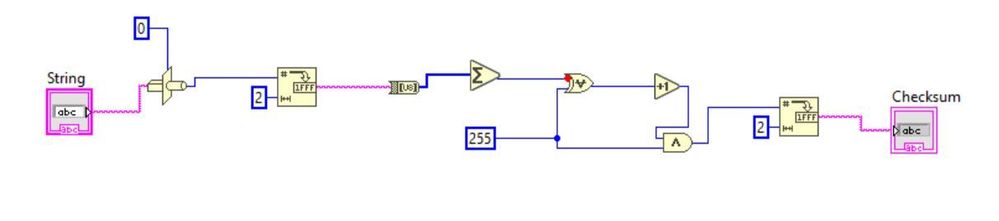- Subscribe to RSS Feed
- Mark Topic as New
- Mark Topic as Read
- Float this Topic for Current User
- Bookmark
- Subscribe
- Mute
- Printer Friendly Page
Intel 8 bit Checksum
Solved!02-08-2018 09:56 PM
- Mark as New
- Bookmark
- Subscribe
- Mute
- Subscribe to RSS Feed
- Permalink
- Report to a Moderator
Hi all,
Can someone please explain what I'm doing wrong to get the correct 8 bit checksum below?
I'm expecting the answer to be same as this calculator
http://www.planetimming.com/checksum8.html
Thanks in advance
Solved! Go to Solution.
02-08-2018 11:30 PM - edited 02-08-2018 11:31 PM
- Mark as New
- Bookmark
- Subscribe
- Mute
- Subscribe to RSS Feed
- Permalink
- Report to a Moderator
Try this KB for calculating the two's complement. I just ran it and it got the same values as the website you posted when entering in two bytes.
02-09-2018 12:45 AM
- Mark as New
- Bookmark
- Subscribe
- Mute
- Subscribe to RSS Feed
- Permalink
- Report to a Moderator
Thanks for the reply Daniel. I made few changes to meet my requirement, as per the definition of checksum. But answers are not consistent. Please see below.
02-09-2018 12:52 AM
- Mark as New
- Bookmark
- Subscribe
- Mute
- Subscribe to RSS Feed
- Permalink
- Report to a Moderator
I think I know the problem although I don't know the solution yet.
Labview takes my input as a ASCI (ofcourse), where as I should be feeding it in HEX.
02-09-2018 06:25 AM
- Mark as New
- Bookmark
- Subscribe
- Mute
- Subscribe to RSS Feed
- Permalink
- Report to a Moderator
wrote:
Labview takes my input as a ASCII (ofcourse), where as I should be feeding it in HEX.
So you have a display issue. Right-click on the input string and you can choose "Hex Display". If you do this, I also recommend turning on Visible Items->Display Style. You will probably want to do the same with the indicator.
There are only two ways to tell somebody thanks: Kudos and Marked Solutions
Unofficial Forum Rules and Guidelines
"Not that we are sufficient in ourselves to claim anything as coming from us, but our sufficiency is from God" - 2 Corinthians 3:5
02-09-2018 06:53 AM
- Mark as New
- Bookmark
- Subscribe
- Mute
- Subscribe to RSS Feed
- Permalink
- Report to a Moderator
Problem solved. Thank you very much !
02-11-2018 10:07 PM
- Mark as New
- Bookmark
- Subscribe
- Mute
- Subscribe to RSS Feed
- Permalink
- Report to a Moderator
Hi again guys,
If I still want to asci input other than changing to HEX mode from front panel, what is it that I'm doing wrong ? VI is attached too.
Thanks in advance.
02-11-2018 11:18 PM
- Mark as New
- Bookmark
- Subscribe
- Mute
- Subscribe to RSS Feed
- Permalink
- Report to a Moderator
wrote:
Hi again guys,
If I still want to asci input other than changing to HEX mode from front panel, what is it that I'm doing wrong ? VI is attached too.
First of all, your 255 (or FF) diagram constant (first post) should probably be U8 representation. Notice the red coercion dot?
Second, if you cast your string to a I32, the string must be 4 bytes longs (4 characters) Is it always? Does not make a lot of sense.
The display format of a string is just cosmetic. It does not change the bits.
02-11-2018 11:57 PM
- Mark as New
- Bookmark
- Subscribe
- Mute
- Subscribe to RSS Feed
- Permalink
- Report to a Moderator
Sorry, so what is your suggestion ?
02-12-2018 12:57 AM
- Mark as New
- Bookmark
- Subscribe
- Mute
- Subscribe to RSS Feed
- Permalink
- Report to a Moderator
I found the answer from one of your 2005 post @altenbach.
Thanks champ !
Here is the link if anyone is looking.
https://forums.ni.com/t5/LabVIEW/Convert-hex-string-to-ascii/td-p/190846