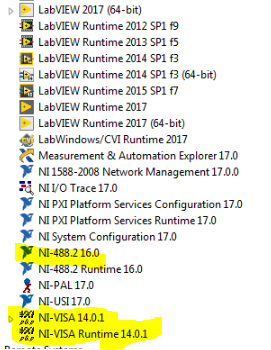- Subscribe to RSS Feed
- Mark Topic as New
- Mark Topic as Read
- Float this Topic for Current User
- Bookmark
- Subscribe
- Mute
- Printer Friendly Page
Instrument not found on LabVIEW
07-12-2017 09:02 AM
- Mark as New
- Bookmark
- Subscribe
- Mute
- Subscribe to RSS Feed
- Permalink
- Report to a Moderator
I'm using LabVIEW 2017 and LabVIEW cannot detect the equipments, which are Agilent 34401A, U3606A and N5752A. Since I'm using Agilent 82357B GPIB/USB interface, I followed instructions from NI so I enabled Keysight GPIB for 488 program and enabled NIVisaTulip.dll. I can find my equipments on both Keysight connection expert and NI MAX but LabVIEW CANNOT find them. My OS is windows 8 and software version for NI MAX and Keysight is 17.0 and 17.1 respectively.
Thanks,
Doosan
07-12-2017 09:13 AM
- Mark as New
- Bookmark
- Subscribe
- Mute
- Subscribe to RSS Feed
- Permalink
- Report to a Moderator
If MAX can find them, use MAX to build a Task where you specify what you want to do (for example, "Take Analog Input from Channels 0-3, ±10V, Differential, Continuous Sampling, 1000 points at 1KHz", save it as something more sensible than "MyVoltageInputTask", and exit MAX. Open LabVIEW. Drop a DAQmx Start function on your block diagram. Right-click the Task Input connection and Create Constant. Now click the little "Selection Triangle" on the Constant -- you should find the Task you just created. You can now drop a DAQmx Read and a DAQmx Close function, wire them all together, put a While Loop around the Read, and configure the Read for Multiple Channels, Multiple Samples and you have most of your DAQmx code written.
And all without using the Dreaded DAQ Assistant! And nowhere is its Evil Twin, the Dynamic Data Wire!
Bob Schor
07-12-2017 09:30 AM
- Mark as New
- Bookmark
- Subscribe
- Mute
- Subscribe to RSS Feed
- Permalink
- Report to a Moderator
Those are (Correct me if I'm Wrong) An F-Gen, RF meter (Well, a Crystal detector) and a Power supply.
DAQmx won't help.
Lets try this one at a time, Taking the U3606A first since it has the simplest interface and has no output (other than the backlight) that can affect the rest of the system. (SAFETY YEAH)
Can you show some code that you are using to try to "Find it" in LabVIEW? A Screenshot of the MAX Devices and Interfaces>>U3603A Settings Would help a lot too
"Should be" isn't "Is" -Jay
07-12-2017 10:07 AM
- Mark as New
- Bookmark
- Subscribe
- Mute
- Subscribe to RSS Feed
- Permalink
- Report to a Moderator
So what I mean by "cannot find it" is that the instrument is not detected on LabVIEW so I cannot choose from "VISA resource name". Also in "Instrument driver finder" menu, there is no "connected" device, even though it recognizes on NI MAX. Is there anything that I missed other than VISA tulip and Keysight GPIB 488 option?
Thanks,
Doosan
07-12-2017 10:45 AM
- Mark as New
- Bookmark
- Subscribe
- Mute
- Subscribe to RSS Feed
- Permalink
- Report to a Moderator
@dback84 wrote:
So what I mean by "cannot find it" is that the instrument is not detected on LabVIEW so I cannot choose from "VISA resource name". Also in "Instrument driver finder" menu, there is no "connected" device, even though it recognizes on NI MAX. Is there anything that I missed other than VISA tulip and Keysight GPIB 488 option?
Thanks,
Doosan
Install NI Device Drivers
How would you expect VISA 14.0.1 would have support for LabVIEW 2017?
"Should be" isn't "Is" -Jay
07-12-2017 10:55 AM
- Mark as New
- Bookmark
- Subscribe
- Mute
- Subscribe to RSS Feed
- Permalink
- Report to a Moderator
So I was using 2014 version of LabView and I upgraded all NI related program (LabView, MAX and VISA) after this issue happened. But it was NOT resolved even after the upgrade. The reason that there is NI Visa 14.0 on the screenshot is because I downgraded. It is no problem to upgrade to latest version again but I doubt that this will work. Could you give me any other suggestion?
Thanks,
Doosan
07-12-2017 11:12 AM
- Mark as New
- Bookmark
- Subscribe
- Mute
- Subscribe to RSS Feed
- Permalink
- Report to a Moderator
@dback84 wrote:
So I was using 2014 version of LabView and I upgraded all NI related program (LabView, MAX and VISA) after this issue happened. But it was NOT resolved even after the upgrade. The reason that there is NI Visa 14.0 on the screenshot is because I downgraded. It is no problem to upgrade to latest version again but I doubt that this will work. Could you give me any other suggestion?
Thanks,
Doosan
I a single word
no!
to expand on that: You need a version of NI Device Drivers that has support for the LabVIEW version you are using installed. PERIOD EXCLAMATION POINT. Or the version of LabVIEW that you are using will not drive devices.
"Should be" isn't "Is" -Jay
03-08-2018 10:43 AM
- Mark as New
- Bookmark
- Subscribe
- Mute
- Subscribe to RSS Feed
- Permalink
- Report to a Moderator
Sorry to waste your time. The program is working perfectly. It was my mistake. There is only one part of the program that doesn't function. I kept on trying on that part. But I got an answer from the company that makes the spectrometer, I kept on trying the one that doesn't work. It doesn't work because it is not important and not needed. Sorry, it was my mistake.
04-02-2019 02:35 AM
- Mark as New
- Bookmark
- Subscribe
- Mute
- Subscribe to RSS Feed
- Permalink
- Report to a Moderator
How did you solve tha problem ?
I got the same problem.
04-02-2019 07:53 AM
- Mark as New
- Bookmark
- Subscribe
- Mute
- Subscribe to RSS Feed
- Permalink
- Report to a Moderator
@Rajendhar wrote:
How did you solve tha problem ?
I got the same problem.
You are going to be better off starting a new thread with a few more details. The original post is almost 2 years old and the reply before yours is very unclear.
In your new thread please include a snip of the MAX devices and interfaces and the Software. Also, specify what instruments you have connected on what interfaces (GPIB, COM port, TCP/IP etc...)
Show some code that isn't working how you expect and any errors you are seeing.
"Should be" isn't "Is" -Jay