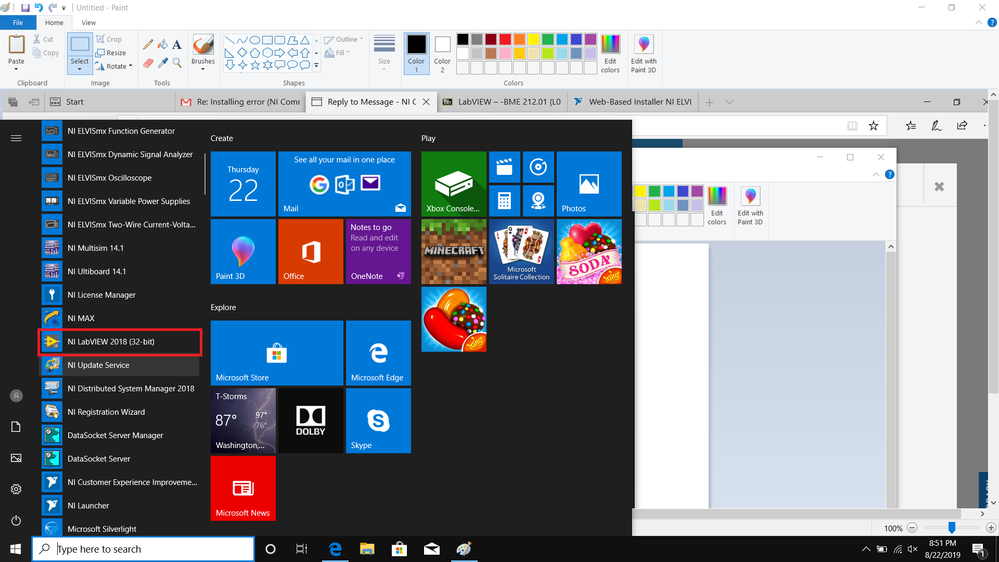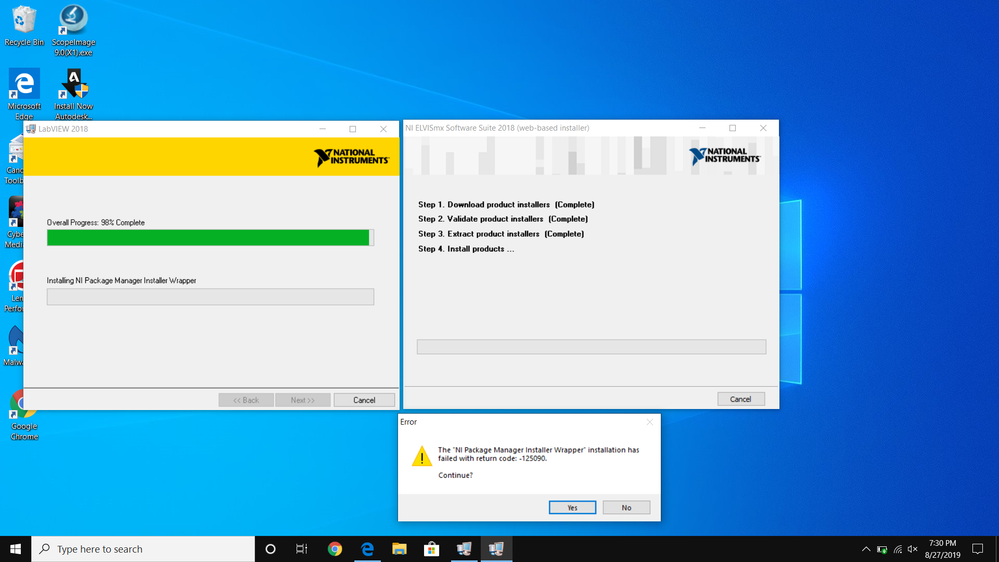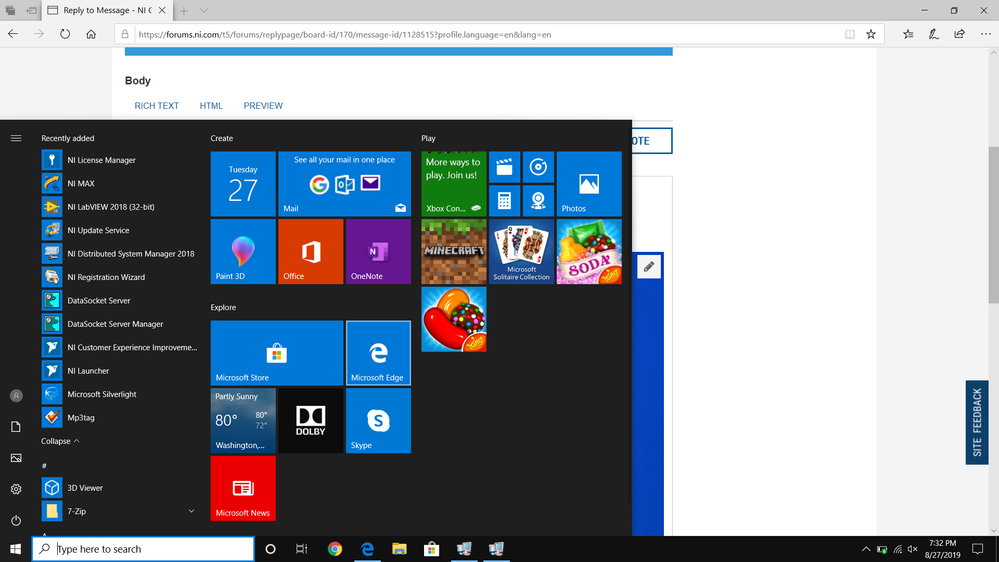- Subscribe to RSS Feed
- Mark Topic as New
- Mark Topic as Read
- Float this Topic for Current User
- Bookmark
- Subscribe
- Mute
- Printer Friendly Page
Installing error
Solved!08-22-2019 06:35 PM
- Mark as New
- Bookmark
- Subscribe
- Mute
- Subscribe to RSS Feed
- Permalink
- Report to a Moderator
Hi,
I keep getting a -125090 error when installing LabVIEW. I looked at https://knowledge.ni.com/KnowledgeArticleDetails?id=kA00Z0000019Z6zSAE&l=en-US and tried the solution but I got the error again when installing again. I was using my computer's admin acct both times I attempted to install Lab View. The first time, got the User account run as administrator prompt and accepted it. The second time, per the instructions of the link above, I right clicked > Run as Administrator.
How should I proceed?
Solved! Go to Solution.
08-22-2019 06:45 PM
- Mark as New
- Bookmark
- Subscribe
- Mute
- Subscribe to RSS Feed
- Permalink
- Report to a Moderator
More information would be useful. What's your OS? What LabVIEW version are you trying to install? (Version &bitness)?
08-22-2019 07:56 PM
- Mark as New
- Bookmark
- Subscribe
- Mute
- Subscribe to RSS Feed
- Permalink
- Report to a Moderator
I'm using Windows 10 pro build 1903 64 bit version. I'm trying to install 2018 32 bit. (The download link my professor provided is http://www.ni.com/download/ni-elvismx-software-bundle-18.0/7438/en/)
I realize that the bits are different, but I generally think that a 32 bit software should run ok on a 64 bit system. Also, the download page doesn't list it as 32 bit but as seen in the screenshot, the software regesters as 32 bit
08-22-2019 07:58 PM
- Mark as New
- Bookmark
- Subscribe
- Mute
- Subscribe to RSS Feed
- Permalink
- Report to a Moderator
I realize that because it appears on my start menu that it may have installed correctly, but I want to make sure that the shortcut was created despite the software not loading properly
08-22-2019 08:43 PM
- Mark as New
- Bookmark
- Subscribe
- Mute
- Subscribe to RSS Feed
- Permalink
- Report to a Moderator
Here's the Installation summary:
LabVIEW 2018 English
These products failed to install due to missing prerequisites, a system error, or cancellation. Either install these prerequisites or reboot your computer, as appropriate, and then retry this installer. If this problem persists, contact National Instruments support at ni.com/support.
LabVIEW 2018 Control Design and Simulation Module (Approximate installation time: 15-20 minutes)*
LabVIEW 2018 MathScript RT Module (Approximate installation time: 15-20 minutes)*
Multisim 14.1.0 (Approximate installation time: 20-25 minutes)*
Retry activation after launching the above products.
LabVIEW 2018 Control Design and Simulation Module (Approximate installation time: 15-20 minutes)*
LabVIEW 2018 MathScript RT Module (Approximate installation time: 15-20 minutes)*
Multisim 14.1.0 (Approximate installation time: 20-25 minutes)*
NI ELVISmx 18.0 (Approximate installation time: 25-30 minutes)*
"C:\National Instruments Downloads\NI ELVISmx Software\18.0 (web-based)"
Installation Details
No software installed or removed.
No software installed or removed.
No software installed or removed.
No software installed or removed.
08-22-2019 09:06 PM
- Mark as New
- Bookmark
- Subscribe
- Mute
- Subscribe to RSS Feed
- Permalink
- Report to a Moderator
According to your posts, you have installed the Elvis II Driver package. Before you can use it, you must first install LabVIEW 2018, which you appear not to have done.
LabVIEW is pretty picky about installation. You need to install LabVIEW, then any Toolkits and Modules you need, and last, the Drivers. If you mess up an installation (as it appears you might have done), the safest way to proceed is to uninstalll all National Instruments Software and start the Installation over, and do it in the correct order.
Bob Schor
08-22-2019 09:52 PM
- Mark as New
- Bookmark
- Subscribe
- Mute
- Subscribe to RSS Feed
- Permalink
- Report to a Moderator
The installation log is from the most recent attempt at the instalaton. While troubleshooting the installation before posting on here, I already uninstalled LabVIEW, components, and the driver and installed labview by itself. I got the same error then.
08-23-2019 10:29 PM
- Mark as New
- Bookmark
- Subscribe
- Mute
- Subscribe to RSS Feed
- Permalink
- Report to a Moderator
Please uninstall all NI software. Next, install only LabVIEW, no drivers. At the end of the Installation, capture the screen that says something like "Installation Successful" and lists what was installed. Now install the drivers, and also capture the screen at the end. Post both screens so we can see what you've done.
Once you have what seems to be a clean installation, try to write and execute a tiny LabVIEW program (say, generate an array of 10 random numbers). Post the results.
Bob Schor
08-27-2019 01:00 PM
- Mark as New
- Bookmark
- Subscribe
- Mute
- Subscribe to RSS Feed
- Permalink
- Report to a Moderator
Sorry for not getting back sooner. I'm currently uninstalling Lab View and will post again once I reinstall without the drivers or addons
08-27-2019 06:34 PM
- Mark as New
- Bookmark
- Subscribe
- Mute
- Subscribe to RSS Feed
- Permalink
- Report to a Moderator
Hi,
This is the screen where I get the error when only installing lab view.
Here are the programs that installed during the instalation
What is the NI Package Manager Installer Wrapper? What else would have to be installed after the package manager wrapper? Is there a way I can install the missing issues separately?