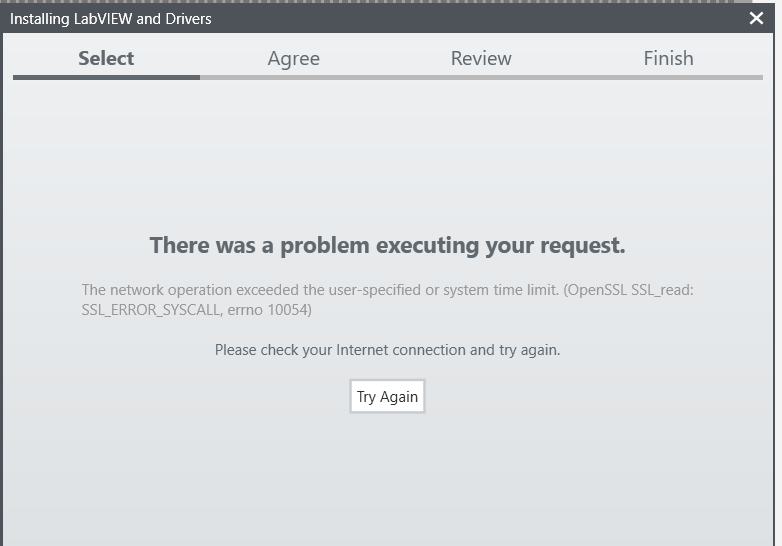- Subscribe to RSS Feed
- Mark Topic as New
- Mark Topic as Read
- Float this Topic for Current User
- Bookmark
- Subscribe
- Mute
- Printer Friendly Page
Installation errors
Solved!03-22-2020 10:05 AM
- Mark as New
- Bookmark
- Subscribe
- Mute
- Subscribe to RSS Feed
- Permalink
- Report to a Moderator
Hello all,
I have recently downloaded the NI labview software. While installing I'm receiving the following error. I'm not sure what to do as I couldn't find a similar issue online. Can you please help?
Solved! Go to Solution.
03-22-2020 10:32 AM
- Mark as New
- Bookmark
- Subscribe
- Mute
- Subscribe to RSS Feed
- Permalink
- Report to a Moderator
LabVIEW installation can be tricky -- I usually "volunteer" to do this for colleagues and students, and even with more than a decade of experience, LabVIEW in the last three years has been "less forgiving". Here are some questions:
- Have you ever successfully installed LabVIEW (any version)?
- Are any other version(s) of LabVIEW installed on the PC?
- What Version, and what "bittedness" are you trying to install?
- What Modules and Toolkits (on the first page of NIPM, the top section) are you installing?
- What Device Drivers (the bottom section) are you installing?
In my (recent) experience, if an installation fails, you are sometimes better off removing all NI Software (there is a safe way to do this). If you are new to this adventure, I strongly installing LabVIEW 32-bit, VIPM, and the minimal set of Drivers that you will need (DAQmx and VISA should be adequate for getting started -- you can always safely add Drivers later). Resist the urge to accept all the "Additional Features" -- I typically refuse them all (with a single "click"), then go down the list and include only those I'm pretty sure I will want and use. Note that some of these options will depend on the level of your license.
Bob Schor
03-22-2020 01:02 PM
- Mark as New
- Bookmark
- Subscribe
- Mute
- Subscribe to RSS Feed
- Permalink
- Report to a Moderator
Thanks bob,
I reinstalled it without any additional features. It worked for me!
As I just started using, I believe I will try the additional features later on.