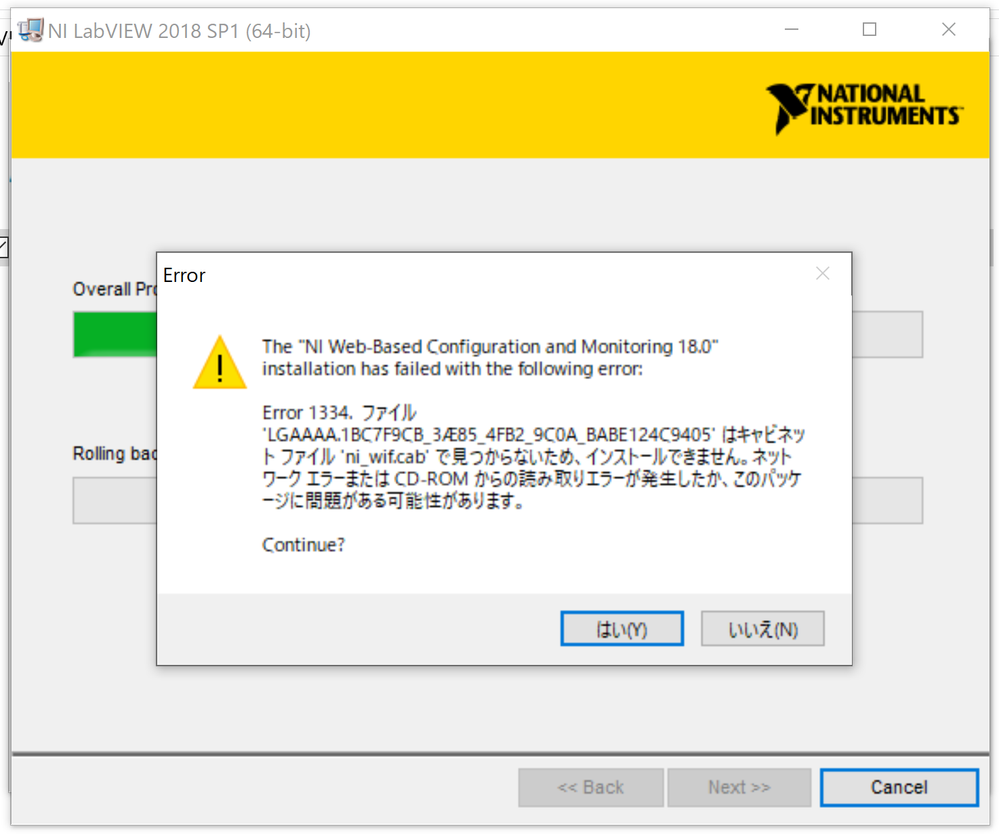- Subscribe to RSS Feed
- Mark Topic as New
- Mark Topic as Read
- Float this Topic for Current User
- Bookmark
- Subscribe
- Mute
- Printer Friendly Page
Installation error 1334 of LabVIEW 2018 64bit (Software Platform Bundle Fall 2018)
09-29-2019 01:06 AM
- Mark as New
- Bookmark
- Subscribe
- Mute
- Subscribe to RSS Feed
- Permalink
- Report to a Moderator
Hello, thanks much for the help all the time from active community members.
I downloaded Software Platform Bundle Fall 2018 to setup LabVIEW 2018 SP1 64bit + LabVIEW FPGA 2018 64bit. I downloaded the disk image file on local desktop (56GB !) and started installation.
Then, an error pops up during LabVIEW 2018 SP1 64bit installation. No matter how many times I started installation from fresh Windows 10 OS, this error keeps occurring. Would please somebody help me to install LabVIEW 2018 SP1 64bit without errors? Almost two whole days were spent to trouble shoot this problem...
The error says as follows
The "NI Web-Based Configuration and Monitoring 18.0" installation has failed with the following error:
Error 1334
The file 'LGAAAA.1BC7F9CB_3Æ85_4FB2_9C0A_BABE124C9405' cannot be installed because the file cannot be found in the cabinet file 'ni_wif.cab'. This could indicate a network error, an error reading from the CD-ROM, or a problem with this package
09-29-2019 07:25 AM
- Mark as New
- Bookmark
- Subscribe
- Mute
- Subscribe to RSS Feed
- Permalink
- Report to a Moderator
I'd contact your local NI office, and ask specifically about the Japanese Distribution Kit.
Bob Schor
01-18-2020 03:32 PM
- Mark as New
- Bookmark
- Subscribe
- Mute
- Subscribe to RSS Feed
- Permalink
- Report to a Moderator
@Bob_Schor ha escrito:
I'd contact your local NI office, and ask specifically about the Japanese Distribution Kit.
Bob Schor
Hello everyone,
i am finding this exact problem, and i am working with the english version and installing LabVIEW 2018 SP1 32bit. Fresh Windows 10 install, downloaded the SPB Fall 2018 three times, but still get the same result:
I am in Colombia, but as you probably know, there is no spanish version, so we are always using the english one.
Any help with this issue would be much appreciated.
01-18-2020 03:58 PM
- Mark as New
- Bookmark
- Subscribe
- Mute
- Subscribe to RSS Feed
- Permalink
- Report to a Moderator
Noticed something odd:
Error 1334
The file name the installer is looking is:
'LGAAAA.1BC7F9CB_3Æ85_4FB2_9C0A_BABE124C9405'
I highlighted in red an odd character, the installer is looking for this file, but the real file located in the .cab is:
LGAAAA.1BC7F9CB_3F85_4FB2_9C0A_BABE124C9405
anyhow, i don't know what to do with this, nor the cause. If anyone could give me some lights with this, much will be appreciated.
01-19-2020 02:34 AM
- Mark as New
- Bookmark
- Subscribe
- Mute
- Subscribe to RSS Feed
- Permalink
- Report to a Moderator
Hello, it has been a while since I posted the question and at that time, I might have found a workaround. At that time, I switched something on Windows such as region, locale, etc, which I do not remember exactly. If locale on your Windows is set anything other than U.S., would you try set it to U.S. and try again?
01-19-2020 07:26 PM
- Mark as New
- Bookmark
- Subscribe
- Mute
- Subscribe to RSS Feed
- Permalink
- Report to a Moderator
@UMASO ha escrito:
Hello, it has been a while since I posted the question and at that time, I might have found a workaround. At that time, I switched something on Windows such as region, locale, etc, which I do not remember exactly. If locale on your Windows is set anything other than U.S., would you try set it to U.S. and try again?
Dear UMASO,
thanks for the answer. I ended up downloading LabVIEW 2018 SP1 individually, that installation went ok. The other packages were installed with the SPB. So, there's another workaround for those having this issue in the future.
Best regards.