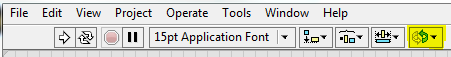- Subscribe to RSS Feed
- Mark Topic as New
- Mark Topic as Read
- Float this Topic for Current User
- Bookmark
- Subscribe
- Mute
- Printer Friendly Page
Insert Image into Front Panel Without Hiding Indicators
Solved!07-01-2013 10:43 AM
- Mark as New
- Bookmark
- Subscribe
- Mute
- Subscribe to RSS Feed
- Permalink
- Report to a Moderator
I am trying to insert a JPEG into the front panel in Labview. I have successfully inserted the image, but I want to add indicators and controls on top of it. Whenever I try to do this, the indicators and controls are hidden by the image.
Solved! Go to Solution.
07-01-2013 11:04 AM
- Mark as New
- Bookmark
- Subscribe
- Mute
- Subscribe to RSS Feed
- Permalink
- Report to a Moderator
Are you dropping the image in as a decoration, or loading it programmatically?
Are you aware that you can change the order of elements on the block diagram and front panel? Select an item (your image, for instance) and reorder it using the cunningly named 'Reorder' tools, highlighted below. Move Backward and Move to Back should help you out there.
CLA
07-01-2013 11:04 AM - edited 07-01-2013 11:05 AM
- Mark as New
- Bookmark
- Subscribe
- Mute
- Subscribe to RSS Feed
- Permalink
- Report to a Moderator
Select the picture and use the "Move to Back" option in the reorder tool (the last icon near the font and object controls).
EDIT: Beat me to it AND he has pictures. ![]()
07-01-2013 11:06 AM
- Mark as New
- Bookmark
- Subscribe
- Mute
- Subscribe to RSS Feed
- Permalink
- Report to a Moderator
Thank you. This was a simple solution and saved me a lot of time!