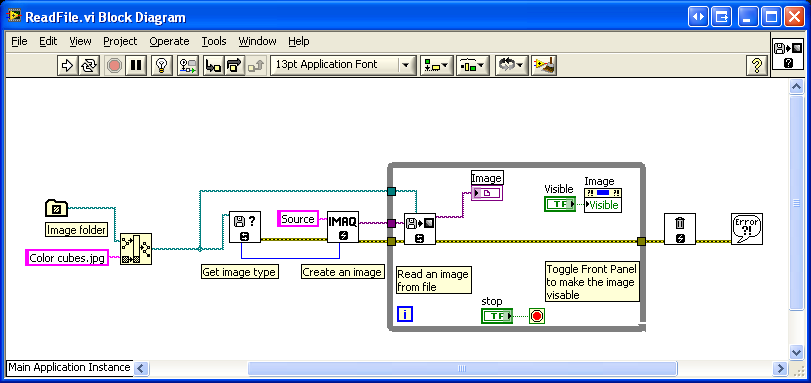- Subscribe to RSS Feed
- Mark Topic as New
- Mark Topic as Read
- Float this Topic for Current User
- Bookmark
- Subscribe
- Mute
- Printer Friendly Page
Imaq image display completely disable in executable mode
Solved!12-06-2009 02:54 PM
- Mark as New
- Bookmark
- Subscribe
- Mute
- Subscribe to RSS Feed
- Permalink
- Report to a Moderator
Hi all,
I created an executable with an imaq display and ran it on several PCs. In all cases except one I can manipulate the scrollbars and other properties without any problem. Running the executable does not works on one specific PC. I cannot change any display properties. This include ROI tool and scrollbars. It does look like the imaq display is completely locked out.
I even generate the executable in the same PC. It would still not work. The normal VI ( non-executable) operate OK in this machine.
On another PC with exactly the same motherboad and video boards works fine.
Thanks in advance if anyone can provide any suggestion.
jk4
Solved! Go to Solution.
12-07-2009 09:25 AM
- Mark as New
- Bookmark
- Subscribe
- Mute
- Subscribe to RSS Feed
- Permalink
- Report to a Moderator
Hello jk4,
Just to clarify, the VI would run correctly on this particular PC. The executable seems to run as well, but you cannot manipulate the properties of a display? Is that an IMAQ display or regular waveform display? Are you able to create a simple VI (executable) accessing the property node of IMAQ display?
National Instruments
12-07-2009 10:27 AM
- Mark as New
- Bookmark
- Subscribe
- Mute
- Subscribe to RSS Feed
- Permalink
- Report to a Moderator
Hi Andy,
Yes, it is an IMAQ display. Wheteher the executable runs or not , I cannot manipulate any of the display properties. So the IMAQ display seems to be completely disabled.
jk4
12-07-2009 11:53 AM
- Mark as New
- Bookmark
- Subscribe
- Mute
- Subscribe to RSS Feed
- Permalink
- Report to a Moderator
Hi Andy,
Sorry I clicked the 'Solved' button by accident. The issue is still pending.
jk4
12-08-2009 09:24 AM
- Mark as New
- Bookmark
- Subscribe
- Mute
- Subscribe to RSS Feed
- Permalink
- Report to a Moderator
Hi jk4,
Could you try to use the VI attached to create an executable to see if you would still have the sam issue?
National Instruments
12-08-2009 10:35 AM
- Mark as New
- Bookmark
- Subscribe
- Mute
- Subscribe to RSS Feed
- Permalink
- Report to a Moderator
Hi Andy,
It has the same problem as the others with the executable. The display is on all the time whether the visible switch is T or F. No scroller bars nor display of the image. The stop button works. I even display the path of the file on the front panel.
Theimage is attached.
j4k
12-09-2009 11:45 AM
- Mark as New
- Bookmark
- Subscribe
- Mute
- Subscribe to RSS Feed
- Permalink
- Report to a Moderator
Hello jk4,
Are you having the same issue with all property nodes or just with Vision VIs?
If you are having issue with all other property node, I would suggest doing repair on LabVIEW.
If it's only the Vision VIs, I would suggest to repair Vision Acquisition Software. Then LabVIEW.
National Instruments
03-19-2013 08:38 AM
- Mark as New
- Bookmark
- Subscribe
- Mute
- Subscribe to RSS Feed
- Permalink
- Report to a Moderator
I have the same problem. The image display control available in the vision palette doesn't work in an executable. I built an executable that only has the image display control and none of the ROI tools work (see attached Image junk.vi). In a more complicated executable that receives images from a camera the image display doesn't show the camera images. The VIs work fine in the development mode.
03-19-2013 09:35 AM
- Mark as New
- Bookmark
- Subscribe
- Mute
- Subscribe to RSS Feed
- Permalink
- Report to a Moderator
This appears to be a problem with 64 bit LabVIEW 2012. The executable works in 32 bit LabVIEW.
05-22-2013 08:48 AM - edited 05-22-2013 08:58 AM
- Mark as New
- Bookmark
- Subscribe
- Mute
- Subscribe to RSS Feed
- Permalink
- Report to a Moderator
I have the same problem as Monroe (the image display window in a compiled 64-bit LabVIEW 2012 VI has hidden scroll bars, the image is black, and the tools palate options aren't click-able). Unfortunately I'm using a 3rd party vision toolkit that only works with 64-bit LabVIEW so I can't try (or have the option to go to) compiling my VI in 32-bit LabVIEW.
I tried a hyper simple VI that just opens a .bmp image file from the disk and displays it in a window. The .vi version works, but once compiled the window looks like the attached screenshot.