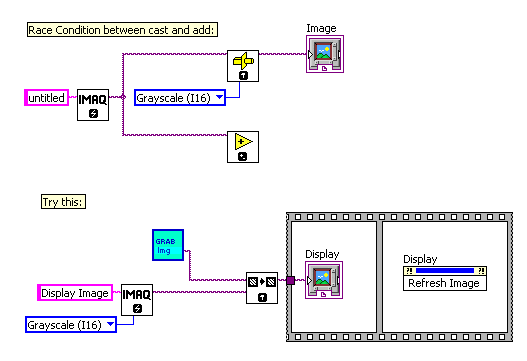- Subscribe to RSS Feed
- Mark Topic as New
- Mark Topic as Read
- Float this Topic for Current User
- Bookmark
- Subscribe
- Mute
- Printer Friendly Page
Image display not updated
Solved!02-16-2010 03:54 AM
- Mark as New
- Bookmark
- Subscribe
- Mute
- Subscribe to RSS Feed
- Permalink
- Report to a Moderator
I have updated a subVI in a working program.
The previos subVI used to read an IMAQ image. The subVI is paced inside a loop, the only output of the subVI is an image, in the main program the image is desplayd as well as a sum of the count in the image, both displays were supposed to be updated after each time the subVI was used.
As mentioned this program worked well when using a subVI which only reads the image, I have changed the subVI to include averaging as well as reading, since this change the image display does not update, however the sum display updates correctly (the sum operation is in the main program).
When working in debug mode (the who program or only the subVI) everything works correctly, adding wait in the subVI does not help.
With thanks
Adi Diner
Solved! Go to Solution.
02-16-2010 04:09 AM
- Mark as New
- Bookmark
- Subscribe
- Mute
- Subscribe to RSS Feed
- Permalink
- Report to a Moderator
In most cases such behavior caused by race conditions (IMAQ Images passed by references, not by values).
Be careful with Data Flow when you working with IMAQ images. If necessary, add single frame sequences.
Also you can use "Update Image" Method, but normally its not necessary, if Vision Display Terminal used directly inside a loop.
Finally show your code here.
Andrey.
02-16-2010 04:16 AM
- Mark as New
- Bookmark
- Subscribe
- Mute
- Subscribe to RSS Feed
- Permalink
- Report to a Moderator
02-16-2010 04:51 AM
- Mark as New
- Bookmark
- Subscribe
- Mute
- Subscribe to RSS Feed
- Permalink
- Report to a Moderator
Typical race condition shown below (but it seems to be not your case).
What you can do is following: try to copy your image to "Display Image" before displaying:
Andrey.
02-16-2010 05:32 AM
- Mark as New
- Bookmark
- Subscribe
- Mute
- Subscribe to RSS Feed
- Permalink
- Report to a Moderator