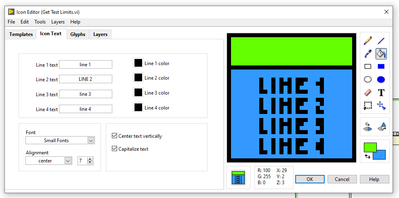- Subscribe to RSS Feed
- Mark Topic as New
- Mark Topic as Read
- Float this Topic for Current User
- Bookmark
- Subscribe
- Mute
- Printer Friendly Page
Icon template text not visible
Solved!03-09-2021 09:56 AM
- Mark as New
- Bookmark
- Subscribe
- Mute
- Subscribe to RSS Feed
- Permalink
- Report to a Moderator
I started a new project recently and used the QMH framework template. I chose to create an Icon Template when I created the project. All of the VIs created with the project have the template and text along the top I put in. When I create a new VI in the project it has the standard generic VI icon. I go into Icon Editor, go to templates, and select the sort of split template with the box in the top part and erase the generic VI icon. I'm left with just the template, I can color it in and add the text/glyphs but cannot figure out how to get the text in the top part of template like the template VIs (with my text) that came in the QMH project.
What am I missing to get text in the top part?
Solved! Go to Solution.
03-09-2021 10:04 AM - edited 03-09-2021 10:04 AM
- Mark as New
- Bookmark
- Subscribe
- Mute
- Subscribe to RSS Feed
- Permalink
- Report to a Moderator
You could add text anywhere on the icon using the text button on the pallette on the left and then clicking and typing on the icon. If it doesn't end up in the right place just use the tool below it to drag it to the top.
Hope that helps!
Riley
03-09-2021 10:14 AM
- Mark as New
- Bookmark
- Subscribe
- Mute
- Subscribe to RSS Feed
- Permalink
- Report to a Moderator
Yeah but that's tedious and I made the template to be lazy haha. I would prefer to not have to do that every time I make a new VI. I was hoping I just missed a setting that controls whether the template text I put in when I made them shows up.
03-09-2021 10:22 AM
- Mark as New
- Bookmark
- Subscribe
- Mute
- Subscribe to RSS Feed
- Permalink
- Report to a Moderator
Could you not add the text and save that as a new template?
03-09-2021 10:30 AM
- Mark as New
- Bookmark
- Subscribe
- Mute
- Subscribe to RSS Feed
- Permalink
- Report to a Moderator
Had no idea I could save templates, this is my first time trying to use them. Thanks!
03-09-2021 10:35 AM
- Mark as New
- Bookmark
- Subscribe
- Mute
- Subscribe to RSS Feed
- Permalink
- Report to a Moderator
@riley.ilieva wrote:
Could you not add the text and save that as a new template?
That's precisely what I've done (since I am also Lazy). If you notice, the "Box-at-the-top" Template has a Box that is 1/4 the height and a bottom section that is 3/4. To create my own Template, I start with the Box-on-top Template, color it as I like, use the Text Tool to write a 9-pt common Header in the top Box, and set the Icon Text (on the Icon Text tab) to be 10 Point, not Capitalized. I also limit myself to only 3 lines of text -- I find 10 point, mixed case, 3 lines is usually enough to be clearly readable.
I've posted a number of VIs in this Forum -- if you find one, you'll probably see some of my Icon Templates at work.
Bob Schor