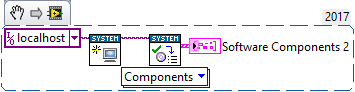- Subscribe to RSS Feed
- Mark Topic as New
- Mark Topic as Read
- Float this Topic for Current User
- Bookmark
- Subscribe
- Mute
- Printer Friendly Page
IMAQ
Solved!11-22-2019 08:53 AM
- Mark as New
- Bookmark
- Subscribe
- Mute
- Subscribe to RSS Feed
- Permalink
- Report to a Moderator
Solved! Go to Solution.
11-22-2019 02:06 PM
- Mark as New
- Bookmark
- Subscribe
- Mute
- Subscribe to RSS Feed
- Permalink
- Report to a Moderator
This should be available somewhere, because MAX certainly knows -- you can open MAX, open the Software Tab, find IMAQdx (which does not, by the way, show the Version), and expand it to show (for example) Development Support 19.0 and Runtime 19.0. I did a quick peek to see where (or "if") I could find a Property Node (or Invoke Node) that might return this information, but after about 10 minutes, I gave up.
Bob Schor
11-22-2019 02:45 PM
- Mark as New
- Bookmark
- Subscribe
- Mute
- Subscribe to RSS Feed
- Permalink
- Report to a Moderator
You can use these vi's as long as the software is installed.
GHSP
11-23-2019 02:19 PM
- Mark as New
- Bookmark
- Subscribe
- Mute
- Subscribe to RSS Feed
- Permalink
- Report to a Moderator
@aeastet (a.k.a. Tim),
I've noticed several posts from "People who seem to know what they are talking about" with these interesting-looking VIs that I cannot find in my (standard) LabVIEW Palettes. Nevertheless, some sleuthing shows that they are actually installed on at least the PC I'm currently using (where I managed to install LabVIEW 2016, 2018, and 2019), yet they still appear to not be findable on the Block Diagram Palettes.
The first VI is called "Initialize Session", and the second is called "Get Installed Software". If I know these names and I use Quick Drop and ask for these functions by name, there they are, and if wired, they do, indeed, find 127 Software Components, most with Versions starting 19.0.0.
I gave a Kudo to Tim's post, as it prodded me to do some snooping around my own system looking for these things that seemed to exist, though had so far escaped my scrutiny. One of the things I especially like about LabVIEW is how useful "experimentation" and "exploration" can be to find "New Things You Didn't Know About LabVIEW But Might Like to Try".
Bob Schor
11-25-2019 02:42 PM
- Mark as New
- Bookmark
- Subscribe
- Mute
- Subscribe to RSS Feed
- Permalink
- Report to a Moderator
Bob, I found them in the Measurement I/O >> System Configuration palette.