- Subscribe to RSS Feed
- Mark Topic as New
- Mark Topic as Read
- Float this Topic for Current User
- Bookmark
- Subscribe
- Mute
- Printer Friendly Page
IMAQ Vision AVI create - file access denied error
07-28-2008 11:26 AM - edited 07-28-2008 11:27 AM
- Mark as New
- Bookmark
- Subscribe
- Mute
- Subscribe to RSS Feed
- Permalink
- Report to a Moderator
I am getting some really strange behavior with the IMAQ Vision AVI create function. I am seeing the following error with the following file name or pretty much any other file name I try. I did try to hard code the same file path name, and one time it worked, but another time it did not. Anyone seen this error before?
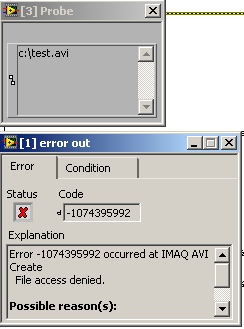
I will cross-post in the Vision forum also.
Thanks,
Don
Message Edited by DonRoth on 07-28-2008 11:27 AM
07-28-2008 12:04 PM
- Mark as New
- Bookmark
- Subscribe
- Mute
- Subscribe to RSS Feed
- Permalink
- Report to a Moderator
Your file may still be in memory, so you cannot over-write it.
I will venture to guess that whatever name yo give, it may work the first time you give it a new name, but not on subsequent tries. Unless you close Lavbiew, re-start Labview and then you can save the same name again. Is this an accurate description?
If not.... Are you closing the file refernece after you are done with it? Do you set any write protection attributes to the file? Can you post an image of how to create / write / close the file (maybe easier to post the code)?
R
07-28-2008 01:31 PM - edited 07-28-2008 01:33 PM
- Mark as New
- Bookmark
- Subscribe
- Mute
- Subscribe to RSS Feed
- Permalink
- Report to a Moderator

Message Edited by DonRoth on 07-28-2008 01:33 PM
07-29-2008 10:01 AM
- Mark as New
- Bookmark
- Subscribe
- Mute
- Subscribe to RSS Feed
- Permalink
- Report to a Moderator
07-31-2008 08:14 AM - edited 07-31-2008 08:15 AM
- Mark as New
- Bookmark
- Subscribe
- Mute
- Subscribe to RSS Feed
- Permalink
- Report to a Moderator

Thanks again to Eric.
Message Edited by DonRoth on 07-31-2008 08:15 AM
02-03-2018 02:43 AM
- Mark as New
- Bookmark
- Subscribe
- Mute
- Subscribe to RSS Feed
- Permalink
- Report to a Moderator
I cannot acccess the image form vision acquisiton express vi so can anyone help me with this......
But I can acces the image stored default location in vision.What is the reason for it? There is an error in ssim what is it?
02-05-2018 04:42 PM
- Mark as New
- Bookmark
- Subscribe
- Mute
- Subscribe to RSS Feed
- Permalink
- Report to a Moderator
Raja,
Is this a large or complex VI? Whenever I try to open it, it causes LabVIEW to hang. Could you post screenshots of the code you're using and the way you have the express VI configured?
Also, you may have better luck posting your own new thread, as this one is from 2008. Posting a new thread will make it more likely that your question will be noticed.
02-06-2018 05:48 AM
- Mark as New
- Bookmark
- Subscribe
- Mute
- Subscribe to RSS Feed
- Permalink
- Report to a Moderator
Yes its somewhat complex VI involving SSIM vi (structural similarity) inside the program.This program involves finding difference between two images.The invalid image type which I have encountered has been rectified.Thank you for your reply sir.
Can you help me with identifying dust in an image and extracting its real world coordinates using labview..? and moving a stepper motor by myrio programming...?
02-07-2018 12:16 PM
- Mark as New
- Bookmark
- Subscribe
- Mute
- Subscribe to RSS Feed
- Permalink
- Report to a Moderator
For the first of these, please look at the "Particle Filter" vision example.
For the latter, it largely depends on what toolkits and modules you have available for motion control, and what motor and drive you're using. I recommend you post in the motion control forums:
Motion Control and Motor Drives
https://forums.ni.com/t5/Motion-Control-and-Motor-Drives/bd-p/240
