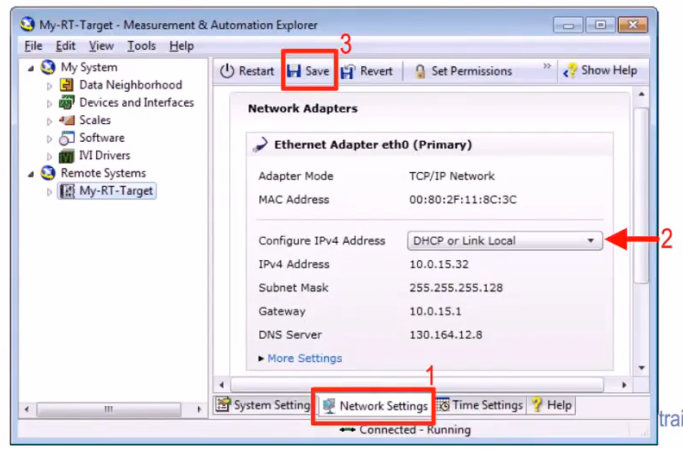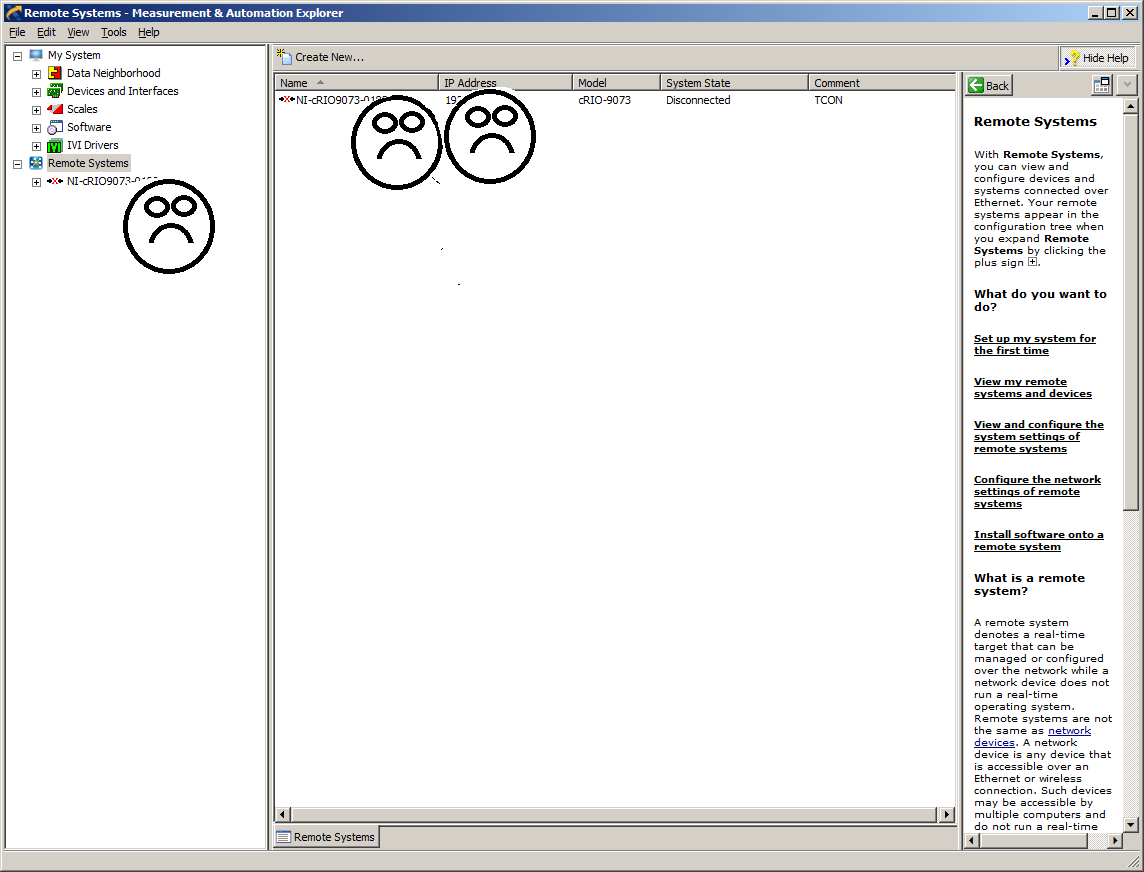ni.com is currently experiencing unexpected issues.
Some services may be unavailable at this time.
I set my cRIO from 'DHCP' to 'link local' and lost contact with it.
已解決!09-16-2013 04:11 PM - 已編輯 09-16-2013 04:16 PM
- 標籤為新
- 標示為書籤
- 訂閱
- 靜音
- 訂閱 RSS 提要
- 將本訊息視為重要文章
- 列印
- 將不當文章回報版主
I set my cRIO from 'DHCP' to 'link local' and lost contact with it.
I changed the setting at the placed labeled "2" to link local only, then I think I hit save at "3". Then poof, I had no network contact with my cRIO.
I tried;
Hitting the reset button
Opening a closing MAX
Going to safe mode
Throwing the Reset IP switch
Power cycling the cRIO
Running cat 5 cable directly from the Host to my target
None of it worked, and I have no contact with my cRIO.
This is what MAX looks like now. How can I fix this?
已解決! 轉到解決方案。
09-16-2013 06:15 PM - 已編輯 09-16-2013 06:17 PM
- 標籤為新
- 標示為書籤
- 訂閱
- 靜音
- 訂閱 RSS 提要
- 將本訊息視為重要文章
- 列印
- 將不當文章回報版主
You need to set your PC NIC to a 10.x.x.x IP address, like 10.0.15.16 and a mask of 255.0.0.0, but I am assuming that both your PC and the cROI are on a network with a DHCP server, and that your PC network can be changed by you (admin rights)
在 09-16-2013 07:00 PM
- 標籤為新
- 標示為書籤
- 訂閱
- 靜音
- 訂閱 RSS 提要
- 將本訊息視為重要文章
- 列印
- 將不當文章回報版主
Make sure to disable the firewall on your computer.
Otherwise you can check through the steps in this documentation:
http://digital.ni.com/public.nsf/allkb/ABE4BC247E8AC9BC8625734E005CAB42
Note specifically that one option is to read the console out from the target VIA the serial port will a null modem cable during boot and it will indicate what IP the system is using.
09-16-2013 08:19 PM - 已編輯 09-16-2013 08:21 PM
- 標籤為新
- 標示為書籤
- 訂閱
- 靜音
- 訂閱 RSS 提要
- 將本訊息視為重要文章
- 列印
- 將不當文章回報版主
After a lot of trial and error, I found that resetting the cRIO wile "no APP" and "IP Reset" where toggled up "fixed" it. ![]() At least it pushed my cRIO back into DHCP mode. I still can't figure out why, it's undetectable in link local mode.
At least it pushed my cRIO back into DHCP mode. I still can't figure out why, it's undetectable in link local mode. ![]()
Do you have a DHCP server? If not, the cRIO won't pick up an IP address, and instead it will default to a link-local one. If your computer has an IP address that is not in the link-local space, then you may have trouble connecting to the cRIO because your computer won't consider it as being on the local subnet.
在 09-20-2013 11:37 AM
- 標籤為新
- 標示為書籤
- 訂閱
- 靜音
- 訂閱 RSS 提要
- 將本訊息視為重要文章
- 列印
- 將不當文章回報版主
It turns out I had more then one problem. Corrupted drivers, to many 255's in my subnet mask, overly complex LAN, over used server... you get the idea. So I just deleted all the software, disassembled all the hardware and started over from scratch. Now its back up and working.
Thanks for the advice every one, all the bits and peace's where helpful in helping me see the bigger picture.