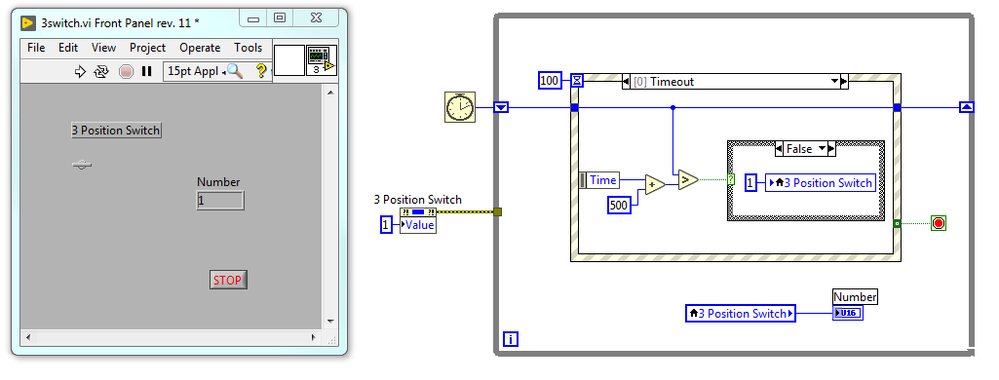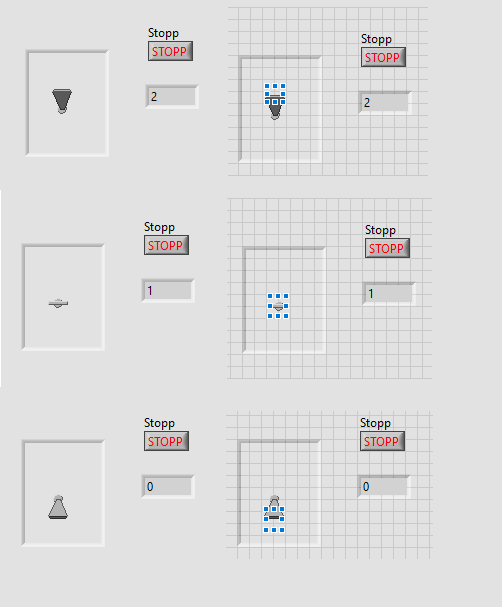- Subscribe to RSS Feed
- Mark Topic as New
- Mark Topic as Read
- Float this Topic for Current User
- Bookmark
- Subscribe
- Mute
- Printer Friendly Page
I need to use a 3 way switch in labview
Solved!10-14-2019 07:17 AM
- Mark as New
- Bookmark
- Subscribe
- Mute
- Subscribe to RSS Feed
- Permalink
- Report to a Moderator
So basically a 3 position switch with the needed properties is not possible if I don't want to use slider or dials because in pictRing it will only work in a sequence which is not the output I need.
10-14-2019 07:48 AM
- Mark as New
- Bookmark
- Subscribe
- Mute
- Subscribe to RSS Feed
- Permalink
- Report to a Moderator
Hi Neha,
@Neha987 wrote:
So basically a 3 position switch with the needed properties is not possible if I don't want to use slider or dials because in pictRing it will only work in a sequence which is not the output I need.
You can also use a PictRing, but you need to place the needed pictures in the needed order. Or you need to switch to the correct picture (using a local variable of the PictRing) as intended…
Like:
IF up THEN show image 2 wait 500ms show image 3 ENDIF IF down THEN show image 2 wait 500ms show image 1 ENDIF
10-15-2019 12:58 AM
- Mark as New
- Bookmark
- Subscribe
- Mute
- Subscribe to RSS Feed
- Permalink
- Report to a Moderator
Thanks.
Actually I am not able to understand how to do what you have told to do. I am uploading the file could you make the changes or atleast the if else part?
10-15-2019 06:17 AM
- Mark as New
- Bookmark
- Subscribe
- Mute
- Subscribe to RSS Feed
- Permalink
- Report to a Moderator
Could someone help me with the below link :
https://forums.ni.com/t5/LabVIEW/I-need-to-use-a-3-way-switch-in-labview/m-p/3978324#M1134850
Can someone implement the below logic in the attached file:
https://forums.ni.com/t5/LabVIEW/I-need-to-use-a-3-way-switch-in-labview/m-p/3978440#M1134909
10-15-2019 08:12 AM
- Mark as New
- Bookmark
- Subscribe
- Mute
- Subscribe to RSS Feed
- Permalink
- Report to a Moderator
Please do not post a new topic asking us to reply to your "solved" question six hours after your previous post -- be more patient.
Bob Schor
10-15-2019 09:37 AM
- Mark as New
- Bookmark
- Subscribe
- Mute
- Subscribe to RSS Feed
- Permalink
- Report to a Moderator
Something like this?
Three are many other ways to implement that logic too.
Good luck.
Former Certified LabVIEW Developer (CLD)
10-15-2019 09:46 AM
- Mark as New
- Bookmark
- Subscribe
- Mute
- Subscribe to RSS Feed
- Permalink
- Report to a Moderator
you could exploit the Frontpanels multi-layers to create something like an HTML image map
using several Boolean indicators in a Radio Button Control set to transparent.
10-15-2019 10:48 PM
- Mark as New
- Bookmark
- Subscribe
- Mute
- Subscribe to RSS Feed
- Permalink
- Report to a Moderator
Could you please upload that file??
10-16-2019 04:44 AM - edited 10-16-2019 04:48 AM
- Mark as New
- Bookmark
- Subscribe
- Mute
- Subscribe to RSS Feed
- Permalink
- Report to a Moderator
@Neha987 wrote:
Could you please upload that file??
don't write me private messages, calm down and reproduce it yourself.
you will have to maintenance this piece of code
if it is so urgent, get rid of your original idea and do one of the better, possibly more user-friendly alternatives other have suggest to you in this thread.
here's the snippet for Message 37
as you can see, this 3 way switch will only "work" if the .vi is executed - because I cheated and turned the 3waycontrol in an indicator, which is triggered by a modified radio button control.
if you want to use, this snippet, it will "break" the order of frontpanel layers
so I attach the .vi
I suppose, you will have to put some more effort into this, before you can use this in a practical application.
10-16-2019 08:49 AM
- Mark as New
- Bookmark
- Subscribe
- Mute
- Subscribe to RSS Feed
- Permalink
- Report to a Moderator
If you cannot make the code for yourself from the two images that I posted, then perhaps you need to hire someone to do the work for you. I assume since it is so urgent, you would not have time to learn LabVIEW yourself. There are some free tutorials on the home page of the forums that you should investigate.
Former Certified LabVIEW Developer (CLD)