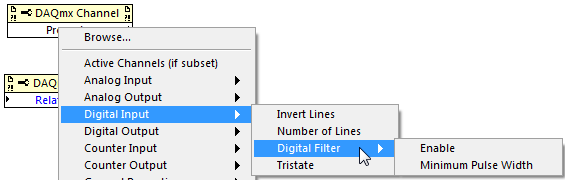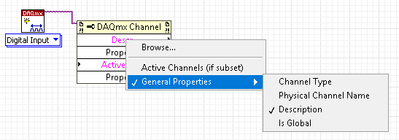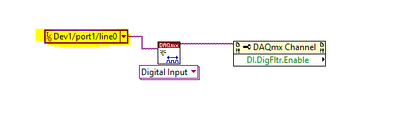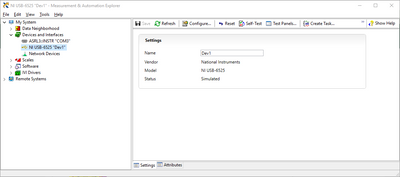- Subscribe to RSS Feed
- Mark Topic as New
- Mark Topic as Read
- Float this Topic for Current User
- Bookmark
- Subscribe
- Mute
- Printer Friendly Page
How to use the NI USB 6525 digital filtering feature?
Solved!11-12-2015 09:06 PM
- Mark as New
- Bookmark
- Subscribe
- Mute
- Subscribe to RSS Feed
- Permalink
- Report to a Moderator
Hi can anyone tell me how to use the "digital filtering" feature of NI USB 6525 device? How can i configure the device to enable the feature? Using NI MAX or LabVIEW?
Solved! Go to Solution.
- Tags:
- ni usb 6525
11-13-2015 04:23 AM
- Mark as New
- Bookmark
- Subscribe
- Mute
- Subscribe to RSS Feed
- Permalink
- Report to a Moderator
11-16-2015 02:36 AM - edited 11-16-2015 02:38 AM
- Mark as New
- Bookmark
- Subscribe
- Mute
- Subscribe to RSS Feed
- Permalink
- Report to a Moderator
Hi thanks a lot for your reply. May i know the digital filtering should be place before or after the property node? Please kindly refer to my VI's screenshot. Thank you very much.
The DAQ assistant_1 represents my 6525 device. My signal input is a 24V signal connected to my 6525 digital input. I would like to filter the 24V signal before taking the reading at the digital input so that my digital input won't be affected by the 24V signal noise. Please kindly advice.
11-16-2015 03:31 AM
- Mark as New
- Bookmark
- Subscribe
- Mute
- Subscribe to RSS Feed
- Permalink
- Report to a Moderator
Hi,
You need to write to the property to control it - so you need to right click on the property node and 'change to write'.
I believe you also need to set the filter interval - there are details in the datasheet for the device. The filter will block pulses that are shorter than half of the specified interval and passes pulses that are longer than the specified interval.
You should also set the property / start the task / stop / clear the task outside the while loop. Inside the loop should just be the DAQmx read. Depending on how you have configured your timing, you might want to add some execution timing.
07-16-2020 12:58 AM
- Mark as New
- Bookmark
- Subscribe
- Mute
- Subscribe to RSS Feed
- Permalink
- Report to a Moderator
hi, i wish to use digital filter also, but my property node is having totally different items:
which property node you choose?
thank you
07-16-2020 02:25 AM - edited 07-16-2020 02:26 AM
- Mark as New
- Bookmark
- Subscribe
- Mute
- Subscribe to RSS Feed
- Permalink
- Report to a Moderator
Hi Jackson,
@jackson_thom wrote:
i wish to use digital filter also, but my property node is having totally different items:
which property node you choose?
Open a new VI. Place a "DAQmx Channel" property node: here you find all the properties you need.
For me it works to connect that property node to a DAQmx task reference:

07-16-2020 02:31 AM
- Mark as New
- Bookmark
- Subscribe
- Mute
- Subscribe to RSS Feed
- Permalink
- Report to a Moderator
would you mind to upload the VI that you showing in your print screen?
my labview is 2014 32 bit.
Thank you.
07-16-2020 03:10 AM
- Mark as New
- Bookmark
- Subscribe
- Mute
- Subscribe to RSS Feed
- Permalink
- Report to a Moderator
07-16-2020 03:27 AM
- Mark as New
- Bookmark
- Subscribe
- Mute
- Subscribe to RSS Feed
- Permalink
- Report to a Moderator
Hi Jackson,
It is because you never connect anything to your "lines" input of the DAQmax create channel VI. Please note that in NI MAX you must be able to see the USB6525. Hope this help.
Best regards,
XJ
07-16-2020 08:16 PM
- Mark as New
- Bookmark
- Subscribe
- Mute
- Subscribe to RSS Feed
- Permalink
- Report to a Moderator
indeed!
now i got the digital filter settings,
thank you XJ