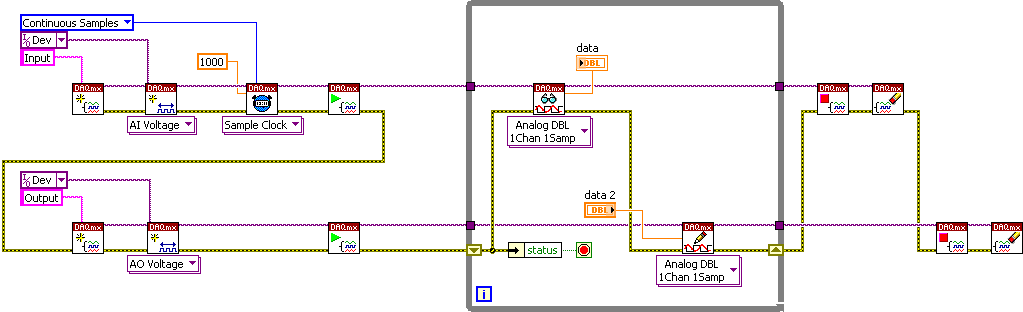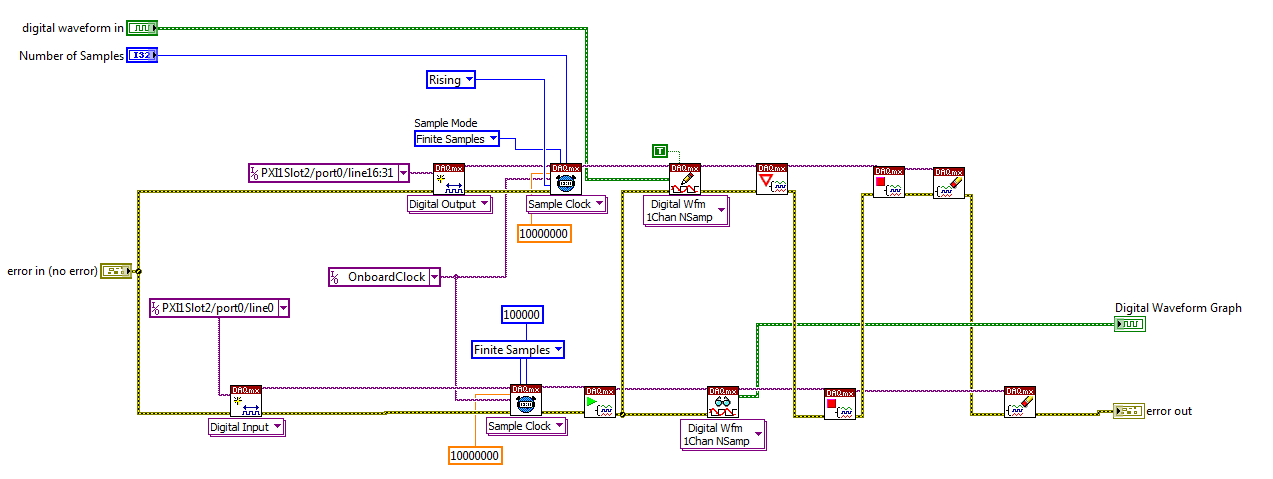- Subscribe to RSS Feed
- Mark Topic as New
- Mark Topic as Read
- Float this Topic for Current User
- Bookmark
- Subscribe
- Mute
- Printer Friendly Page
How to simultaneously write to and read from digital DAQ lines
01-20-2014 05:53 PM
- Mark as New
- Bookmark
- Subscribe
- Mute
- Subscribe to RSS Feed
- Permalink
- Report to a Moderator
Hi I use NI PXI-6256
And I would like to write a digital waveform to Line 16 to line 31 and simultaneously monitor line 0 and start acquiring after detecting the first rising edge. I think I should read before write to be able to capture events but I don;t know how to set the DAQmx functions and what to do for sample clock. Can I set both read and write to Internal Clock?
Could you please help me on this?
Thanks
01-22-2014 12:45 AM
- Mark as New
- Bookmark
- Subscribe
- Mute
- Subscribe to RSS Feed
- Permalink
- Report to a Moderator
Any help really apprecaited
Thanks
01-22-2014 01:04 AM
- Mark as New
- Bookmark
- Subscribe
- Mute
- Subscribe to RSS Feed
- Permalink
- Report to a Moderator
I don't know if you are able to do this with one device.
Anyway, most likely you have to make two different intilialisation blocks.
One for reading one for writing.
Here is how it could look like in a voltage set up.
Probably you can change it to a DIO.
UnCertified LabVIEW Student
Mistakes are for learning, that's why suggestions are always welcome!
01-22-2014 03:07 AM
- Mark as New
- Bookmark
- Subscribe
- Mute
- Subscribe to RSS Feed
- Permalink
- Report to a Moderator
I think you should be able to assign individual lines and configure them as outputs/inputs.
BTW, are you talking about lines or ports?
01-22-2014 05:35 AM
- Mark as New
- Bookmark
- Subscribe
- Mute
- Subscribe to RSS Feed
- Permalink
- Report to a Moderator
Hi tintin,
I'm not sure what your device is because there is no PXI 6256 model as far as I'm aware. However, a really simple way to do digital I/O is from the MAX test panels. If you are looking for a labview program, then I would suggest looking at this community example.
I hope this helps. Have a good day!
Applications Engineer
01-28-2014 10:00 PM
- Mark as New
- Bookmark
- Subscribe
- Mute
- Subscribe to RSS Feed
- Permalink
- Report to a Moderator
I have also attached my VI.
In this VI I should send data to DAQ and at the same time I should monitor DAQ to acquire a response from DUT.
I have used the following method to the acquisition. First I start to monitor the line , then send the data and then wait until I send the whole data and finally I stop acquisition and monitoring the line.
This code somehow works in LabVIEW but I need to call this VI from C# through a dll and sounds like a dll call have effects on timing paarmeters so I can't catch the DUT response.
I tried to use 1 million samples but the data is still not there. Could you please let me know what is the best way to implement this code in LabVIEW?
I should be able to acquire a response from DUT while I am sending data to it. Better to say , as soon as I send the data I should be able to catch the response and I miss this response when I use dll.