Here are the snapshots showing the problem:
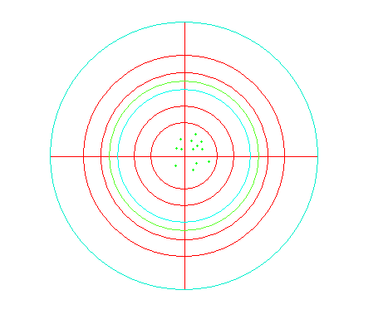
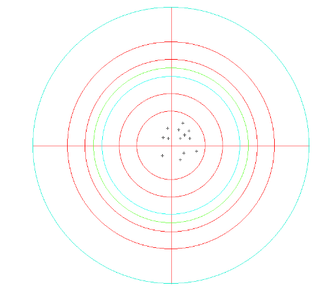
Problem: The Live camera image on the left shows the marked ROIs (the dots in the center) in green color. But the saved camera image shown on the right shows that the ROIs are no longer in the green color, but instead got saved in Black color.
What I want?
I want to save the ROIs which are overlaid on the image, in its original color, which is green, and not in black color.
I am using "IMAQ Overlay ROI" to overlay the ROI on top of the image. Then I am using "IMAQ Merge Overlay" to merge the ROI with the image, and then I'm using "IMAQ Write Image and Vision Info File 2" to write the image (and overlaid ROI) into png.
Below is a snapshot of my labview program, its a big program, so I'm just showing relevant part of it here. Not shown is the image input going into IMAQ Overlay ROI, but it is there.
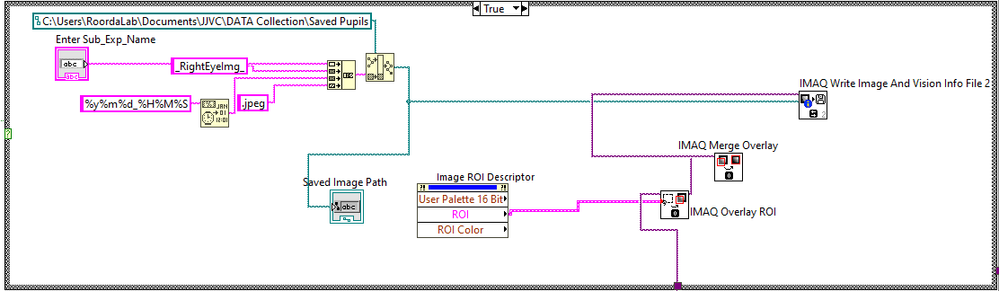
Can I play with any parameters to save the colored ROI on the image? I'm in learning phase, will appreciate your inputs. I searched on the forum, and found that this problem has been posted in the past, but I did not find a solution.
Thanks much,
Swati