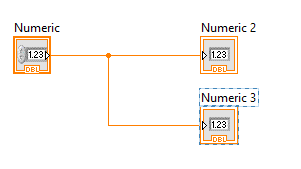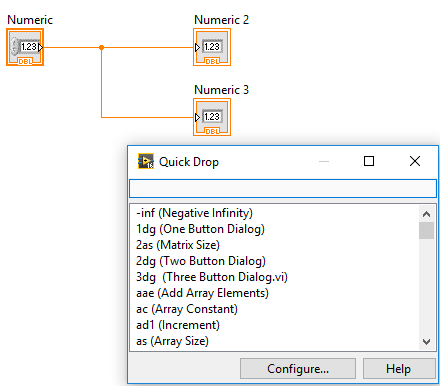- Subscribe to RSS Feed
- Mark Topic as New
- Mark Topic as Read
- Float this Topic for Current User
- Bookmark
- Subscribe
- Mute
- Printer Friendly Page
How to remove a constant/control/indicator till its wire node in block diagram?
Solved!03-29-2017 10:24 PM
- Mark as New
- Bookmark
- Subscribe
- Mute
- Subscribe to RSS Feed
- Permalink
- Report to a Moderator
How to remove a constant/control/indicator with wire(till wire node) in block diagram?
I feel frustrated everytime I have to remove the wire after I have removed a constant/control/indicator. Keep pressing Ctrl+B is also very tiring.
Solved! Go to Solution.
03-30-2017 12:07 AM
- Mark as New
- Bookmark
- Subscribe
- Mute
- Subscribe to RSS Feed
- Permalink
- Report to a Moderator
Do you know Quick Drop?
http://www.ni.com/tutorial/7423/en/
Select a VI or node, press ctrl+Space, then ctrl+R. The node will be removed, and the wires will be reconnected.
Removing an unwanted VI in an application often requires you to rewire all tunneling wires like errors or references. Save time by pressing <ctrl + R> after selecting a VI and opening Quick Drop to remove a VI and connect input and output wires in place of that VI.
Here are 3 nodes, I wanna delete the "Numeric 3", but WITH the wire.
Step 1: select the node:
Step 2: press Ctrl+Space:
Step 3: After pressing Ctrl + R, the result:
03-30-2017 12:11 AM
- Mark as New
- Bookmark
- Subscribe
- Mute
- Subscribe to RSS Feed
- Permalink
- Report to a Moderator
03-30-2017 12:57 AM
- Mark as New
- Bookmark
- Subscribe
- Mute
- Subscribe to RSS Feed
- Permalink
- Report to a Moderator
Sorry I should have mentioned that I want my other blocks nearby to remain at the same location. It seems Ctrl+Space Ctrl+R will rewire and re-organize those blocks..
03-30-2017 01:01 AM
- Mark as New
- Bookmark
- Subscribe
- Mute
- Subscribe to RSS Feed
- Permalink
- Report to a Moderator
Selection + Space semms to do what I want but then I find out that it can only select wires to its "turning corner" but to till its node.
03-30-2017 01:16 AM
- Mark as New
- Bookmark
- Subscribe
- Mute
- Subscribe to RSS Feed
- Permalink
- Report to a Moderator
You can create custom shortcuts too. You could create a key combo which fires a delete, then a Ctrl+B. I have to search for the link how to create such custom shortcuts, i will post when i find it...
03-30-2017 01:17 AM
- Mark as New
- Bookmark
- Subscribe
- Mute
- Subscribe to RSS Feed
- Permalink
- Report to a Moderator
@tomsze wrote:
Sorry I should have mentioned that I want my other blocks nearby to remain at the same location. It seems Ctrl+Space Ctrl+R will rewire and re-organize those blocks..
It does a Wire cleanup after removal, but blocks should stay in place.
/Y
03-30-2017 01:28 AM
- Mark as New
- Bookmark
- Subscribe
- Mute
- Subscribe to RSS Feed
- Permalink
- Report to a Moderator
Yes the blocks stay ![]() Thanks
Thanks
I prefer the shortcut more without rewiring.