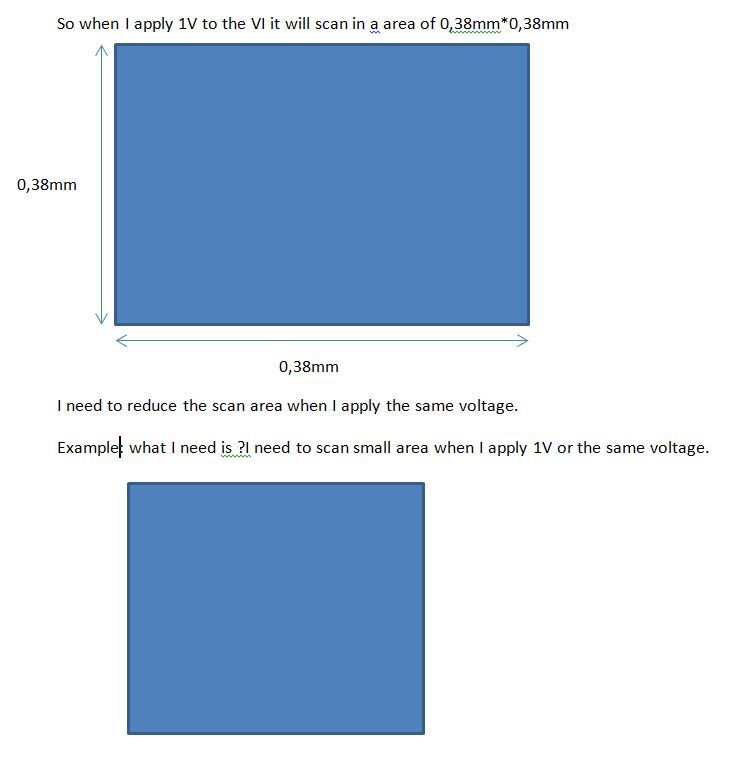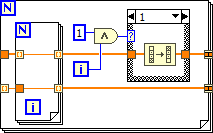- Subscribe to RSS Feed
- Mark Topic as New
- Mark Topic as Read
- Float this Topic for Current User
- Bookmark
- Subscribe
- Mute
- Printer Friendly Page
How to reduce the scan area in 2D raster scan
09-13-2018 04:46 AM
- Mark as New
- Bookmark
- Subscribe
- Mute
- Subscribe to RSS Feed
- Permalink
- Report to a Moderator
I made VI which generates raster scanning pattern.
Example: As I apply 1 voltage then it scans in a range of +-1V in both X and Y direction, and area it is scanning right now when I apply 1V is 0,38mm*0,38mm and I wanted to reduce that scan area from 0,38 to lower value is it possible from labview by making changes into the VI.
mirrror configured to rotate 0,8V/1 degree.
I have attached VI for more information.
also attached picture.
09-13-2018 08:29 AM
- Mark as New
- Bookmark
- Subscribe
- Mute
- Subscribe to RSS Feed
- Permalink
- Report to a Moderator
I can hardly believe you are asking such a (what seems to be a trivial) question (but there may be "deep things" hidden in there).
If we assume that there is a linear relationship between Volts in and "mm of beam position" out, then you have an equation "Beam in mm" = Gain * "Volts In" + "Beam Offset" (where Beam Offset is the beam position when 0 volts is input). So if you want a smaller Beam size for the same Volts In, you decrease the Gain proportionately, and readjust the Beam Offset as required.
Is there something more complicated that you need? Did you try your Demo routine, simply changing X and Y Min and Max? If you "halve them", they will decrease by 50%.
Bob Schor
09-13-2018 08:50 AM - edited 09-13-2018 09:42 AM
- Mark as New
- Bookmark
- Subscribe
- Mute
- Subscribe to RSS Feed
- Permalink
- Report to a Moderator
Your VI does not contain any "voltage" input, so it is not clear what you want to "scale", but whatever it is, you just need to apply a linear transform to the x,y output.
On a side note, your VI is exceedingly convoluted. You can do the same with 10% of the code (see attached quick rewrite. There are many other ways to do all that).
(Note that the "alternative version", but without the transpose at the end, might be what I would probably use, considering that most likely you need to autoindex on xy coordinate pairs later. I might even represent xy pairs as complex datatype, using an array of CDB)
03-05-2020 05:18 PM
- Mark as New
- Bookmark
- Subscribe
- Mute
- Subscribe to RSS Feed
- Permalink
- Report to a Moderator
This is a nice alternative to simplify the raster scanning pattern. However, in order to avoid abrupt changes in applied voltage, is there a similarly condensed way to generate a triangle pattern based raster scanning pattern, in which the slow axis increments at the peak and valley of the fast axis triangle pattern?
Thanks
-Adam
03-06-2020 12:00 AM
- Mark as New
- Bookmark
- Subscribe
- Mute
- Subscribe to RSS Feed
- Permalink
- Report to a Moderator