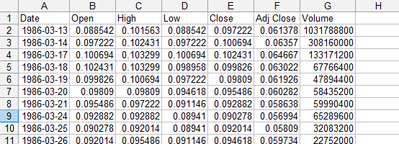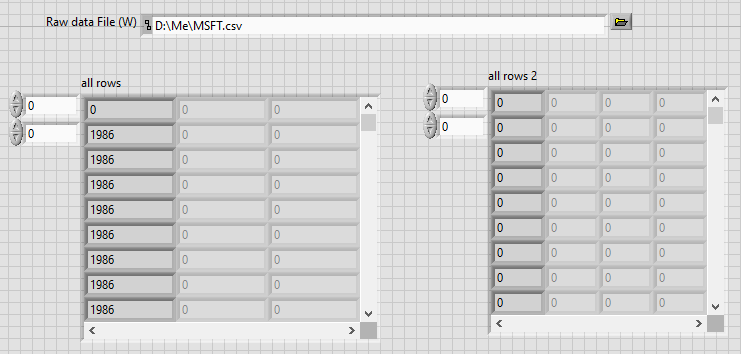- Subscribe to RSS Feed
- Mark Topic as New
- Mark Topic as Read
- Float this Topic for Current User
- Bookmark
- Subscribe
- Mute
- Printer Friendly Page
How to read spreadsheet with different data formats
Solved!11-20-2021 04:31 PM
- Mark as New
- Bookmark
- Subscribe
- Mute
- Subscribe to RSS Feed
- Permalink
- Report to a Moderator
Hello Application engineers,
I would like to do a small program to process stock historical data. The data can be downloaded from yahoo finance page, for example, Microsoft stock (MSFT), see the attached data. It has date format for the first column and prices and volume in floating format for all rest columns.
I want to use two read delimited spreadsheet VIs to read the data, one uses date format to read date and another uses floating format to read all prices and volume data. Then I can manipulate the data in any way for subsequent data processing. However, the read VI does not work as I thought. The floating format just read the year, ignoring all other data. The date format just got zero for the first column.
Could someone help me with the reading issue?
Thanks.
Solved! Go to Solution.
11-21-2021 10:53 AM - edited 11-21-2021 10:54 AM
- Mark as New
- Bookmark
- Subscribe
- Mute
- Subscribe to RSS Feed
- Permalink
- Report to a Moderator
Hi edmonton,
ReadFromSpreadsheetFile uses SpreadsheetStringToArray internally, and that functions doesn't seem to like those timestamp format specifiers…
Maybe you should compare your format string with the data formatting in your CSV file…
See this:

11-21-2021 12:29 PM
- Mark as New
- Bookmark
- Subscribe
- Mute
- Subscribe to RSS Feed
- Permalink
- Report to a Moderator
Thanks