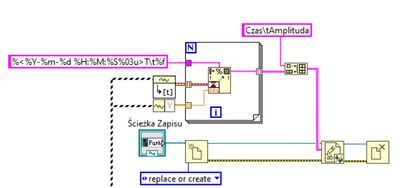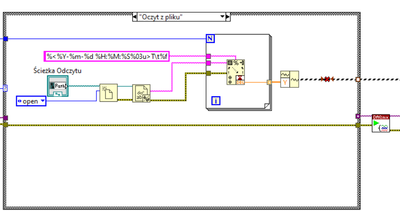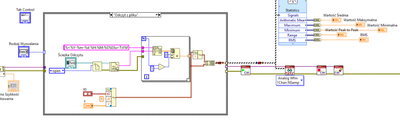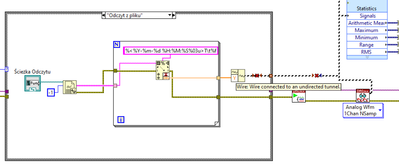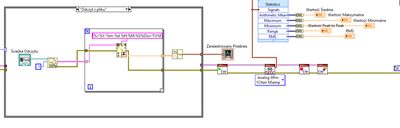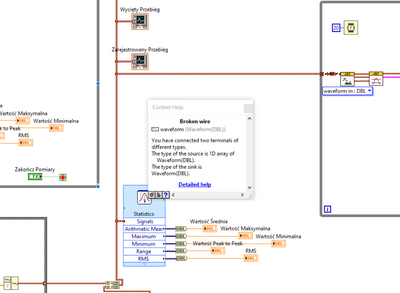- Subscribe to RSS Feed
- Mark Topic as New
- Mark Topic as Read
- Float this Topic for Current User
- Bookmark
- Subscribe
- Mute
- Printer Friendly Page
How to read from .csv file in this case
08-08-2020 01:08 PM
- Mark as New
- Bookmark
- Subscribe
- Mute
- Subscribe to RSS Feed
- Permalink
- Report to a Moderator
Hi forum,
I was finally able to save my waveform into .csv format, but now i have little problem with opening it and show it on my existing waveform graph. I know it should be inverse of saving but something evidently goes wrong. Can I count on your help, please?
Saving into file:
Trying to read with this:
08-08-2020 02:22 PM
- Mark as New
- Bookmark
- Subscribe
- Mute
- Subscribe to RSS Feed
- Permalink
- Report to a Moderator
The wire is broken. What does it say when you hover over it? From the picture, it looks like you're trying to wire two inputs into each other.
08-08-2020 03:31 PM
- Mark as New
- Bookmark
- Subscribe
- Mute
- Subscribe to RSS Feed
- Permalink
- Report to a Moderator
08-09-2020 11:45 PM
- Mark as New
- Bookmark
- Subscribe
- Mute
- Subscribe to RSS Feed
- Permalink
- Report to a Moderator
Hi matipa,
As GerdW stated, the read vi is only reading the first element of the string in the for loop. An alternative way would be to use the spreadsheet to array vi or Read Delimited Spreadsheet express vi to convert the string into array, then auto-index the array into the for loop to extract the information.
The broken wire is caused by wiring multiple waveform input into one waveform graph. To multiplot on a waveform graph, please refer to this KB: https://knowledge.ni.com/KnowledgeArticleDetails?id=kA00Z0000019LyxSAE&l=en-US
08-10-2020 04:29 AM
- Mark as New
- Bookmark
- Subscribe
- Mute
- Subscribe to RSS Feed
- Permalink
- Report to a Moderator
Hmmm, Do You mean something like this?
08-10-2020 05:11 AM
- Mark as New
- Bookmark
- Subscribe
- Mute
- Subscribe to RSS Feed
- Permalink
- Report to a Moderator
Hi Matipa,
@Matipa wrote:
Hmmm, Do You mean something like this?
No.
You only need to convert from spreadsheet string to array once before the loop.
And you should convert to an array of strings as you want to parse timestamps and numeric values…
08-10-2020 06:31 AM
- Mark as New
- Bookmark
- Subscribe
- Mute
- Subscribe to RSS Feed
- Permalink
- Report to a Moderator
@Matipa wrote:
Hmmm, Do You mean something like this?
1. You don't actually need the Open/Create/Replace file function here. Just wire your path the the Read Text File.
2. Right-click on the Read Text File. There is an option in there to "Read Lines". Now wire a -1 to the "count" input. This will read your entire file as a array of strings (each line being an element of the array). Now autoindex on this array and you can use the Scan From String inside of your FOR loop like you already had.
There are only two ways to tell somebody thanks: Kudos and Marked Solutions
Unofficial Forum Rules and Guidelines
"Not that we are sufficient in ourselves to claim anything as coming from us, but our sufficiency is from God" - 2 Corinthians 3:5
08-12-2020 04:47 AM
- Mark as New
- Bookmark
- Subscribe
- Mute
- Subscribe to RSS Feed
- Permalink
- Report to a Moderator
I made this, it works, but when I wire the exit of builed waveform to the existing wavegraph i see this error:
When i add new wavegraph it looks good:
Is there any posibility to do it on the same graph?
08-12-2020 04:56 AM
- Mark as New
- Bookmark
- Subscribe
- Mute
- Subscribe to RSS Feed
- Permalink
- Report to a Moderator
Hi Matipa,
@Matipa wrote:
I made this, it works, but when I wire the exit of builed waveform to the existing wavegraph i see this error
THINK DATAFLOW!
You cannot connect two data sources (BuildWaveform and DAQmxRead) by a wire!
@Matipa wrote:
Is there any posibility to do it on the same graph?
Yes, sure.
Read the context help of the graph (terminal) to learn how to display more than one plot in a graph…
08-12-2020 08:03 AM
- Mark as New
- Bookmark
- Subscribe
- Mute
- Subscribe to RSS Feed
- Permalink
- Report to a Moderator
Done, it is possible to connect this two waveforms in one, but then i having next problem (in two places):