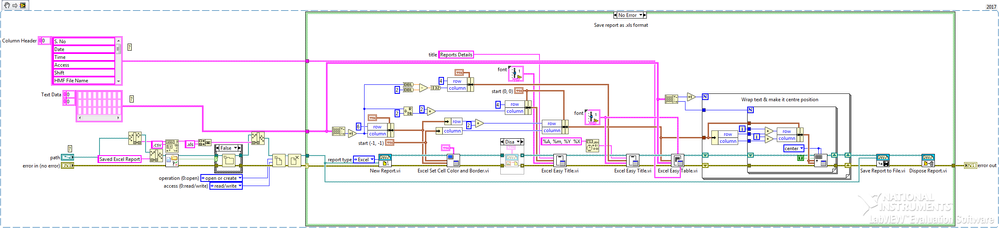- Subscribe to RSS Feed
- Mark Topic as New
- Mark Topic as Read
- Float this Topic for Current User
- Bookmark
- Subscribe
- Mute
- Printer Friendly Page
How to put an extra Header in Excel File with Labview where constants will be saved
09-21-2018 04:43 AM
- Mark as New
- Bookmark
- Subscribe
- Mute
- Subscribe to RSS Feed
- Permalink
- Report to a Moderator
Sup guys I have 3 running fonctions that I'm saving with a Write to mesurement file VI.
They're being saved in one signle Excel File: Any Idea how to save the constants (being Frenquency; Current Date and Such) in a an Extra header that'll be on top of the current Table.
Thanks
09-21-2018 05:08 AM
- Mark as New
- Bookmark
- Subscribe
- Mute
- Subscribe to RSS Feed
- Permalink
- Report to a Moderator
@77maxmustermann wrote:
Sup guys I have 3 running fonctions that I'm saving with a Write to mesurement file VI.
They're being saved in one signle Excel File: Any Idea how to save the constants (being Frenquency; Current Date and Such) in a an Extra header that'll be on top of the current Table.
Thanks
Use it Excel easy table.vi, and I hope this snippet would gives solution for your question.
09-21-2018 05:12 AM
- Mark as New
- Bookmark
- Subscribe
- Mute
- Subscribe to RSS Feed
- Permalink
- Report to a Moderator
Could you uploid your picture as PNJ tried to zoon in but It got burry that and the VI name is Easy Table? never heard of it
09-21-2018 05:30 AM
- Mark as New
- Bookmark
- Subscribe
- Mute
- Subscribe to RSS Feed
- Permalink
- Report to a Moderator
@77maxmustermann wrote:
Could you uploid your picture as PNJ tried to zoon in but It got burry that and the VI name is Easy Table? never heard of it
Find attached .png file here with.
09-21-2018 01:58 PM
- Mark as New
- Bookmark
- Subscribe
- Mute
- Subscribe to RSS Feed
- Permalink
- Report to a Moderator
Some Express VIs and other functions (such as Write to Measurement Files) have "hooks" to do limited writing to an Excel Workbook. In addition, some versions of LabVIEW include the Report Generation Toolkit that include LabVIEW functions that can create "Reports" in Excel, which generally feature rows and columns of data as a "Table". One such function is called EXCEL Easy Table.
Bob Schor
09-24-2018
04:08 AM
- last edited on
04-17-2025
04:41 PM
by
![]() Content Cleaner
Content Cleaner
- Mark as New
- Bookmark
- Subscribe
- Mute
- Subscribe to RSS Feed
- Permalink
- Report to a Moderator
Sorry for the tardive responce I could'nt access to this conputer during the Weekend.
Did some research about EXCEL easy table could#nt find it in Labview 2018 the only thing I found is that it it's a part of the Report Generation VIs/ Toolkit that cost 585 euros wtf? http://sine.ni.com/nips/cds/view/p/lang/de/nid/209050 .
Is there another way?
09-25-2018 08:48 PM
- Mark as New
- Bookmark
- Subscribe
- Mute
- Subscribe to RSS Feed
- Permalink
- Report to a Moderator
You can write text files that conform to the Comma-separated-values format using NI Read/Write Delimited Spreadsheet File functions. If you give these files the extension .csv, Microsoft will assign them a "Fake Excel" icon, meaning that Excel can open them and do simple manipulation (like arithmetic) on the Rows and Columns. It can not do "fancies", like vary the format, color, font, etc. of individual cells (well, it can, but you can't save it as a .csv file and preserve those "true Excel" features.
The RGT has been provided (at an extra cost) by NI for those who really want/need the "hooks" into the Excel proprietary .xlsx file format. In addition, one can also use ActiveX calls, sort of the "machine language" of Excel, to fiddle around with the innards. Or you can go with a third-party solution, some of which have been mentioned here, I think (and if not, look in the LabVIEW Tools Network).
"You Pays Your Money, and You Takes Your Choice".
Bob Schor
09-26-2018 02:22 AM
- Mark as New
- Bookmark
- Subscribe
- Mute
- Subscribe to RSS Feed
- Permalink
- Report to a Moderator
Thank you for taking the time to help I`ll look onto those 3rd party solutions. because as I said to be honest I don't think I need to buy that program as the only thing that I need is to store constant in the header isnteead in a colunmn like the signals so it doesnt get written so many times. it's more a question of esthetics than functionality.