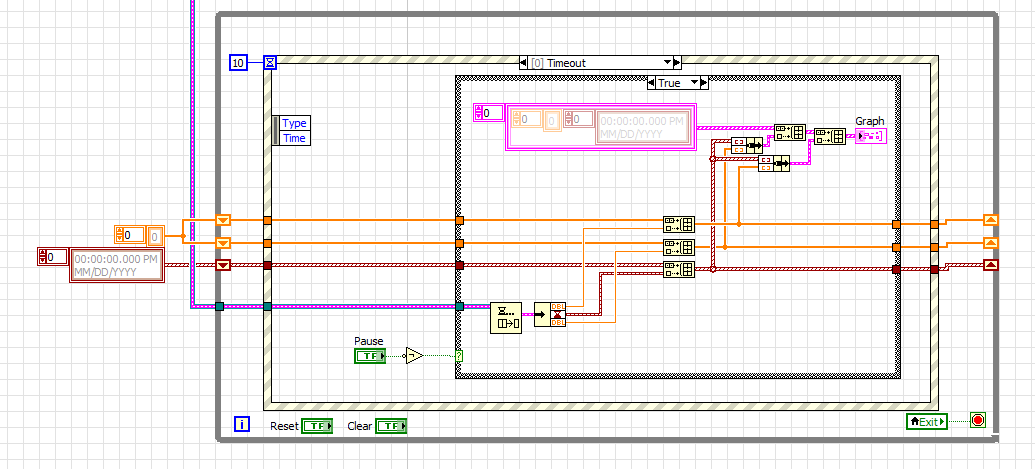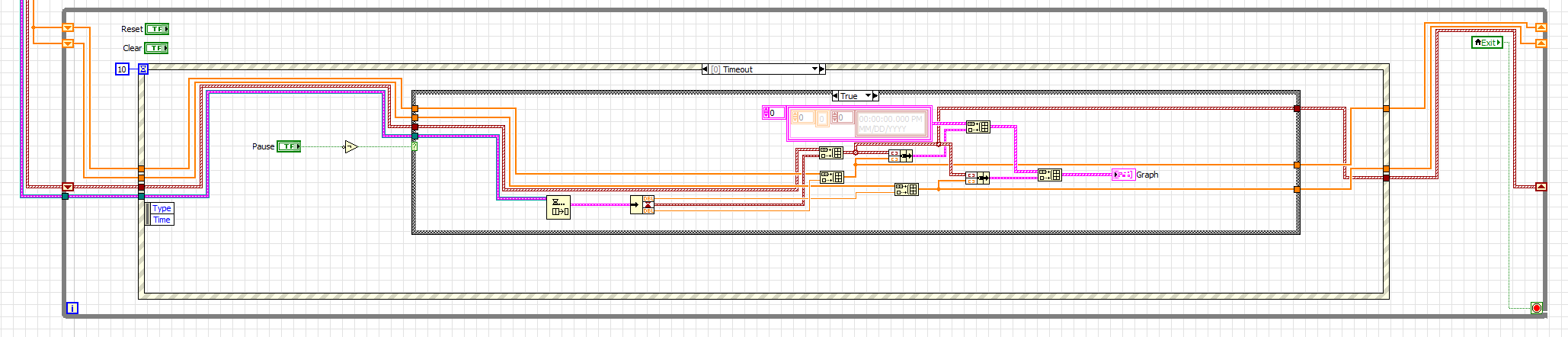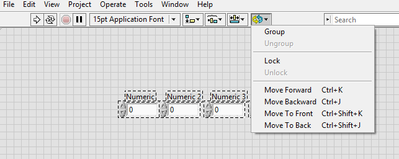- Subscribe to RSS Feed
- Mark Topic as New
- Mark Topic as Read
- Float this Topic for Current User
- Bookmark
- Subscribe
- Mute
- Printer Friendly Page
How to properly organise multiple controls on block-diagram?
01-05-2017 10:52 AM
- Mark as New
- Bookmark
- Subscribe
- Mute
- Subscribe to RSS Feed
- Permalink
- Report to a Moderator
I have more than 40 controls on front panel. If I do 'Clean-Up diagram' than all of them become very disorganized, diagram becomes very big. I drives me crazy:(
What is the way to organize big number of controls nicely? Is there a way to fix theirs position, group somehow?
Bet, it is simple, but I simply do not know how to do that.
Thanks in advance.
01-05-2017 11:12 AM
- Mark as New
- Bookmark
- Subscribe
- Mute
- Subscribe to RSS Feed
- Permalink
- Report to a Moderator
I hope it is not a subVI with 40 inputs-outputs 😃
With user interface VIs they are never placed (never should be placed) in one location and read every cycle
Group them into clusters
Process several, logically connected controls at a time, not all elements. For example their value change event (several in one frame) can update cluster(s) of parameters in shift register.
Place where they are being used: buttons usually in the Value change event frame, config controls - in the configuration frameS of a state machine.
01-05-2017 11:23 AM
- Mark as New
- Bookmark
- Subscribe
- Mute
- Subscribe to RSS Feed
- Permalink
- Report to a Moderator
To start with, don't use clean up block diagram, that always makes a bigger mess than it started with.
Before:
After:
You need to be disciplined to keep it organised from the start and don't let it get out of control.
=== Engineer Ambiguously ===
========================
01-05-2017 11:32 AM - edited 01-05-2017 11:32 AM
- Mark as New
- Bookmark
- Subscribe
- Mute
- Subscribe to RSS Feed
- Permalink
- Report to a Moderator
Hi RTSLVU,
don't use clean up block diagram, that always makes a bigger mess than it started with.
I disagree: you will find a lot of VIs here in the forum where Ctrl-U really helps to make them readable… 😄
On topic:
When you want certain structures to keep their look even when using AutoCleanup you can exclude them from cleanup with just a right-click!
01-05-2017 11:46 AM
- Mark as New
- Bookmark
- Subscribe
- Mute
- Subscribe to RSS Feed
- Permalink
- Report to a Moderator
If you want to organise the controls in the front panel then you should use these options.
And for the lock and group part. Select all the controls you want to lock position or group together and select the option.
Kudos are welcome.
Prince Agarwal,
Certified LabVIEW Developer
01-05-2017 12:11 PM
- Mark as New
- Bookmark
- Subscribe
- Mute
- Subscribe to RSS Feed
- Permalink
- Report to a Moderator
Isn't there a cleanup option to move terminals to the left and right? (Sorry, currently on the phone, cannot check).
In any case, I assume that large subgroups of controls could be organized into clusters, dramatically simplifying the diagram.
01-05-2017 01:27 PM - edited 01-05-2017 01:30 PM
- Mark as New
- Bookmark
- Subscribe
- Mute
- Subscribe to RSS Feed
- Permalink
- Report to a Moderator
You are right! I'm such a dummy, never thought of using clusters for this purpose, meanwhile it would be cool to have an option to fix certain elements on the block-diagram at a certain place not allowing them to move.
I have multiple buttons to control experiment, they are not doing anything on the block-diagram, they are just hanging around. As for numercal controls, I personally detest wires, so I use propeties, where I can.
So all controls are hanging all alone on the diagram, making a big mess all over it.
01-05-2017 01:36 PM
- Mark as New
- Bookmark
- Subscribe
- Mute
- Subscribe to RSS Feed
- Permalink
- Report to a Moderator
saldenisov wrote: As for numercal controls, I personally detest wires, so I use propeties, where I can.
![]()
You are doing my pet peeve #1. Property Nodes for getting and setting values are SLOW. And I am talking 1000+ times slower than using the terminal or a local variable. The reason is mostly due to the need to switch to the UI thread whenever you use the property node. And you have to use a wire anyways to write/read a property node. So what's wrong with just using the terminal instead?
There are only two ways to tell somebody thanks: Kudos and Marked Solutions
Unofficial Forum Rules and Guidelines
"Not that we are sufficient in ourselves to claim anything as coming from us, but our sufficiency is from God" - 2 Corinthians 3:5
01-05-2017 02:03 PM
- Mark as New
- Bookmark
- Subscribe
- Mute
- Subscribe to RSS Feed
- Permalink
- Report to a Moderator
@saldenisov wrote:
As for numercal controls, I personally detest wires, so I use propeties, where I can.
![]()
You probably should be using a text based language, if that is the case.
01-05-2017 02:11 PM
- Mark as New
- Bookmark
- Subscribe
- Mute
- Subscribe to RSS Feed
- Permalink
- Report to a Moderator
At this moment I cannot, I need make this epxeriment work:)