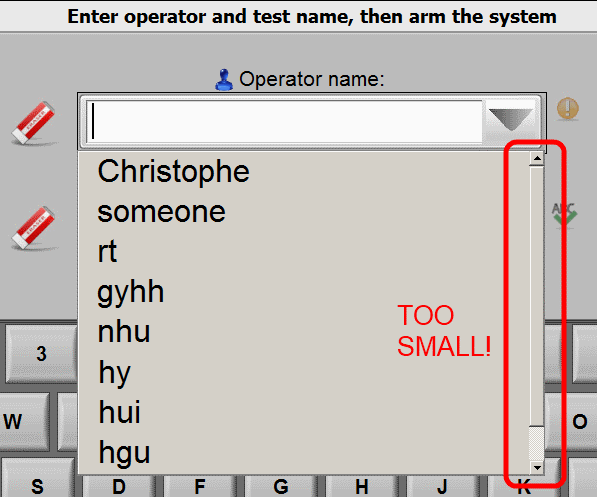- Subscribe to RSS Feed
- Mark Topic as New
- Mark Topic as Read
- Float this Topic for Current User
- Bookmark
- Subscribe
- Mute
- Printer Friendly Page
How to modify a combo box for touch panel operation?
08-08-2013 08:46 AM
- Mark as New
- Bookmark
- Subscribe
- Mute
- Subscribe to RSS Feed
- Permalink
- Report to a Moderator
Hi,
I'm developping a touch panel controled application.
The first step of the application is user log-in. My application has a small database of names that the user can access via the drop down menu of a combo box.
My problem is that the arrows and the slider of the vertical scroll bar are way too small to be fingers-operated:
Is there a way to modify the size of this scrollbar so that it's not too small for the operators' fingers?
Best regards,
peper
08-08-2013 09:04 AM
- Mark as New
- Bookmark
- Subscribe
- Mute
- Subscribe to RSS Feed
- Permalink
- Report to a Moderator
Hi peper,
probably not as it's a feature you cannot reach in the control editor...
Idea:
Catch MouseDown events on the name input. Open a new VI which shows a dialog to select or input a user name. Use a listbox to select user names...
08-08-2013 09:30 AM
- Mark as New
- Bookmark
- Subscribe
- Mute
- Subscribe to RSS Feed
- Permalink
- Report to a Moderator
Hi GerdW,
This is the answer I feared!:-) Basically what you describe is recreating a combo box from scratch. Altough i'm pretty sure this solution will work, I'd like to avoid the headache of creating a completely custom control.
So, I tried to create a seperate listbox with the approriate scrollbar size and save it as a strict type def. Then I replaced the list box of the combo box with the strict type def I had just created. Didn't work...
Any other idea?
08-09-2013 03:04 AM
- Mark as New
- Bookmark
- Subscribe
- Mute
- Subscribe to RSS Feed
- Permalink
- Report to a Moderator
Hello peper,
As far as I know this is not directly possible (a least not with the control editor).
If you want to, you could also create your own "adapted" control yourself through an XControl.
This one can then (for example) combine a name input, a button and a listbox (with a big vertical scrollbar).
Or is this too far fetched?
Thierry C - CLA, CTA - Senior R&D Engineer (Former Support Engineer) - National Instruments
If someone helped you, let them know. Mark as solved and/or give a kudo. 😉
08-09-2013 05:05 AM - edited 08-09-2013 05:07 AM
- Mark as New
- Bookmark
- Subscribe
- Mute
- Subscribe to RSS Feed
- Permalink
- Report to a Moderator
Hi,
I just tried this with the mouse... Did you notice that if you hold the mouse down and pull it down to the bottom of the list it begins to scroll??
The mouse down is not on the scroll bar either, just on the list. When you mouse leave on the item you want you get your value.
Is this any use to you?
Craig
09-19-2017 10:28 PM
- Mark as New
- Bookmark
- Subscribe
- Mute
- Subscribe to RSS Feed
- Permalink
- Report to a Moderator
Resurrecting an old thread whilst looking for touch screen controls.
You are able to customise the width of the scrollbar using windows properties.
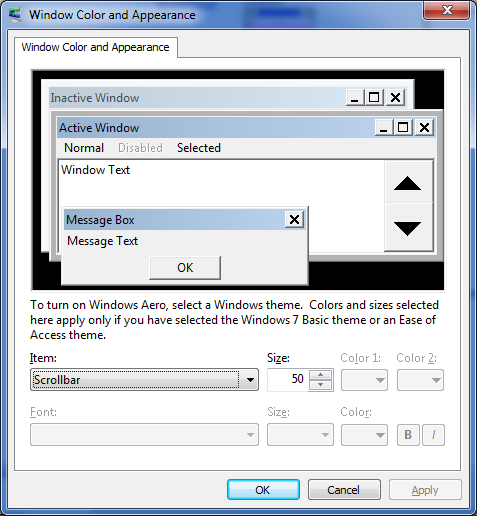
However this does make the change at a system level rather than per control.