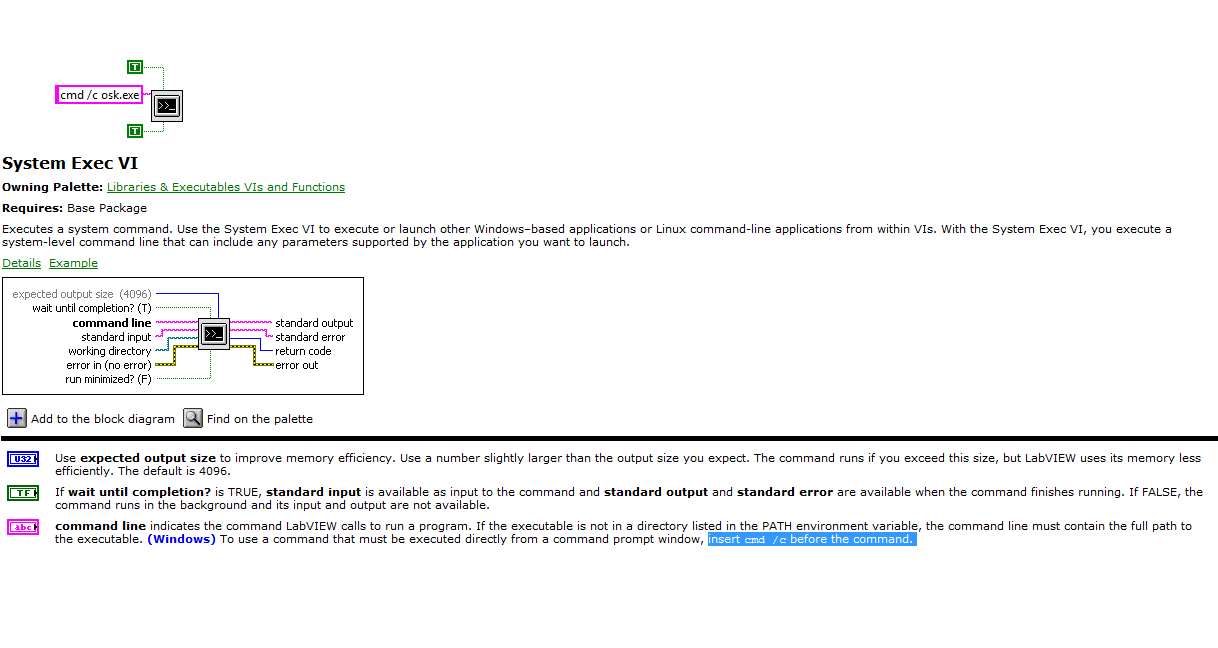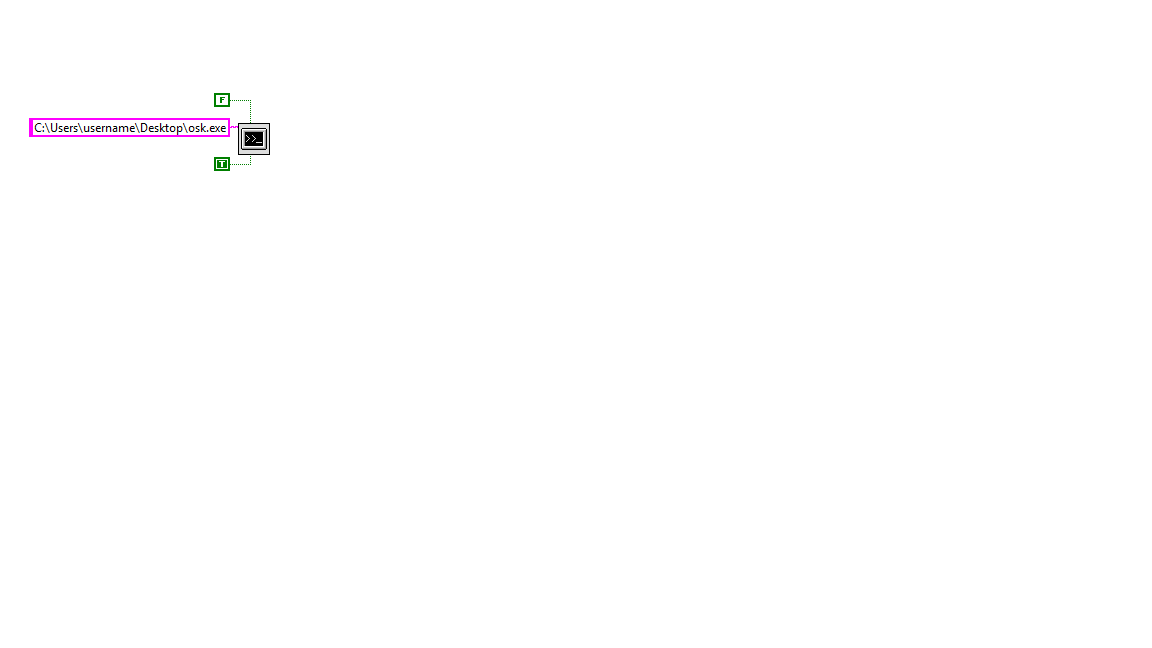- Subscribe to RSS Feed
- Mark Topic as New
- Mark Topic as Read
- Float this Topic for Current User
- Bookmark
- Subscribe
- Mute
- Printer Friendly Page
How to load Windows "On-Screen Keyboard" application using LabVIEW
Solved!01-04-2013 03:09 AM
- Mark as New
- Bookmark
- Subscribe
- Mute
- Subscribe to RSS Feed
- Permalink
- Report to a Moderator
Hi,
As suugesteed by you I gave the full path I am getting a error - Unable to open osk.exe, kindly see the attachment.
Regards,
Bharath
01-04-2013 03:29 AM - edited 01-04-2013 03:30 AM
- Mark as New
- Bookmark
- Subscribe
- Mute
- Subscribe to RSS Feed
- Permalink
- Report to a Moderator
Hi visuman,
that error message is generated either by Windows or by OSK.exe as can be seen by its text. If the osk.exe wouldn't be found the text would be different!
OSK is found, but can't be started - that's quite a different error message!
I suspect it's some kind of access right problems...
01-04-2013 03:40 AM
- Mark as New
- Bookmark
- Subscribe
- Mute
- Subscribe to RSS Feed
- Permalink
- Report to a Moderator
HI GerdW,
Yes, its unable to start the exe. I have Admin privileges still unable to access OSK from LV.
But in another PC, i am able to do it.
Am just curious to know ,why its not happening in my laptop.
Regards,
Bijay
CLD
01-04-2013 03:47 AM
- Mark as New
- Bookmark
- Subscribe
- Mute
- Subscribe to RSS Feed
- Permalink
- Report to a Moderator
it seem to be an issue with access rights. if i use a different useraccount it won't work for me as well.
but interestingly it works out of the temp directory
C:\Users\username\AppData\Local\Microsoft\Windows\Temporary Internet Files\keyboard.vi
so i figure a batchfile with runas should hopefully do the trick. i will give it a try
01-04-2013 04:00 AM
- Mark as New
- Bookmark
- Subscribe
- Mute
- Subscribe to RSS Feed
- Permalink
- Report to a Moderator
Give this a try hopefully it works for you
01-04-2013 04:04 AM
- Mark as New
- Bookmark
- Subscribe
- Mute
- Subscribe to RSS Feed
- Permalink
- Report to a Moderator
Hi Ofahed,
Tried all those cmds ![]()
Regards,
Bijay
CLD
01-04-2013 04:26 AM
- Mark as New
- Bookmark
- Subscribe
- Mute
- Subscribe to RSS Feed
- Permalink
- Report to a Moderator
Hi Bijay
yea i see your troubles and i bet you have tried all different prossible ways.
this might be not the best solution but since system32 either require adminrights to call osk. you either have to create a batch or vbs ... or whatever to call osk.exe with adminrights.
An different approve would be to create a copy of the file C:\Windows\System32\osk.exe in your project and call this one, you should have the rights to call this file (osk.exe)
To test it i copied the osk.exe on my desktop. This might be an option
01-04-2013 04:47 AM
- Mark as New
- Bookmark
- Subscribe
- Mute
- Subscribe to RSS Feed
- Permalink
- Report to a Moderator
I copied osk.exe to desktop and gave the path as mentioned but still can't access from LV.
But really its a good learning for me. ![]()
I hope Visuman gets his issue resolved and post the solution soon ![]()
Regards,
BIjay
CLD
01-04-2013 04:54 AM
- Mark as New
- Bookmark
- Subscribe
- Mute
- Subscribe to RSS Feed
- Permalink
- Report to a Moderator
haha ok, sorry, but keep on trying ![]()
still the same error?
01-04-2013 07:05 AM
- Mark as New
- Bookmark
- Subscribe
- Mute
- Subscribe to RSS Feed
- Permalink
- Report to a Moderator
Hi all,
Atlast it happened, as said it was access problem. I tried with a computer which has admin privillege and it works.
Thanks for every one.
Regards,
Bharath