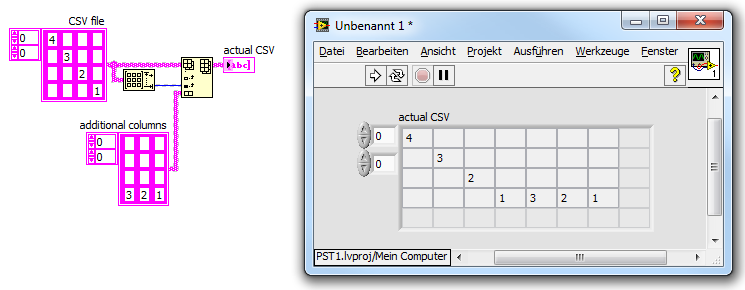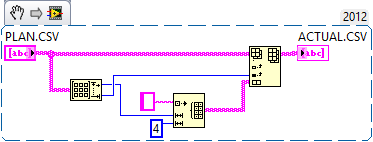- Subscribe to RSS Feed
- Mark Topic as New
- Mark Topic as Read
- Float this Topic for Current User
- Bookmark
- Subscribe
- Mute
- Printer Friendly Page
How to insert a single element in a 2D array ?
Solved!03-20-2018 04:30 AM
- Mark as New
- Bookmark
- Subscribe
- Mute
- Subscribe to RSS Feed
- Permalink
- Report to a Moderator
I am trying to insert a single element into a 2D array but nothing seems to happen. What i am trying is to first index the required row of the 2D array and then write the new element to the end of that row. Then insert that modified array into the original 2D array ... so whats wrong and how to go about this ?
LabVIEW to Automate Hydraulic Test rigs.
Solved! Go to Solution.
03-20-2018 07:11 AM - edited 03-20-2018 07:12 AM
- Mark as New
- Bookmark
- Subscribe
- Mute
- Subscribe to RSS Feed
- Permalink
- Report to a Moderator
You can't replace a value that is not in the original array. You have to use Build Array or Insert Into Array to add an entire column all at once.

There are only two ways to tell somebody thanks: Kudos and Marked Solutions
Unofficial Forum Rules and Guidelines
"Not that we are sufficient in ourselves to claim anything as coming from us, but our sufficiency is from God" - 2 Corinthians 3:5
03-20-2018 05:32 PM
- Mark as New
- Bookmark
- Subscribe
- Mute
- Subscribe to RSS Feed
- Permalink
- Report to a Moderator
Use this.
03-21-2018 04:31 AM
- Mark as New
- Bookmark
- Subscribe
- Mute
- Subscribe to RSS Feed
- Permalink
- Report to a Moderator
@paul_cardinale wrote:
Use this.
What is a VIM file ? Can you send a VI snippet ? Thanks
LabVIEW to Automate Hydraulic Test rigs.
03-21-2018 05:12 AM
- Mark as New
- Bookmark
- Subscribe
- Mute
- Subscribe to RSS Feed
- Permalink
- Report to a Moderator
@MogaRaghu wrote:
What is a VIM file ? Can you send a VI snippet ? Thanks
It is a Malleable VI, but that is new to LabVIEW 2017. The VIM will autoadapt the inputs to whatever you wire up to them. A very powerful tool.
There are only two ways to tell somebody thanks: Kudos and Marked Solutions
Unofficial Forum Rules and Guidelines
"Not that we are sufficient in ourselves to claim anything as coming from us, but our sufficiency is from God" - 2 Corinthians 3:5
03-21-2018 05:25 AM
- Mark as New
- Bookmark
- Subscribe
- Mute
- Subscribe to RSS Feed
- Permalink
- Report to a Moderator
Yeah i read about it after i saw the post...
Anyway i have LV15 only and as such can do nothing with it unless it is saved as a snippet for LV15.
LabVIEW to Automate Hydraulic Test rigs.
03-21-2018 07:07 AM
- Mark as New
- Bookmark
- Subscribe
- Mute
- Subscribe to RSS Feed
- Permalink
- Report to a Moderator
Here's a non-maleable (string only) version in LV 2015
03-28-2018 02:47 AM
- Mark as New
- Bookmark
- Subscribe
- Mute
- Subscribe to RSS Feed
- Permalink
- Report to a Moderator
@paul_cardinale wrote:
Here's a non-maleable (string only) version in LV 2015
Thanks . This is good for a single dimension array.
But i need to be able to manipulate a 2-D array. Let me explain :
1. User creates in Excel a CSV file that has 6 columns and N rows. ( The rows will depend on the specific plan data ). We will call this PLAN.CSV
2. I read this PLAN.CSV and take up each row and do something with that data. After the job is complete i need to be able to append three additional columns to that Row with Date / Time / Status string. This needs to be done for all the rows and once complete its called ACTUAL.CSV
3. To be able to do the above, i should initially take the PLAN.CSV and create three additional empty columns and call that file ACTUAL.CSV. As and when data becomes available i can then fill in element by element into the empty columns.
How to programmatically do the above ? .
LabVIEW to Automate Hydraulic Test rigs.
03-28-2018 02:55 AM - edited 03-28-2018 02:57 AM
- Mark as New
- Bookmark
- Subscribe
- Mute
- Subscribe to RSS Feed
- Permalink
- Report to a Moderator
Hi Moga,
3. To be able to do the above, i should initially take the PLAN.CSV and create three additional empty columns and call that file ACTUAL.CSV. As and when data becomes available i can then fill in element by element into the empty columns.
How to programmatically do the above ? .
1. You get a 2D array from your CSV file. Determine the column length ("how many rows has this array?")
2. init a "3 columns × rowsize" 2D array of empty strings (InitArray) and append it to your initial CSV array.
Finished:
03-28-2018 06:23 AM
- Mark as New
- Bookmark
- Subscribe
- Mute
- Subscribe to RSS Feed
- Permalink
- Report to a Moderator