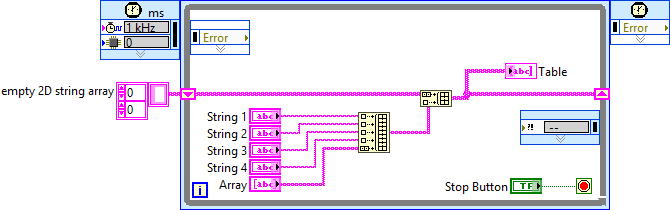- Subscribe to RSS Feed
- Mark Topic as New
- Mark Topic as Read
- Float this Topic for Current User
- Bookmark
- Subscribe
- Mute
- Printer Friendly Page
How to increase the column dynamically while inserting in the rows
Solved!06-08-2018 01:01 AM
- Mark as New
- Bookmark
- Subscribe
- Mute
- Subscribe to RSS Feed
- Permalink
- Report to a Moderator
Hi All,
I have attached a sample VI which describes my problem / doubt. The element in the array increases / decreases dynamically and how the same can be appended in the table.
Initially if the array has 2 element then the table gets updated with the same and if the element decreases, then no problem. If the element in the array increases to 3 then the updated is not reflecting in the table and its getting truncated with the initial element size.
How this can be resolved.
Solved! Go to Solution.
06-08-2018 01:05 AM
- Mark as New
- Bookmark
- Subscribe
- Mute
- Subscribe to RSS Feed
- Permalink
- Report to a Moderator
attaching the VI saved in previous version (8.0).
06-08-2018 02:38 AM - edited 06-08-2018 02:39 AM
- Mark as New
- Bookmark
- Subscribe
- Mute
- Subscribe to RSS Feed
- Permalink
- Report to a Moderator
- The table is an indicator, so don't make it a control. No need for value property nodes.
- Use "built array" instead of "insert into array"
- The attached solution solves your problem, but it is typically a bad idea to grow tables without any upper size limit. Eventually you run out of memory. Why can't you decide on a reasonable number of columns from the beginning, then pad rows with empty strings as needed
06-13-2018 11:19 PM
- Mark as New
- Bookmark
- Subscribe
- Mute
- Subscribe to RSS Feed
- Permalink
- Report to a Moderator
Hi altenbach
Thanks for the solution. You are correct memory will run out if we try to do without fixed column, but then my column size varies dynamically sometimes with more column data and sometime with less column data based on the other process in the input. So i need to display all the data received in the table so that i cant fix up with a fixed column size.
in that case is there any other better option such that memory will not get consumed.