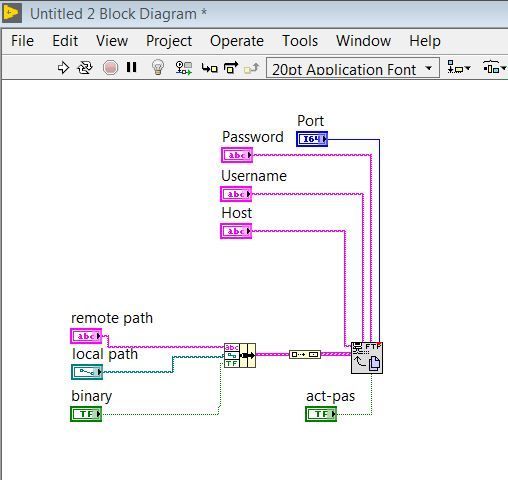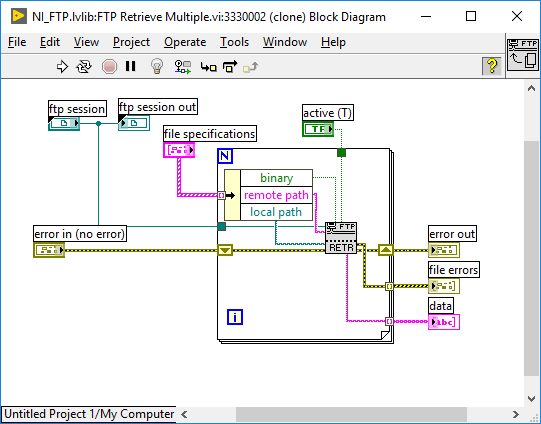- Subscribe to RSS Feed
- Mark Topic as New
- Mark Topic as Read
- Float this Topic for Current User
- Bookmark
- Subscribe
- Mute
- Printer Friendly Page
How to go transform a Cluster of 3 Elements into a 1D array of Cluster of 3 elements ?
Solved!05-30-2012 02:12 PM
- Mark as New
- Bookmark
- Subscribe
- Mute
- Subscribe to RSS Feed
- Permalink
- Report to a Moderator
I have an output from the 'SVFA Frequency Response (Mag-Phase).vi' of a 'cluster of 3 elements' and I need to feed this into the modal parameters 'MP_LSCE.vi' which takes a '1D array of cluster of 3 elements' All help appreciated. So ...
Cluster of 3 Elements ------------> 1D Array of Cluster of 3 Elements
Solved! Go to Solution.
05-30-2012 02:26 PM
- Mark as New
- Bookmark
- Subscribe
- Mute
- Subscribe to RSS Feed
- Permalink
- Report to a Moderator
Use the Build Array function with just the one input.
steve
Founding (and only) member of AUITA - the Anti UI Thread Association.
----------------------------------------------------------------------------------------------------------------
11-01-2018 06:46 PM
- Mark as New
- Bookmark
- Subscribe
- Mute
- Subscribe to RSS Feed
- Permalink
- Report to a Moderator
I realize this is an old thread but I am attempting to utilize the get multiple files from FTP and it asks for this and the source/sink match but the wire error keeps reporting two different types.
11-01-2018 07:38 PM - edited 11-02-2018 12:19 AM
- Mark as New
- Bookmark
- Subscribe
- Mute
- Subscribe to RSS Feed
- Permalink
- Report to a Moderator
This seems completely unrelated and already marked as solved. What type are you trying to connect and to where?
11-01-2018 08:01 PM
- Mark as New
- Bookmark
- Subscribe
- Mute
- Subscribe to RSS Feed
- Permalink
- Report to a Moderator
It relates to the FTP Get Multiple Files.vi. I solved the issue actually by using the cluster bundle then wiring into the build array and plugging into the 'File Specification' terminal. However this created a new problem where I cannot seem to download the files in the directory of the FTP.
11-02-2018 12:18 AM
- Mark as New
- Bookmark
- Subscribe
- Mute
- Subscribe to RSS Feed
- Permalink
- Report to a Moderator
It is not clear why you use the "get multiple files" tool to get a single file. Any reason? (There is the simpler "FTP Get file" right there too and it does not need the "built array"!)
We cannot help you further unless you give more details on the download problem.
- Al local and remote paths valid?
- Are password and username correct?
- Is the host reachable?
- Does it work using a simple ftp client? (many corporate firewalls block all ftp because it is very insecure)
- Why is the port I64 (ports are U16 and as long as you remain within the valid U16 range, you should be OK. But why use a wrong representation to begin with?)
- What are the error messages you get?
11-02-2018 09:53 AM
- Mark as New
- Bookmark
- Subscribe
- Mute
- Subscribe to RSS Feed
- Permalink
- Report to a Moderator
I have a Get File vi built for singular files on our server but we have a separate client that provides us a slew of data files in a folder on their ftp. Essentially I want to download that folder and all of its contents as if I used a transfer app like 'Syncovery' or 'Filezilla'. The detailed help is not really that good. As far as the other questions:
- Al local and remote paths valid? Yes
- Are password and username correct? Yes
- Is the host reachable? Yes through LV2017 and FZilla
- Does it work using a simple ftp client? (many corporate firewalls block all ftp because it is very insecure) Yes
- Why is the port I64 (ports are U16 and as long as you remain within the valid U16 range, you should be OK. But why use a wrong representation to begin with?) Didn't notice the misrep indicator (red dot) when posting photo
- What are the error messages you get? If I enter one file name in remote and local, none. Other than that 'File name does not exist'.
I am mostly struggling with how to set up the input to download the directory, say ftp.someserver.com has /00001/.../00046/ sub folders and each sub-folder has a dozen uniquely named and data populated files that I want to pull down and run through our LabVIEW program. I simply want to grab that sub-directory or depending on data sets whatever directory and download all files to a unique working directory.
11-05-2018 02:35 AM
- Mark as New
- Bookmark
- Subscribe
- Mute
- Subscribe to RSS Feed
- Permalink
- Report to a Moderator
HI Memrys,
As altenbach already stated I would also have been happy if you had started a new thread instead of reviving a mostly-unrelated one. Why? Seems like we will find a handy solution for a typical challenge here, but nobody facing the same challenge will be able to find your solution as the thread's name indicates something totally different, and you cannot mark your solution as "solution".
I am mostly struggling with how to set up the input to download the directory, say ftp.someserver.com has /00001/.../00046/ sub folders and each sub-folder has a dozen uniquely named and data populated files that I want to pull down and run through our LabVIEW program. I simply want to grab that sub-directory or depending on data sets whatever directory and download all files to a unique working directory.
This sounds to me like you want to recursively download "everything" from a FTP (sub-)folder. Is that correct? So you e.g. connect to ftp.someserver.com, define ftp.someserver.com/0002 as source dir, and then want to retrieve all files in there, both directly and in sub-directories. Is that correct?
I would do this by traversing the sub-directories recursively, using FTP Directory Listing.vi to find what files/folders a specific directory contains, use FTP Retrieve Multiple.vi to download all files in the current sub-dir, and then repeat for all sub-sub-dirs.
I am mostly struggling with how to set up the input to download the directory,
Just in case your question is more syntax-related: Did you know that you can look into most existing nodes?
Opening FTP Get Multiple Files.vi and consecutively sub-VIs used inside leads to:
Where FTP [RETR].vi is:
The next level of subVIs are very low-level FTP and have bigger block-diagrams, therefore I don't want to post them here.