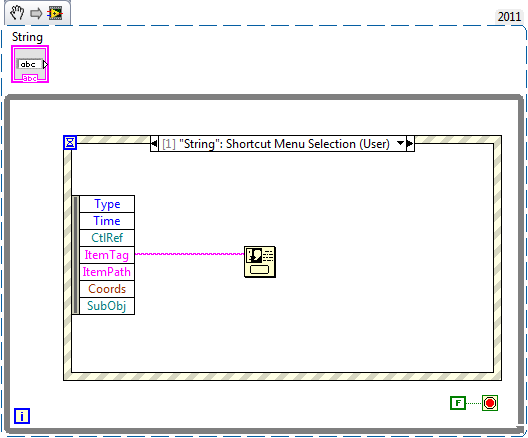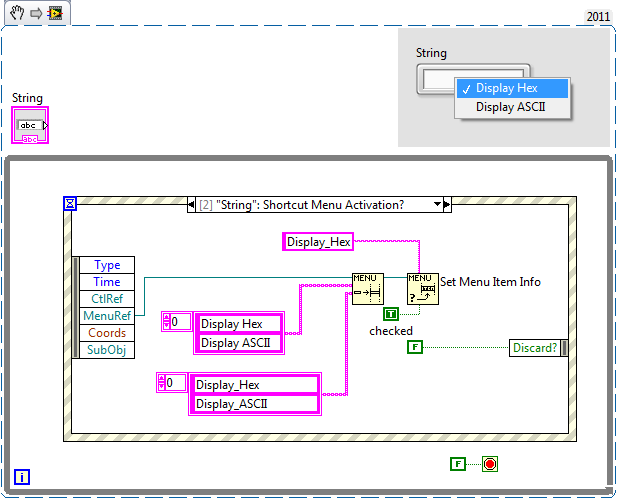- Subscribe to RSS Feed
- Mark Topic as New
- Mark Topic as Read
- Float this Topic for Current User
- Bookmark
- Subscribe
- Mute
- Printer Friendly Page
How to get a menu selection from a right click menu?
02-10-2012 11:04 AM
- Mark as New
- Bookmark
- Subscribe
- Mute
- Subscribe to RSS Feed
- Permalink
- Report to a Moderator
Greetings all!
Goal: To create a runtime right click menu item for displaying in hex or ascii in a string indicator. (the same way it's available in the developer mode)
So far:
I have used the "shortcut Menu editor" to create the menu items for a string indicator "Dispay Hex" "Display ASCII"
I have a event registered to that indicator for the event "Shortcut Menu Activation?"
Problem:
However, i'm at a loss as to how to retrieve whatever menu item I select. The Getmenuselection generates an error that halts the program.
Additionally I would like to have a check box next to the correct selection depending on how the information in the indicator is displayed.
--Eximo
eximo
_______________________________________________
UofL Bioengineering M.S.
Neuronetrix
"I had rather be right than be president" -Henry Clay
02-10-2012 11:13 AM
- Mark as New
- Bookmark
- Subscribe
- Mute
- Subscribe to RSS Feed
- Permalink
- Report to a Moderator
Have you tried in that way?
Andrey.
02-10-2012 11:17 AM
- Mark as New
- Bookmark
- Subscribe
- Mute
- Subscribe to RSS Feed
- Permalink
- Report to a Moderator
In addition - you don't need to handle Shortcut Menu Activation?. Normally you need this if you want to add some items dynamically, like this:
02-10-2012 12:20 PM
- Mark as New
- Bookmark
- Subscribe
- Mute
- Subscribe to RSS Feed
- Permalink
- Report to a Moderator
What about putting the check next to the menu item? How is that accomplished?
eximo
_______________________________________________
UofL Bioengineering M.S.
Neuronetrix
"I had rather be right than be president" -Henry Clay
02-10-2012 01:32 PM
- Mark as New
- Bookmark
- Subscribe
- Mute
- Subscribe to RSS Feed
- Permalink
- Report to a Moderator
What do you want the check to represent?
It sounds like you are looking more for a radio button control.
GHSP
02-10-2012 06:13 PM
- Mark as New
- Bookmark
- Subscribe
- Mute
- Subscribe to RSS Feed
- Permalink
- Report to a Moderator
@eximo wrote:
What about putting the check next to the menu item? How is that accomplished?
If you mean "Checked" mark, use Set Menu Item Info: