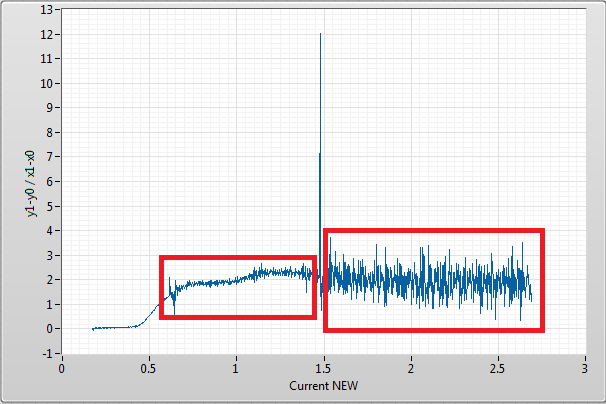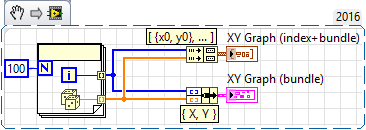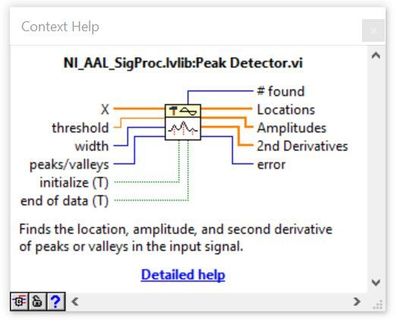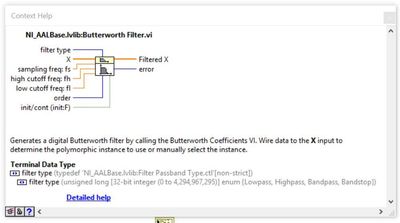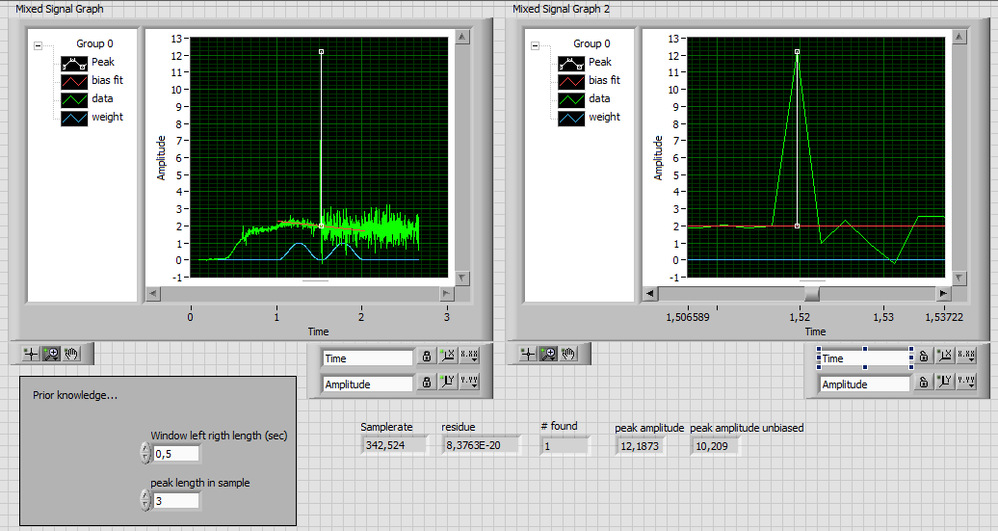- Subscribe to RSS Feed
- Mark Topic as New
- Mark Topic as Read
- Float this Topic for Current User
- Bookmark
- Subscribe
- Mute
- Printer Friendly Page
How to filter an irregular waveform?
Solved!07-12-2018 03:57 AM
- Mark as New
- Bookmark
- Subscribe
- Mute
- Subscribe to RSS Feed
- Permalink
- Report to a Moderator
Hi guys,
i have a graph from 2D array data.
May i know a way to filter it to make it a smooth line at the red box area and remain the spike?
Solved! Go to Solution.
07-12-2018 04:32 AM
- Mark as New
- Bookmark
- Subscribe
- Mute
- Subscribe to RSS Feed
- Permalink
- Report to a Moderator
You can use filters to remove the noise. High Pass, Low pass or band pass. These vi's are availble in filter pallete.
CLD Using LabVIEW since 2013
07-12-2018 06:15 AM - edited 07-12-2018 06:16 AM
- Mark as New
- Bookmark
- Subscribe
- Mute
- Subscribe to RSS Feed
- Permalink
- Report to a Moderator
Detect the pulse , apply a filter (FIR with half the detected pulse length) replace the pulse part with the unfiterd part ?
Or detect the pulse , from start to 'left' apply a mean filter (backward) with n(TBD) points and init the meanfilter with the pulse start value. Do the same on the other side ...
Henrik
LV since v3.1
“ground” is a convenient fantasy
'˙˙˙˙uıɐƃɐ lɐıp puɐ °06 ǝuoɥd ɹnoʎ uɹnʇ ǝsɐǝld 'ʎɹɐuıƃɐɯı sı pǝlɐıp ǝʌɐɥ noʎ ɹǝqɯnu ǝɥʇ'
07-12-2018 10:20 PM
- Mark as New
- Bookmark
- Subscribe
- Mute
- Subscribe to RSS Feed
- Permalink
- Report to a Moderator
Hi, appreciated if you could give me some example. Attachment below is my file for x and y axis.
07-13-2018 02:30 AM
- Mark as New
- Bookmark
- Subscribe
- Mute
- Subscribe to RSS Feed
- Permalink
- Report to a Moderator
Attachment is the VI of my XY graph from array
07-13-2018 06:12 AM
- Mark as New
- Bookmark
- Subscribe
- Mute
- Subscribe to RSS Feed
- Permalink
- Report to a Moderator
i can not solve your filtering problem,
but i can critique your code.
1. please don't choose file extensions, that let you expect a format which it is not.
use either '.txt' or '.csv', NOT '.xls', this is a excel document, which your file is not.
2. the read-delimited-spreadsheet function, converts your strings into numbers,
there is no need to be doing it by hand
3. i never used the "index+bundle" function, but simply the 'bundle' function,
i don't think that the execution time matters in your case, but it might be if you have larger datasets (bundle only takes 60% of the time index+bundle takes (+- variation).
(this is a snippet, download the .png file from below and drag+drop it onto a blockdiagram)
regarding your problem, take the already given suggestions, and play a little with all the filtering VIs.
e.g. search for "butterworth filter" and then try lowpass and change the sampling frequency.
find out how to display multiple plots in one xy-graph (search for "xy graph" in labview's example finder) so you can compare your filtered result with the original.
have fun
If Tetris has taught me anything, it's errors pile up and accomplishments disappear.
07-13-2018 06:57 AM
- Mark as New
- Bookmark
- Subscribe
- Mute
- Subscribe to RSS Feed
- Permalink
- Report to a Moderator
Hi oliver1023,
I'm not going to implement the fix for you. However, I will point out the functions that I would use to solve this challenge. If we break it down in to sections:
- We are interested in the peak - that's our focal point, so lets isolate that that. To to this, we can use the Peak Detector function.
-
- This function will tell us what the peak is and where it is. Enter a threshold level and this function will return an array of values.
- You want to smooth out everything except for the peak.
- Considering we have all the information about the peak, we can be cheeky and actually filter everything (including the peak), then add the peak back in later.
- To filter your signal use the Butterworth Filter - this can be set to bandpass
- .
I hope this has given you some food for thought!
07-13-2018 08:45 AM - edited 07-13-2018 08:54 AM
- Mark as New
- Bookmark
- Subscribe
- Mute
- Subscribe to RSS Feed
- Permalink
- Report to a Moderator
To apply a meaningful signal processing, it is important to know why you need to make that areas flat?
What is the goal? What is the physics behind?
If you 'just' want to calculate the pulshight to the biased level, there are faster/easyer/better ways to do it:
- detect peak value,
- fit a line with weightningfilter leaving out the peak ,(smoth to the ends, use prior knowledge..)
- calc distance of peak to line
Henrik
LV since v3.1
“ground” is a convenient fantasy
'˙˙˙˙uıɐƃɐ lɐıp puɐ °06 ǝuoɥd ɹnoʎ uɹnʇ ǝsɐǝld 'ʎɹɐuıƃɐɯı sı pǝlɐıp ǝʌɐɥ noʎ ɹǝqɯnu ǝɥʇ'
07-15-2018 05:32 AM - edited 07-15-2018 05:49 AM
- Mark as New
- Bookmark
- Subscribe
- Mute
- Subscribe to RSS Feed
- Permalink
- Report to a Moderator
Lazy sunday ... don't know if that's the task you need, however
here is something to play
Henrik
LV since v3.1
“ground” is a convenient fantasy
'˙˙˙˙uıɐƃɐ lɐıp puɐ °06 ǝuoɥd ɹnoʎ uɹnʇ ǝsɐǝld 'ʎɹɐuıƃɐɯı sı pǝlɐıp ǝʌɐɥ noʎ ɹǝqɯnu ǝɥʇ'
07-16-2018 08:52 PM
- Mark as New
- Bookmark
- Subscribe
- Mute
- Subscribe to RSS Feed
- Permalink
- Report to a Moderator
Hi jwscs,
Noted of all the error I've done that you pointed out.
I will update my main code.
Thanks with appreciation.