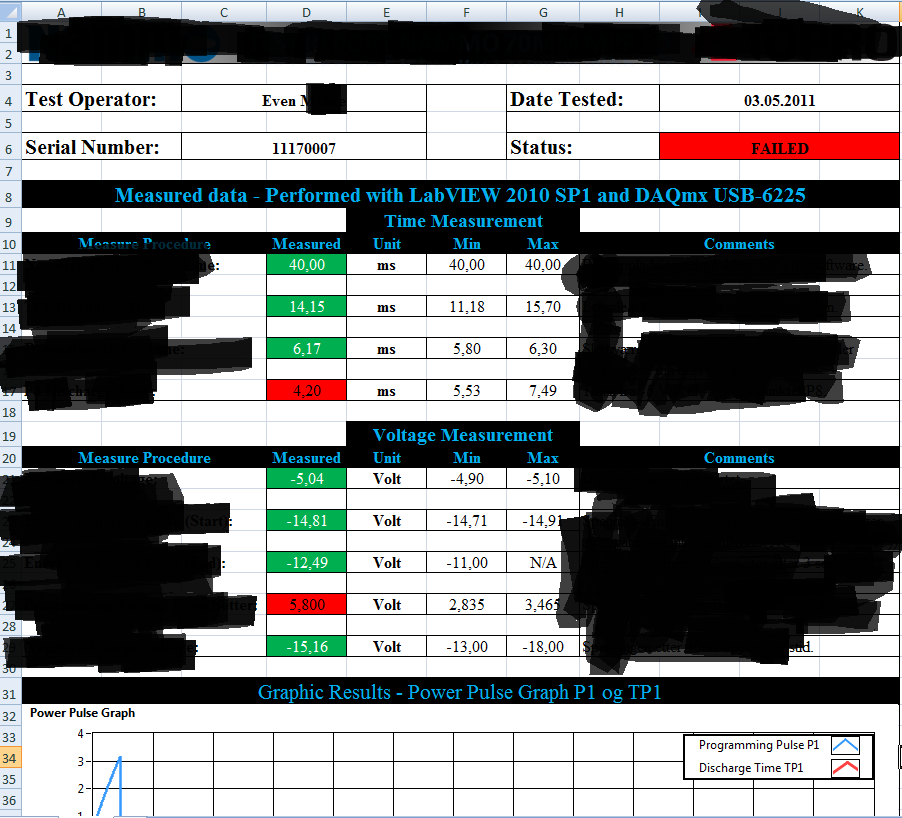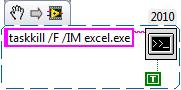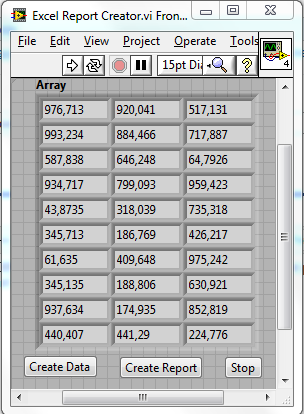- Subscribe to RSS Feed
- Mark Topic as New
- Mark Topic as Read
- Float this Topic for Current User
- Bookmark
- Subscribe
- Mute
- Printer Friendly Page
How to fill pre-defined tables in Word 2003 with test results?
Solved!05-10-2011 07:55 AM
- Mark as New
- Bookmark
- Subscribe
- Mute
- Subscribe to RSS Feed
- Permalink
- Report to a Moderator
Hi Even
thanks for the VI, but when i try to open it , it says:
Labview: File version is later than the current Labview version.
Vi version is 10, and my labview version is 9.0f3
But i am upgrading to labview 2010 in a few hours.
Thank You for your time
05-10-2011 08:04 AM - edited 05-10-2011 08:07 AM
- Mark as New
- Bookmark
- Subscribe
- Mute
- Subscribe to RSS Feed
- Permalink
- Report to a Moderator
Now i can better understand , why I could see my first reply with verison error, because there were a second page 🙂
_____________________________________________________________________
i am using word 2003 but i do have addins that can open files in 2007 format.
I can not open the VI , because the VI version is 10 , and my labview version is 9.0f3.
But at the moment i am upgrading my current verison to labview 2010
05-10-2011 09:00 AM
- Mark as New
- Bookmark
- Subscribe
- Mute
- Subscribe to RSS Feed
- Permalink
- Report to a Moderator
Hi!
I'm sorry, but there was an error when I tried to save back to 2009. And I'm finished for the day so I have to go home. I'll add some info around the ActiveX Excel toolkit tomorrow, and a 2009 version. Good luck with 2010 installation. Remember to add the Excel toolkit again in your 2010 version. Be sure to see the Excel palette before you open my VI, or else you'll get a lot of items that can't be found. I'm here tomorrow also so just ask questions=)
Even
_________________________________
Certified LabVIEW Associate Developer

Automated Test Developer
Topro AS
Norway
05-11-2011 01:30 AM - edited 05-11-2011 01:31 AM
- Mark as New
- Bookmark
- Subscribe
- Mute
- Subscribe to RSS Feed
- Permalink
- Report to a Moderator
Hi again!
As I promissed you I'll now give you some tips about this free Excel Tool Kit:
++++++Advantages++++++
- It's free!
- It gives you many opertunities to create good-looking reports in an easy way.
- Since you also got the possibility to create a Template you can create your report first and just fill in data.
- You can write and read from all the sheets inside the Excel Workbook and you can also create new sheets.
Example: Not so long ago I created a template that will change the color based on the datainput. I also created formulas for calculating precentage of positive testresults and also graphs for each testpoint so that I could easily see the variation of the values. Picture (Due to confidential material I had to wipe out some stuff, but I hope you get the idea of what the toolkit can do):
In this report, MS Excel compares the Measured values with the max/min limits and then format the cells. Below the values you can see a graph. By using a "Invoke Node - Export Image" on the graph I use in LabVIEW, I can export the graph image to the clipboard and then you the Excel Toolkit to paste it in the report.
--------Disdvantages----------
- The toolkit uses activeX and if you have Excel opened along with your program, and you then use for instance the "Excel Close", you will also close your Excel file you had opened outside LabVIEW. All other Excel functions from the Excel palette will also interfere with Excel if you have it opened outside LabVIEW.
- If you are trying to read/write to a file that is on a local network and somebody else has opened the file, Excel will pop ut a dialogue that says the file is writeprotected. The Excel toolkit will not understand this dialogue and you will get an error. Therefor you should always work with copies or avoid working with shared files.
- Sometimes the Excel process is still running if you don't close it properly or don't kill the reference. A workaround is to use this:
This function kills the Excel process. I use if after read and write to Excel, just to be sure the process is killed. I also use this:
This function searches for the Excel process and I can then notify the user that Excel is opened and needs to be closed. This way the user gets a chance to save his/her work.
I hope you have gotten some tips on how to use this toolkit. I will now try to create a 2009 version for you.
Even
_________________________________
Certified LabVIEW Associate Developer

Automated Test Developer
Topro AS
Norway
05-11-2011 01:43 AM
- Mark as New
- Bookmark
- Subscribe
- Mute
- Subscribe to RSS Feed
- Permalink
- Report to a Moderator
I'm sorry, but I can't save it back to 2009. One of the Excel-files in the toolkit is password protected and I'm prompted for a password. I have uninstalled my 2009 version of LabVIEW. I'll upload the frontpanel and blockdiagram:
Front panel. Just an 2D array and some buttons.
The blockdiagram (probably full of Rube-Goldberg code, so feel free to link this post the the RG thread![]() )
)
Even
_________________________________
Certified LabVIEW Associate Developer

Automated Test Developer
Topro AS
Norway
05-11-2011 03:04 AM
- Mark as New
- Bookmark
- Subscribe
- Mute
- Subscribe to RSS Feed
- Permalink
- Report to a Moderator
Thank You very much Even.
I really appreciate your help and time to help me with this.
05-11-2011 03:28 AM
- Mark as New
- Bookmark
- Subscribe
- Mute
- Subscribe to RSS Feed
- Permalink
- Report to a Moderator
Hi!
You're welcome![]() Good luck with your reports
Good luck with your reports![]()
![]()
Even
_________________________________
Certified LabVIEW Associate Developer

Automated Test Developer
Topro AS
Norway
05-16-2011 11:31 AM
- Mark as New
- Bookmark
- Subscribe
- Mute
- Subscribe to RSS Feed
- Permalink
- Report to a Moderator
Hi Even,
The SubVi looks pretty useful. But how should I install it? It has three folders, with some VIs. Should I just copy them to the VI folder of my labview in program files?
Also, I cannot open your example. Could you save it with 2009 version?
Thanks,
Baran.
05-16-2011 11:43 AM
- Mark as New
- Bookmark
- Subscribe
- Mute
- Subscribe to RSS Feed
- Permalink
- Report to a Moderator
I just saw that you cannot save it with 2009 version. So does it mean I cannot use the subVis in my labview, or it's just not possible to save your example VI to older version?
B.
05-18-2011 01:57 AM
- Mark as New
- Bookmark
- Subscribe
- Mute
- Subscribe to RSS Feed
- Permalink
- Report to a Moderator
Hi Baran! Sorry for late answer, but we celebrated our National Holiday in Norway yesterday.
I created this in LV2010 with the Excel Toolkit. If I try to save it back to 2009 I get an error because some of the VI's in the Excel toolkit are password protected. To be able to use this in LV2009 it has to be created in 2009.
When I first found this toolkit, I searched to LavaG forum and I found this thread. There are some examples there written in LV2009.
Even
_________________________________
Certified LabVIEW Associate Developer

Automated Test Developer
Topro AS
Norway