- Subscribe to RSS Feed
- Mark Topic as New
- Mark Topic as Read
- Float this Topic for Current User
- Bookmark
- Subscribe
- Mute
- Printer Friendly Page
How to export XY graph picture to clipboard (or file) with labview 6i
Solved!02-02-2010 07:22 AM
- Mark as New
- Bookmark
- Subscribe
- Mute
- Subscribe to RSS Feed
- Permalink
- Report to a Moderator
Hello,
I would like to export XY graph picture to clipboard (or file) to insert it in a word document using labview 6i
I found example for labview 8 using invokenode but not with labview 6i

But this invokenode doesn't exist in labview 6i : here's what I found in labview 6i

Does anyone knows how to use this one ?
thanks in advance
Solved! Go to Solution.
02-02-2010 12:23 PM
- Mark as New
- Bookmark
- Subscribe
- Mute
- Subscribe to RSS Feed
- Permalink
- Report to a Moderator
Wow, hadn't launched LV6i in a while, never realized how much I rely on the auto tool selection.
You can wire that invoke node directly into the "Write to JPEG File.vi"
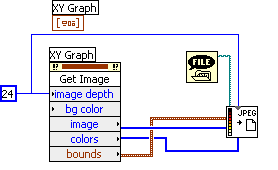
02-03-2010 12:59 AM
- Mark as New
- Bookmark
- Subscribe
- Mute
- Subscribe to RSS Feed
- Permalink
- Report to a Moderator
it works fine
Thank you.
02-03-2010 07:21 AM - edited 02-03-2010 07:22 AM
- Mark as New
- Bookmark
- Subscribe
- Mute
- Subscribe to RSS Feed
- Permalink
- Report to a Moderator
02-03-2010 07:23 AM
- Mark as New
- Bookmark
- Subscribe
- Mute
- Subscribe to RSS Feed
- Permalink
- Report to a Moderator
Thanks for your comment
I will do the change
