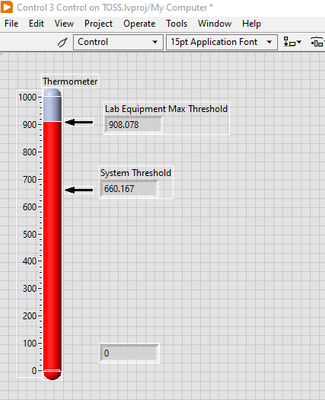- Subscribe to RSS Feed
- Mark Topic as New
- Mark Topic as Read
- Float this Topic for Current User
- Bookmark
- Subscribe
- Mute
- Printer Friendly Page
How to draw a thermometer marker?
04-06-2008 01:41 AM
- Mark as New
- Bookmark
- Subscribe
- Mute
- Subscribe to RSS Feed
- Permalink
- Report to a Moderator
How can I draw something like the arror in my VI? I'm using LabVIEW 8.2.1.
04-06-2008 02:37 AM
- Mark as New
- Bookmark
- Subscribe
- Mute
- Subscribe to RSS Feed
- Permalink
- Report to a Moderator
Hi Raymundo,
you can use the decorations to draw an arrow. If you want that this decoration element is part of your control use the advanced palette and customize it. Attached is an example.
Mike
04-06-2008 02:44 AM
- Mark as New
- Bookmark
- Subscribe
- Mute
- Subscribe to RSS Feed
- Permalink
- Report to a Moderator
If the arrow is in a static location, just get an arrow decoration from the decoration palette and place it in the desired location.
If you want to be able to set the placement of the arrow programmatically, you can use a thermometer with two sliders and customize it. Use one slider for the temperature and the second slider for the marker. You need to customize the thermometer, import an arrow decoration into the slider, and move it off to the side. Attached is a quick draft (LV 8.2.1).
04-07-2008 01:07 PM - edited 04-07-2008 01:07 PM
- Mark as New
- Bookmark
- Subscribe
- Mute
- Subscribe to RSS Feed
- Permalink
- Report to a Moderator
Your VI was a great help for me.
But, How do you do that? Where can I find information about customize controls?
Thanks again.
Mensaje editado por Ray Cassani
04-07-2008
03:37 PM
- last edited on
05-04-2025
06:40 PM
by
![]() Content Cleaner
Content Cleaner
- Mark as New
- Bookmark
- Subscribe
- Mute
- Subscribe to RSS Feed
- Permalink
- Report to a Moderator
12-22-2021 10:07 AM
- Mark as New
- Bookmark
- Subscribe
- Mute
- Subscribe to RSS Feed
- Permalink
- Report to a Moderator
Great example but I need to have a slider with a digital readout that moves as the user sets the slider position. Any ideas?
12-22-2021 10:43 AM
- Mark as New
- Bookmark
- Subscribe
- Mute
- Subscribe to RSS Feed
- Permalink
- Report to a Moderator
Check out the VI in this reply and see if it gives you some direction.
Test Engineer at Moog Inc.
Saying "Thanks that fixed it" or "Thanks that answers my question" and not giving a Kudo or Marked Solution, is like telling your waiter they did a great job and not leaving a tip. Please, tip your waiters.
12-22-2021 06:21 PM
- Mark as New
- Bookmark
- Subscribe
- Mute
- Subscribe to RSS Feed
- Permalink
- Report to a Moderator
@MattLM wrote:
Great example but I need to have a slider with a digital readout that moves as the user sets the slider position. Any ideas?
That looks pretty clunky because there is no obvious way to avoid overlaps. Maybe you can use a special format, such as demonstrated in the "slide" here.
(OTOH, if you would replace it all with a picture controls and some code, you can do anything you want.)