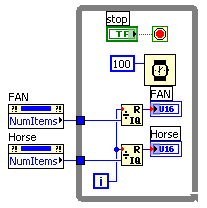- Subscribe to RSS Feed
- Mark Topic as New
- Mark Topic as Read
- Float this Topic for Current User
- Bookmark
- Subscribe
- Mute
- Printer Friendly Page
How to display binary information in sequence ?
06-23-2009 04:09 AM
- Mark as New
- Bookmark
- Subscribe
- Mute
- Subscribe to RSS Feed
- Permalink
- Report to a Moderator
hi,
I made a small program that open a binary file, which is actually a video, and store data of the first frame in a 2D array. I display it in the front panel without using an external display (Imaq Create with Imaq Array to Image). I tried a for loop to display the first ten frames which works well but at the end of the loop, I only have access to the last frame.
I would like to display the images in sequence and keep them in memory, using a scrollbar for example to have access to every frame of the video. I browsed the forum but I only found one thread dealing with that matter and the goal of the poster was to display and fade images (using the Motion Pictures.vi example).
Any idea much appreciated!
PS: could you please upload Motion Pictures.vi in 8.0 version?
06-23-2009 06:10 AM
- Mark as New
- Bookmark
- Subscribe
- Mute
- Subscribe to RSS Feed
- Permalink
- Report to a Moderator
I could try to run Vision assistant and open images. But it means that i have to save every image before opening them with Vision. It won't be that heavy for ten frames, but how can i do for a whole sequence?
06-23-2009 09:40 AM
- Mark as New
- Bookmark
- Subscribe
- Mute
- Subscribe to RSS Feed
- Permalink
- Report to a Moderator
I finally used an array of images out of the for loop, based on sequence.vi.
Could someone upload the example motion pictures.vi in version 8.0 please ?
06-23-2009 09:43 AM
- Mark as New
- Bookmark
- Subscribe
- Mute
- Subscribe to RSS Feed
- Permalink
- Report to a Moderator
06-23-2009 09:50 AM
- Mark as New
- Bookmark
- Subscribe
- Mute
- Subscribe to RSS Feed
- Permalink
- Report to a Moderator
Here it is :
http://forums.ni.com/ni/board/message?board.id=170&message.id=364254&query.id=479762
Thanks!
06-23-2009 10:41 AM
- Mark as New
- Bookmark
- Subscribe
- Mute
- Subscribe to RSS Feed
- Permalink
- Report to a Moderator
06-23-2009 11:19 AM
- Mark as New
- Bookmark
- Subscribe
- Mute
- Subscribe to RSS Feed
- Permalink
- Report to a Moderator
This is a little simpler. More general too. Of course you could replace the property nodes with constants too.
Tim Elsey
Certified LabVIEW Architect
06-24-2009 04:38 AM
- Mark as New
- Bookmark
- Subscribe
- Mute
- Subscribe to RSS Feed
- Permalink
- Report to a Moderator
Thanks for the upload!
I got the image array from sequence.vi but i don't know how i can create it by myself. I can't link ArrayToImage to an array.
Do you have any idea how i can create it ?
PS: Thx elset I will keep the array of images to proceed my sequence.