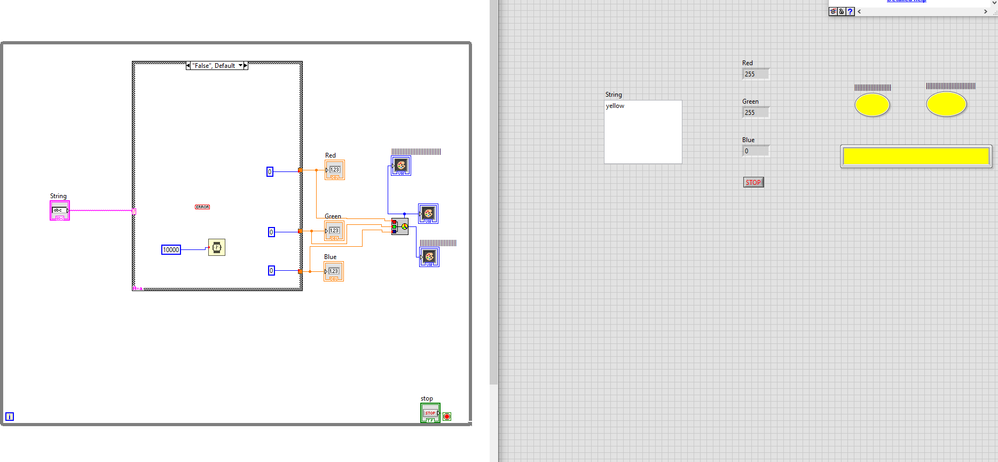- Subscribe to RSS Feed
- Mark Topic as New
- Mark Topic as Read
- Float this Topic for Current User
- Bookmark
- Subscribe
- Mute
- Printer Friendly Page
How to display a message to a user using sub vi and NOT the display message to user function.
Solved!04-11-2023 01:08 PM - edited 04-11-2023 01:10 PM
- Mark as New
- Bookmark
- Subscribe
- Mute
- Subscribe to RSS Feed
- Permalink
- Report to a Moderator
Hello, I need to make a labview program where it displays colors using rgb to color function depending on the input of a string through a case function. I need to display a message if its an invalid input and I am able to get a message using a sub vi but it keeps opening because I am using a wait function inside a case structure to run it. The hints I was given is I need a case structure, sequence, wait function, and sub vi but I do not have the sequence still.
I have a download if anyone is able to look at it.
Thanks ahead of time for looking and checking out my post 🙂
Solved! Go to Solution.
04-11-2023 02:21 PM
- Mark as New
- Bookmark
- Subscribe
- Mute
- Subscribe to RSS Feed
- Permalink
- Report to a Moderator
Hi beepi,
@beepimajeep wrote:
The hints I was given is I need a case structure, sequence, wait function, and sub vi but I do not have the sequence still.
My suggestion: use an event structure inside the big while loop.
Now you can only execute the code when the string input changes…