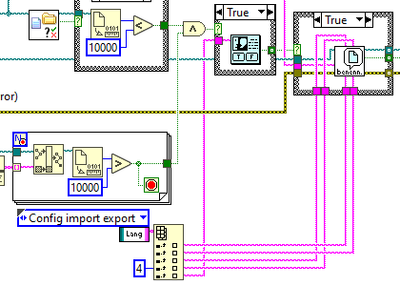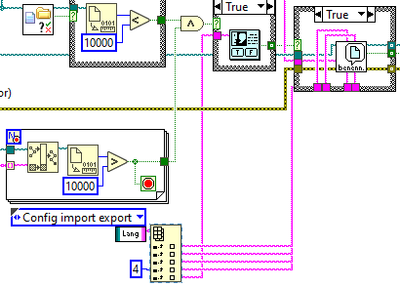- Subscribe to RSS Feed
- Mark Topic as New
- Mark Topic as Read
- Float this Topic for Current User
- Bookmark
- Subscribe
- Mute
- Printer Friendly Page
How to disable wires moving automatically in LV 2021 ?
10-06-2021 03:46 AM
- Mark as New
- Bookmark
- Subscribe
- Mute
- Subscribe to RSS Feed
- Permalink
- Report to a Moderator
Hi community,
we recently upgraded from LabVIEW 2019 to 2021.
Now when I move bd objects, connected wires sometimes jump unpredictably - and it's really annoying.
Is there a way to disable this feature?
Example: when I move the index array node at the bottom of the image below down by 1 pixel with an arrow key the outputs become hard to distinguish on the way to the case structure.
before:
after:
Additional feedback on the new wiring for NI:
When wiring objects by clicking the start and end point of the wire, resulting wires are less neat than before (wires enter terminals from unexpected directions, gaps to objects are too small,...).
Usually marking the wire and using cleanup improves the wiring. Neat wiring has become more tedious for me.
10-06-2021 04:01 AM
- Mark as New
- Bookmark
- Subscribe
- Mute
- Subscribe to RSS Feed
- Permalink
- Report to a Moderator
10-06-2021 04:14 AM
- Mark as New
- Bookmark
- Subscribe
- Mute
- Subscribe to RSS Feed
- Permalink
- Report to a Moderator
Hi Gerd,
thanks for chiming in.
I did, but that didn't fix the issue (days ago, several restarts).
I just reactivated it (because I had not encountered a case this severe before deactivating it) - it seems to make no difference.
I was hoping for a secret ini key or something similar (or that I had overlooked something when scouring the options).
I made a stripped down version of my vi to play around with if anybody is interested
Best regards
Florian
10-06-2021 07:00 AM
- Mark as New
- Bookmark
- Subscribe
- Mute
- Subscribe to RSS Feed
- Permalink
- Report to a Moderator
I filed a Bug Report to NI over this exact same issue a few weeks ago Unfortunately, I don't think it has drawn much attention. It seems to be a "feature" ...
Bob Schor
10-06-2021 07:41 AM
- Mark as New
- Bookmark
- Subscribe
- Mute
- Subscribe to RSS Feed
- Permalink
- Report to a Moderator
Seems like LV 2021 was a step backwards in many respects.
(Mid-Level minion.)
My support system ensures that I don't look totally incompetent.
Proud to say that I've progressed beyond knowing just enough to be dangerous. I now know enough to know that I have no clue about anything at all.
Humble author of the CLAD Nugget.
10-06-2021 09:10 AM - edited 10-06-2021 09:13 AM
- Mark as New
- Bookmark
- Subscribe
- Mute
- Subscribe to RSS Feed
- Permalink
- Report to a Moderator
@Florian.Ludwig wrote:
Hi community,
we recently upgraded from LabVIEW 2019 to 2021.
Now when I move bd objects, connected wires sometimes jump unpredictably - and it's really annoying.
Is there a way to disable this feature?
Additional feedback on the new wiring for NI:
When wiring objects by clicking the start and end point of the wire, resulting wires are less neat than before (wires enter terminals from unexpected directions, gaps to objects are too small,...).
Usually marking the wire and using cleanup improves the wiring. Neat wiring has become more tedious for me.
IKR, the automatic wire routing in LabVIEW 2021 SUCKS SUCKS SUCKS
It creates MORE WORK than it saves just like the automatic block diagram cleanup.
=== Engineer Ambiguously ===
========================
10-06-2021 11:22 AM
- Mark as New
- Bookmark
- Subscribe
- Mute
- Subscribe to RSS Feed
- Permalink
- Report to a Moderator
As Aristos said the issue described in the Idea Exchange post is fixed for SP1. If there are other cases you think are different, then report them as well.
10-06-2021 11:26 AM - edited 10-06-2021 11:27 AM
- Mark as New
- Bookmark
- Subscribe
- Mute
- Subscribe to RSS Feed
- Permalink
- Report to a Moderator
@GregR wrote:
As Aristos said the issue described in the Idea Exchange post is fixed for SP1. If there are other cases you think are different, then report them as well.
This is why I usually wait until the SP1 release before I upgrade.
I jumped the gun on LabVIEW2021, some lessons need to be relearned occasionally I guess...
=== Engineer Ambiguously ===
========================
10-06-2021 01:23 PM
- Mark as New
- Bookmark
- Subscribe
- Mute
- Subscribe to RSS Feed
- Permalink
- Report to a Moderator
LV 2012 --> LV 2012 SP1 comes to mind...
(Mid-Level minion.)
My support system ensures that I don't look totally incompetent.
Proud to say that I've progressed beyond knowing just enough to be dangerous. I now know enough to know that I have no clue about anything at all.
Humble author of the CLAD Nugget.
10-08-2021 04:11 PM
- Mark as New
- Bookmark
- Subscribe
- Mute
- Subscribe to RSS Feed
- Permalink
- Report to a Moderator
This was also documented in the idea exchange where NI confirmed the bug, the intended timeline for the fix, and the workaround of hitting (not holding) the "w" key.
Read more details (and similar feedback) here: https://forums.ni.com/t5/LabVIEW-Idea-Exchange/LV2021-Deactivate-Wire-Auto-Routing/idi-p/4183557?pro...