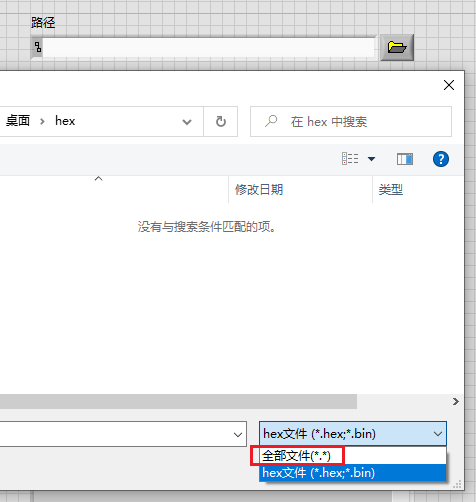- Subscribe to RSS Feed
- Mark Topic as New
- Mark Topic as Read
- Float this Topic for Current User
- Bookmark
- Subscribe
- Mute
- Printer Friendly Page
How to delete “All files” from Path browse Option?
Solved!08-17-2022 12:55 AM
- Mark as New
- Bookmark
- Subscribe
- Mute
- Subscribe to RSS Feed
- Permalink
- Report to a Moderator
Solved! Go to Solution.
08-17-2022 03:28 AM
- Mark as New
- Bookmark
- Subscribe
- Mute
- Subscribe to RSS Feed
- Permalink
- Report to a Moderator
There's no easy way to get rid of that.
It looks like Windows adds it by default, and removing it isn't easy (not just in LabVIEW).
It has been asked before:
Re: File Dialog - How can I remove/Disable "All files(*.*)" option. - NI Community
It's learn to live with it 😑, unless you're looking for a chalange.
08-17-2022 04:26 AM
- Mark as New
- Bookmark
- Subscribe
- Mute
- Subscribe to RSS Feed
- Permalink
- Report to a Moderator
I believe you should create your own file dialog.
08-17-2022 07:37 AM
- Mark as New
- Bookmark
- Subscribe
- Mute
- Subscribe to RSS Feed
- Permalink
- Report to a Moderator
I'm guessing it's part of the Windows API, as all file dialogs I know of have this.
(Mid-Level minion.)
My support system ensures that I don't look totally incompetent.
Proud to say that I've progressed beyond knowing just enough to be dangerous. I now know enough to know that I have no clue about anything at all.
Humble author of the CLAD Nugget.
08-17-2022 08:43 AM
- Mark as New
- Bookmark
- Subscribe
- Mute
- Subscribe to RSS Feed
- Permalink
- Report to a Moderator
@billko wrote:
I'm guessing it's part of the Windows API, as all file dialogs I know of have this.
Indeed.
Changing this might not be what the user wants, as it's standard to have this.
Also, removing *.* as pattern doesn't prohibit the user from opening any file. The files are not listed, but the user can still type any file name, and Windows will give a list of files with other extension and allow you to open it.