- Subscribe to RSS Feed
- Mark Topic as New
- Mark Topic as Read
- Float this Topic for Current User
- Bookmark
- Subscribe
- Mute
- Printer Friendly Page
How to create a dataplugin for DataFinder using LabVIEW
Solved!01-15-2010 01:22 PM
- Mark as New
- Bookmark
- Subscribe
- Mute
- Subscribe to RSS Feed
- Permalink
- Report to a Moderator
We want to use LabVIEW to create a dataplugin that will be used by DataFinder (My DataFinder). We have found on the NI web site the LabVIEW DataPlugin SDK - , a SDK that allow us to create a dataplugin. The SDK is for LabVIEW 8.6.
The dataplugin example code of the SDK work very well in the “For testing” section of the development project. We are also able to register it to use it through DataFinder. The dataplugin is available in the “Configure ...” window of DataFinder.The problem is that the dataplugin doesn’t work with DataFinder. We didn’t receive any kind of error message or code. We only get the value “eIndexedFailure” in the “Index status” property. After expectation, it seems those input parameters are different between a LV and a VBS dataplugin. And we think that can be the source of the problem.There is someone that can help us about that?
We also want to use LabVIEW 2009. The SDK example work under 2009, but we get the same problem with DataFinder.
ThanksSolved! Go to Solution.
01-18-2010 02:13 PM
- Mark as New
- Bookmark
- Subscribe
- Mute
- Subscribe to RSS Feed
- Permalink
- Report to a Moderator
Hi ERGE,
Can you please post a screenshot of the error?
thanks
FLash
Applications Engineer
01-18-2010 04:26 PM
- Mark as New
- Bookmark
- Subscribe
- Mute
- Subscribe to RSS Feed
- Permalink
- Report to a Moderator
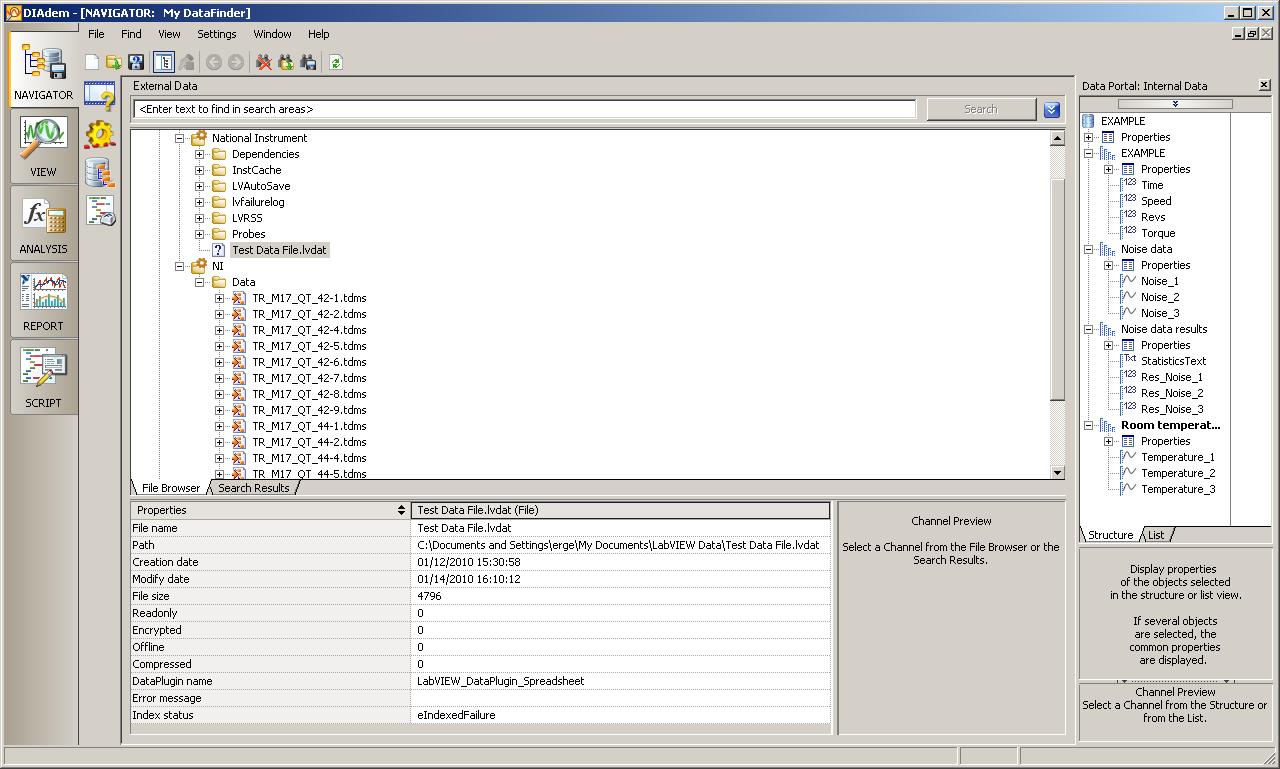
01-19-2010 10:04 AM
- Mark as New
- Bookmark
- Subscribe
- Mute
- Subscribe to RSS Feed
- Permalink
- Report to a Moderator
Hi ERGE,
the current version of the LabVIEW DataPlugin SDK only support LabVIEW 8.6.
We are working on an updated version to support LabVIEW 2009.
Stefan
01-19-2010 10:13 AM
- Mark as New
- Bookmark
- Subscribe
- Mute
- Subscribe to RSS Feed
- Permalink
- Report to a Moderator
01-20-2010 06:23 PM
- Mark as New
- Bookmark
- Subscribe
- Mute
- Subscribe to RSS Feed
- Permalink
- Report to a Moderator
Hi ERGE,
The first thing that I would like you to look at is your RegisterLabVIEWDataPlugin.ini file in your data plugin project. I would like you to verify that the data types that you see in this project are the correct ones. Secondly, I would like you navigate to a grey folder within DIAdem, and select a file that should open up wtih this DataPlugin. You can right click, and select open with, and then select your data plugin from the resulting list. I would be curious to see if this works. If not, then we will need to continue to troublshoot your project set-up.
Kelly R.
Applications Engineer
National Instruments
01-21-2010 11:01 AM
- Mark as New
- Bookmark
- Subscribe
- Mute
- Subscribe to RSS Feed
- Permalink
- Report to a Moderator
01-28-2010 05:31 AM
- Mark as New
- Bookmark
- Subscribe
- Mute
- Subscribe to RSS Feed
- Permalink
- Report to a Moderator
