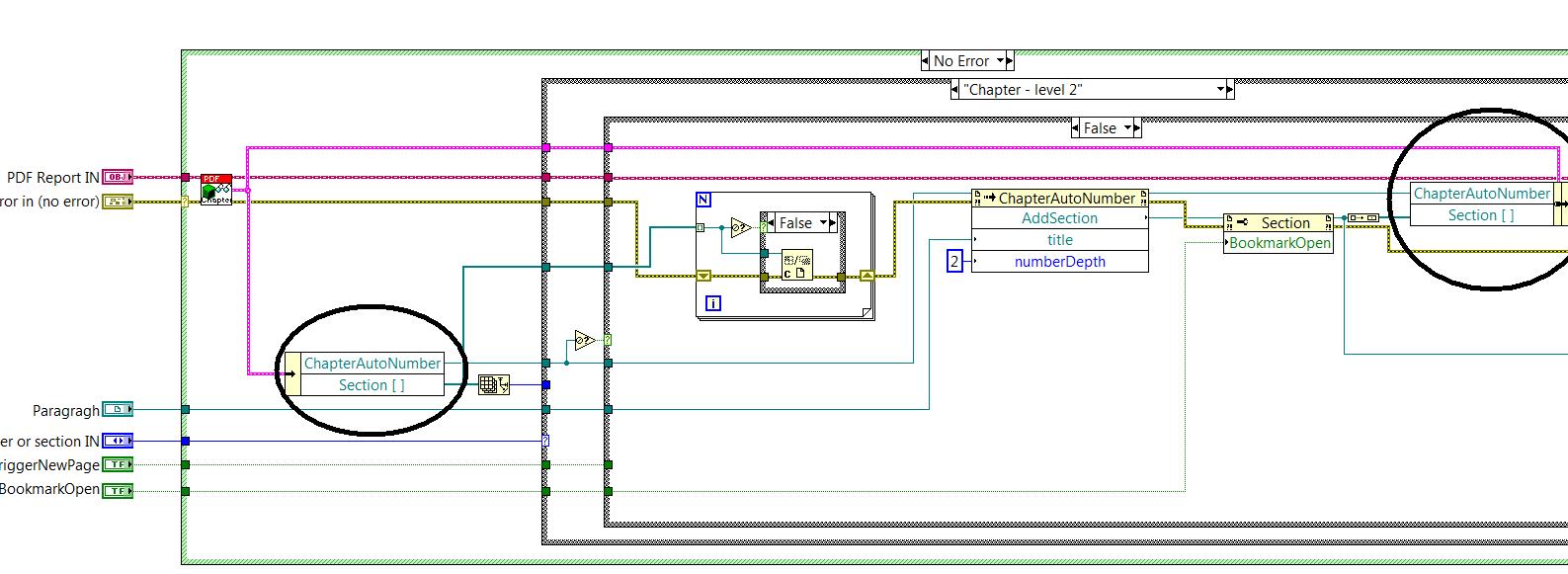- Subscribe to RSS Feed
- Mark Topic as New
- Mark Topic as Read
- Float this Topic for Current User
- Bookmark
- Subscribe
- Mute
- Printer Friendly Page
How to create PDF Bookmarks with Exaprom PDF?
Solved!04-02-2014 12:52 PM
- Mark as New
- Bookmark
- Subscribe
- Mute
- Subscribe to RSS Feed
- Permalink
- Report to a Moderator
Reading in iText IN ACTION by Bruno Lowagie you can create bookmarks for a PDF automatically by adding chapters. Is it possible to do this with Exaprom. Can I just mod a add paragrah so that it adds a chapter?
I love Exaprom. Great package!
Norm
Solved! Go to Solution.
04-02-2014 02:18 PM
- Mark as New
- Bookmark
- Subscribe
- Mute
- Subscribe to RSS Feed
- Permalink
- Report to a Moderator
I haven't seen a way to do it directly in the package. I would look in to using Exaprom as a template and accessing iTextSharp dll directly
http://www.mikesdotnetting.com/Article/84/iTextSharp-Links-and-Bookmarks
Failing that, I have seen the gentleman who wrote the package on the forums before. Maybe you'll get lucky and Jean will respond 🙂
04-03-2014 09:21 AM - edited 04-03-2014 09:23 AM
- Mark as New
- Bookmark
- Subscribe
- Mute
- Subscribe to RSS Feed
- Permalink
- Report to a Moderator
For the Chapter Bookmarks, it is easy. For Chapter section, it is a lot of work. But, if you want to add a TOC, it is really, really a lot of work!
If you want to add sections, you have to keep track ot the references.
- Tags:
- exaprom pdf
04-03-2014 01:15 PM
- Mark as New
- Bookmark
- Subscribe
- Mute
- Subscribe to RSS Feed
- Permalink
- Report to a Moderator
Are your pictures from 1.0? I can't seem to find them. I would be happy with the easy part of adding chapter level 1.
Norm
04-03-2014 09:17 PM
- Mark as New
- Bookmark
- Subscribe
- Mute
- Subscribe to RSS Feed
- Permalink
- Report to a Moderator
No, those pictures came from the version 2.0. This is not implemented in the version 1.
Try this VI (this VI goes at \user.lib\Exaprom PDF\VIs\Text)
03-07-2015 06:52 PM
- Mark as New
- Bookmark
- Subscribe
- Mute
- Subscribe to RSS Feed
- Permalink
- Report to a Moderator
Great pdf toolkit. Such an important tool to have in LV.
But NI should purchase it from J-M and add features such as bookmarks and TOC and they will ensure thorough testing.